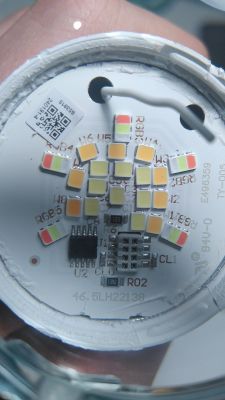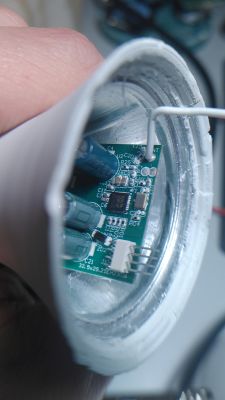Hey guys, I just bought 3 LSC light bulbs and honestly, I didn't check the reference.
So that's the 2578539.2 model, firmware 1.5.32
For some reason I can't flash it with bk7231 easy uart flasher. (Getting bus failed)
Anyone have encountered this problem?
My uart converter is working properly with some other device but not this model.
Seems like there is no power going to the chip?
So that's the 2578539.2 model, firmware 1.5.32
For some reason I can't flash it with bk7231 easy uart flasher. (Getting bus failed)

Anyone have encountered this problem?
My uart converter is working properly with some other device but not this model.
Seems like there is no power going to the chip?