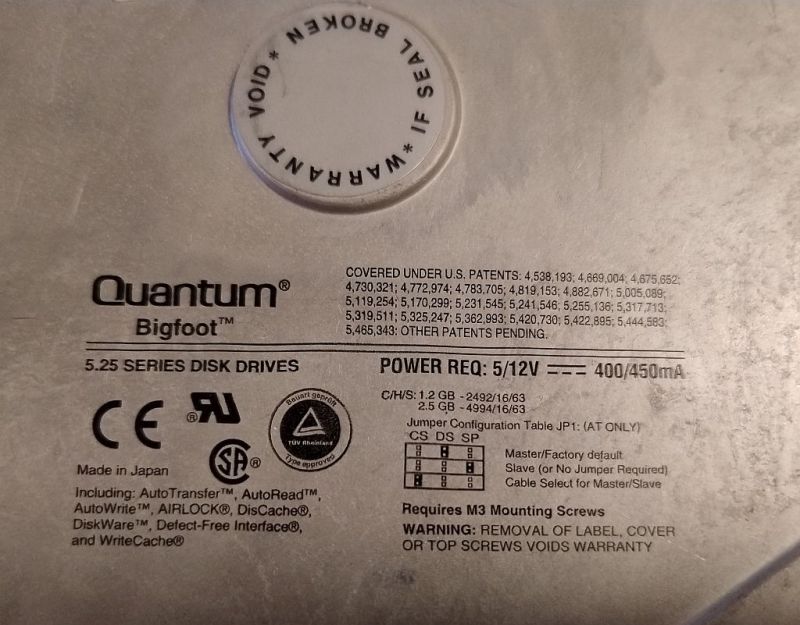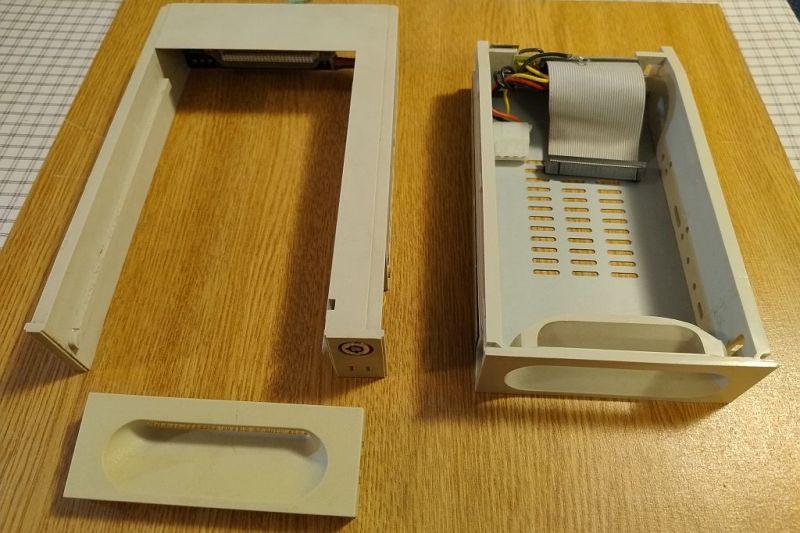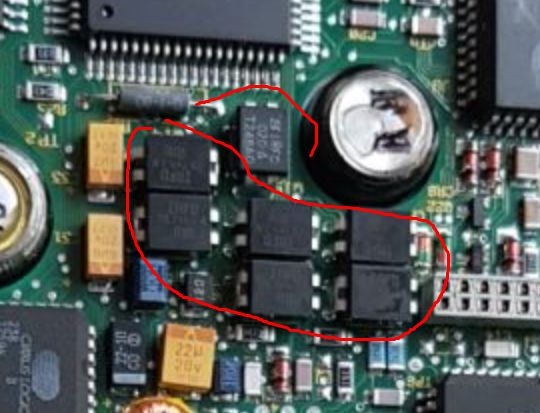.
.I would like to invite you to a gallery of photos of the inside of HDD drives from different periods, starting from 1994 and ending after 2010. By the way, we will see if flood water is able to get inside such a drive, because all the copies presented here are after flooding. The gallery will be arranged from the youngest drive to the oldest, so the most interesting drive will be seen at the end.
2011/07 - 750 GB Seagate ST9750423AS 2.5" .
I deciphered the abbreviation next to the date (DOM) as Date of Manufacture. Date of manufacture.

 .
.Traces of moisture are immediately visible. The electronics board connects to the rest of the drive via contacts, which would also be likely to be rusted, but what does it matter if the rest of the drive is flooded....

Let's look at the electronics themselves:


 .
.On the PCB we have among others:
- main disk controller (LSI866508)
- K4H2816380 (SDRAM memory)
- 25X40BL16 (Flash memory)
We remove the screws, including one hidden inside:
 .
.This piece is relatively dry, you can see the head nicely parked:
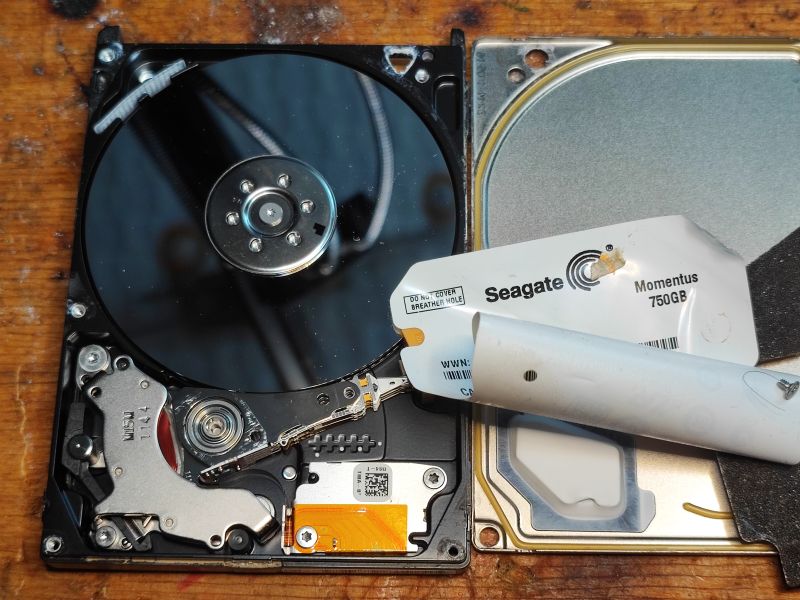
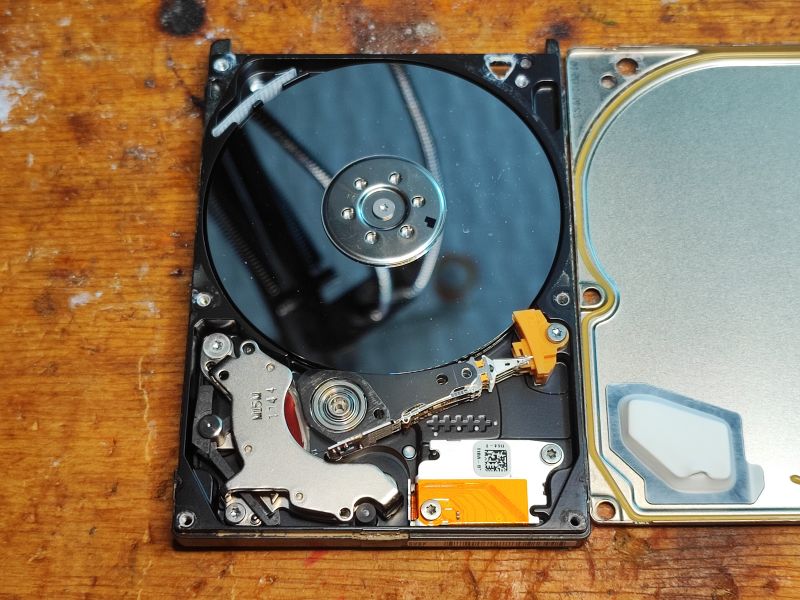
 .
.In this case, there are two plates in the centre:
 .
.The disc arm coil is between two strong neodymium magnets (head positioning system):
 .
.Another perspective:

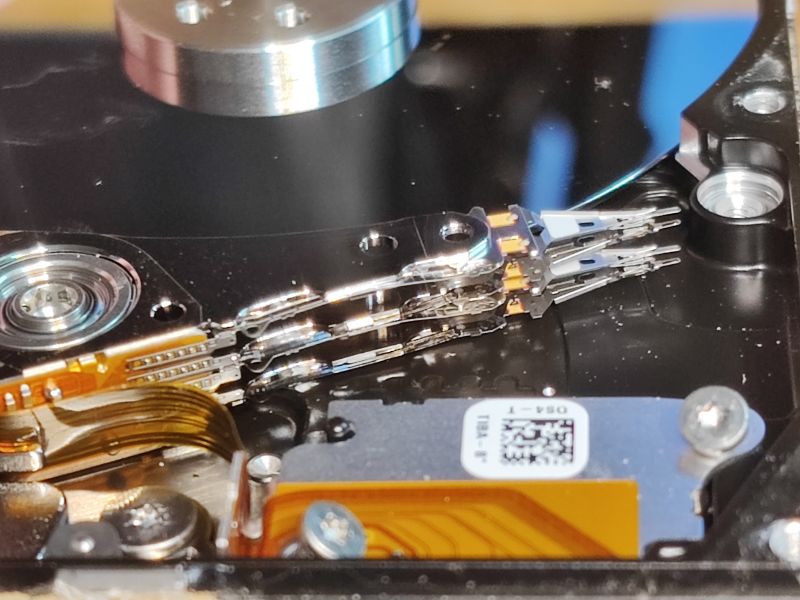

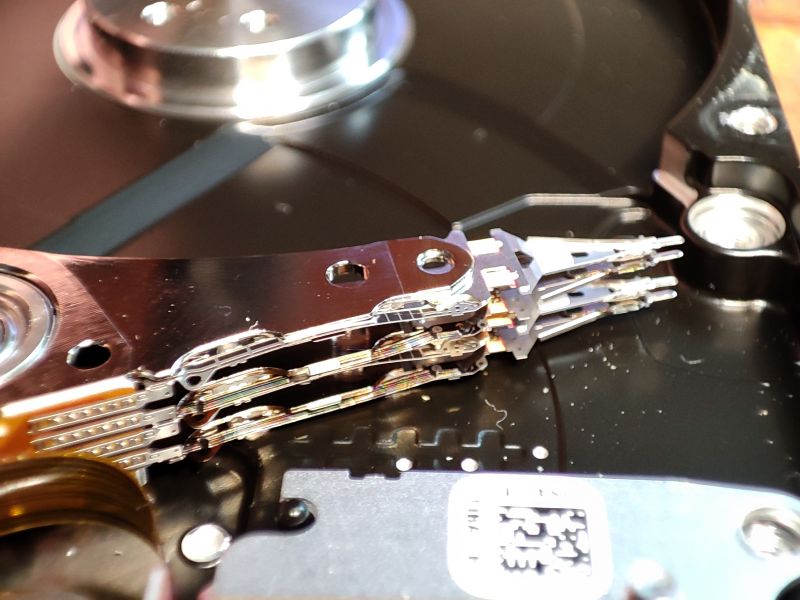
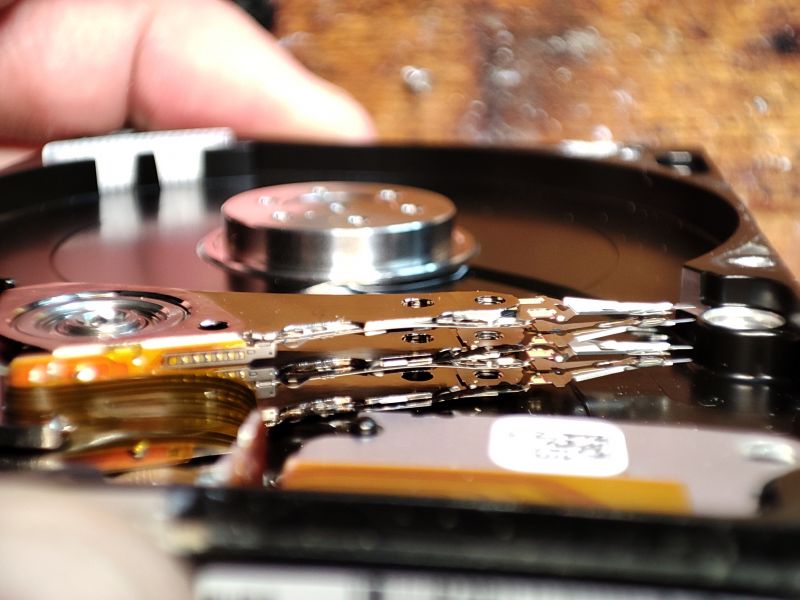
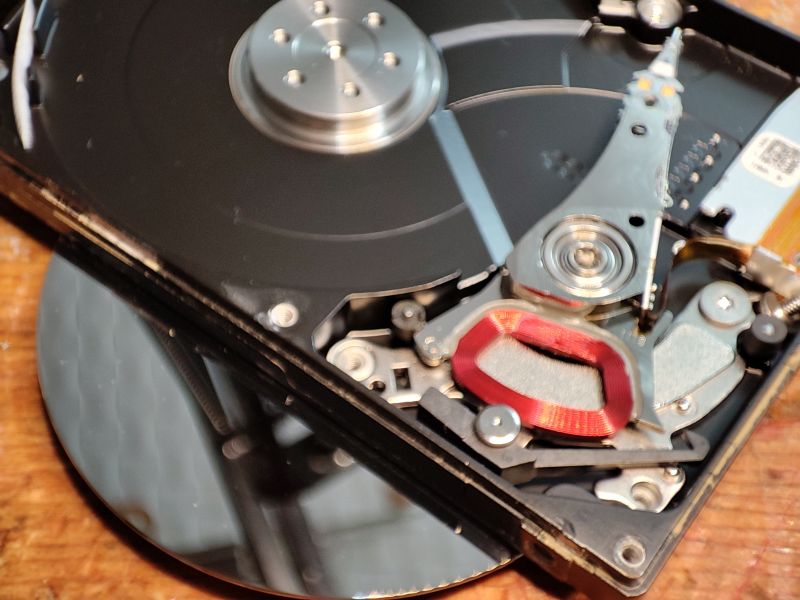
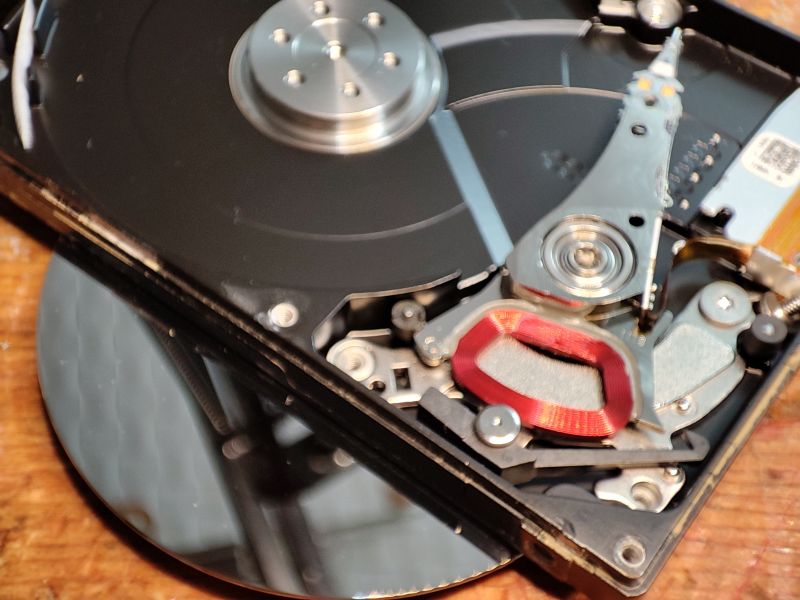
2009-12 500GB Seagate Momentus 5400.6 2.5" .
This drive has a date code of 10244, according to a calculator from the web:
https://bugaco.com/calculators/seagate_date_code.php
is 2009-12.

 .
.Let's take a look at the PCB:

 .
.Again, here we have SDRAM (W9464G61H) and flash memory 25U406B in addition to the disk controllers. This flash under better conditions could be useful, it is driveable even from the Arduino - via SPI.



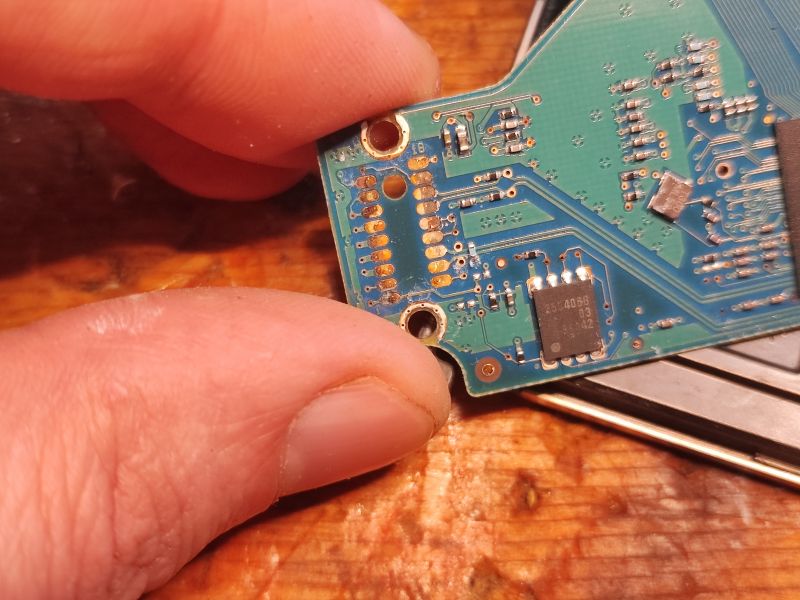
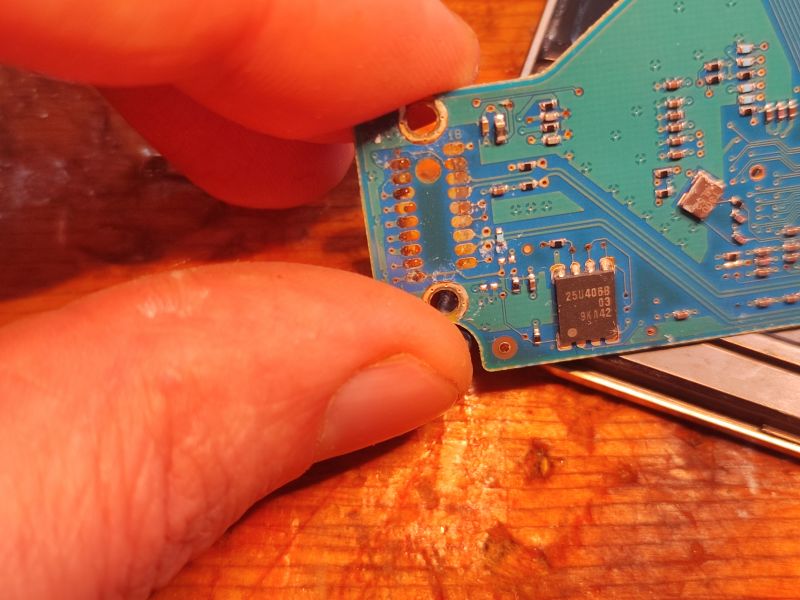
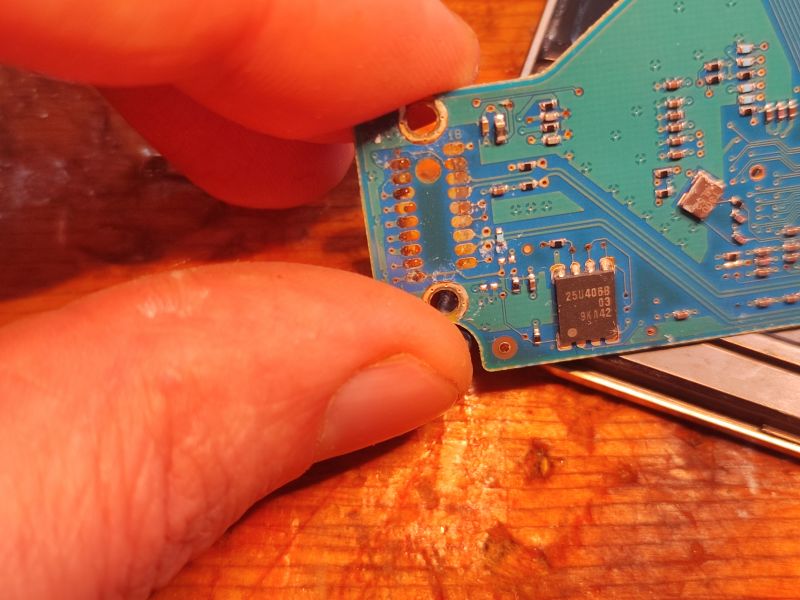
Well we remove the top cover, this time I took a picture of this "hidden screw":
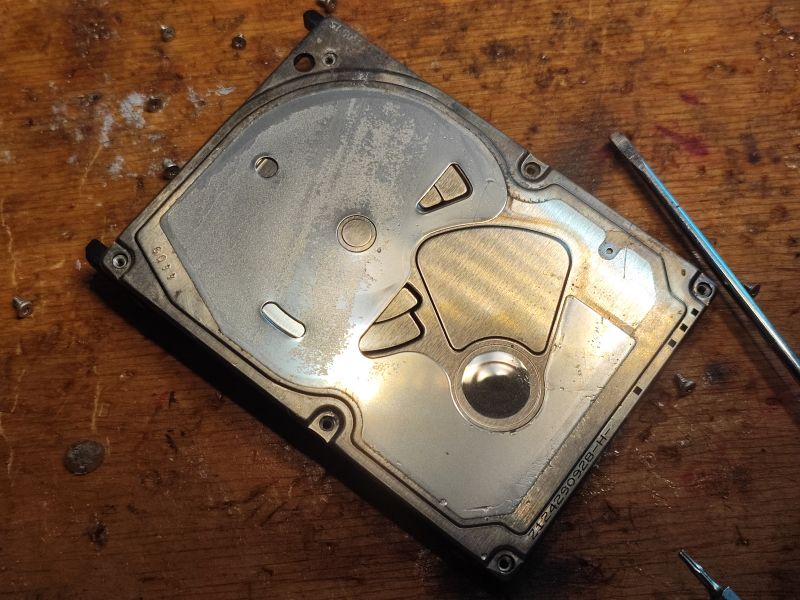 .
.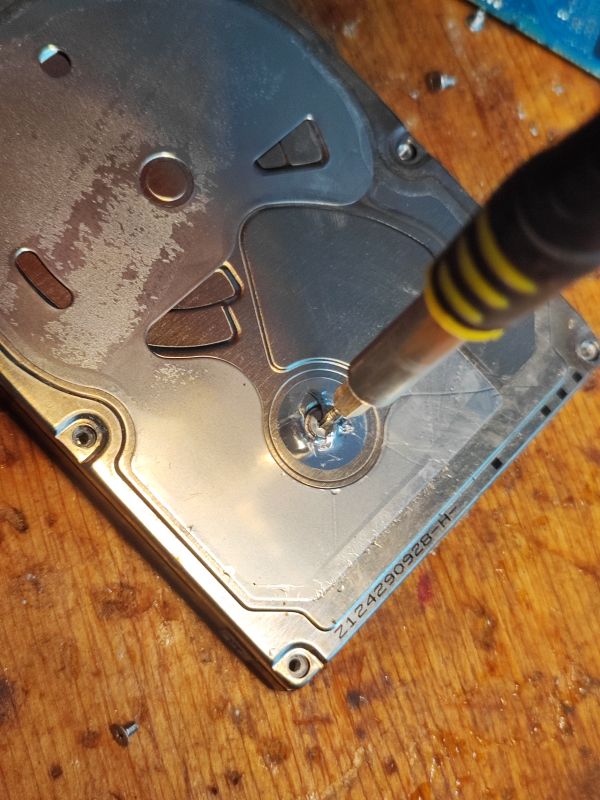 .
.Here, too, the drive pretty much made it, but were we sure?

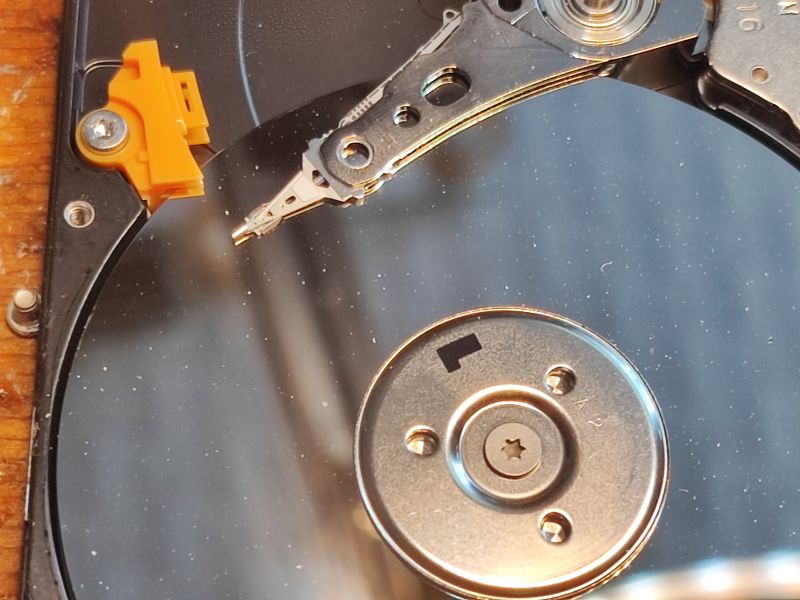
However, I can see the dampness:
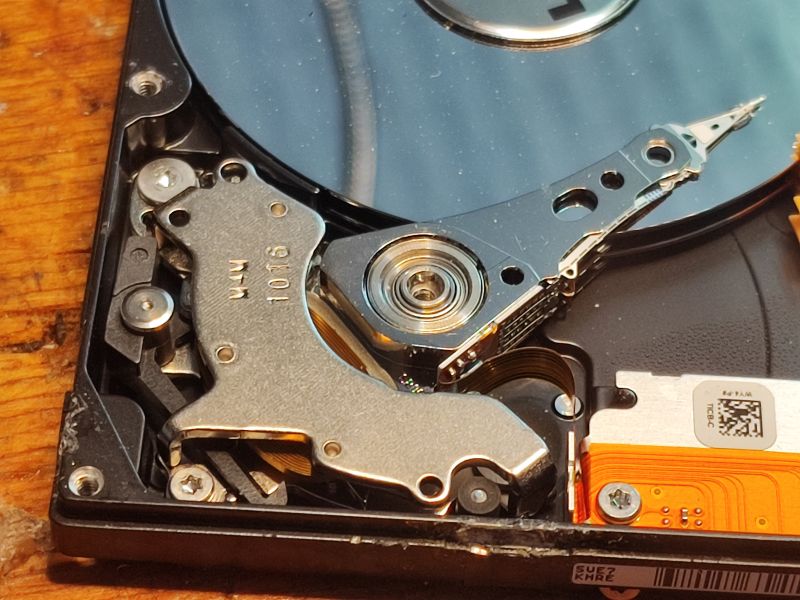 .
. .
.Arm and heads:

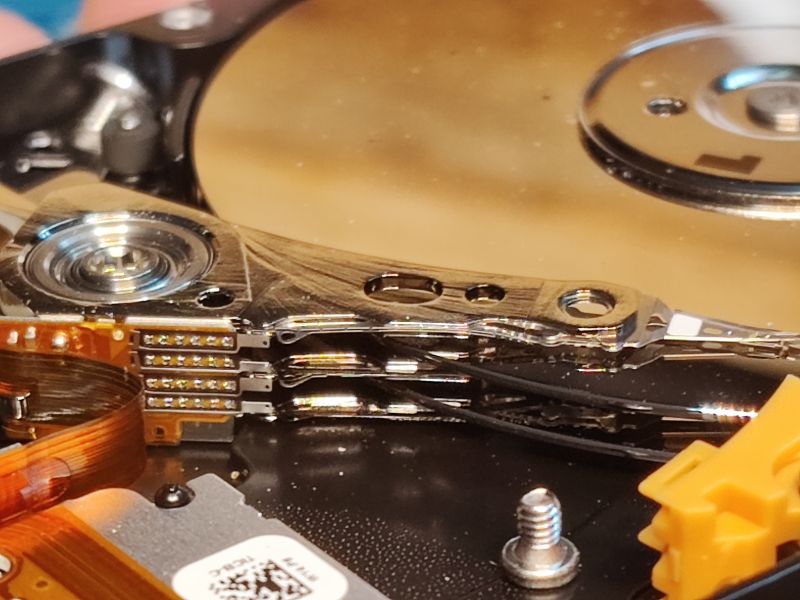
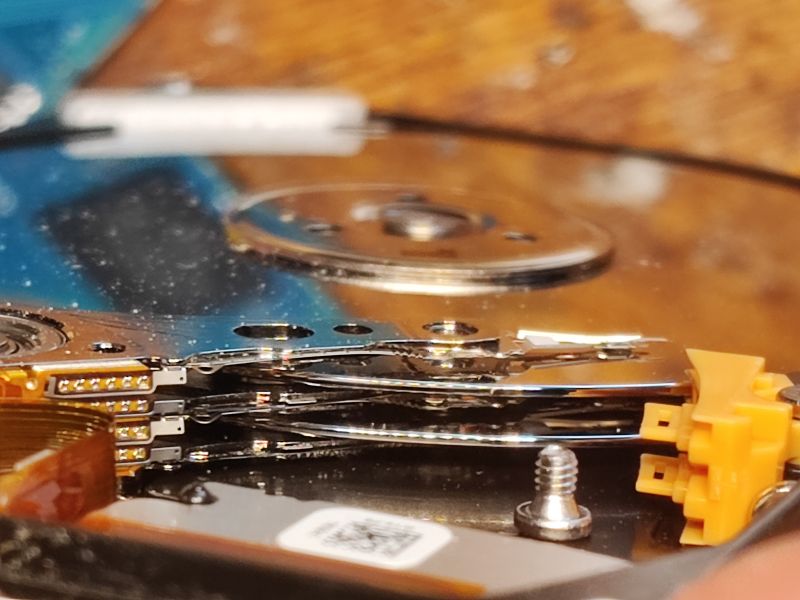 .
.Here again there were two plates:
 .
.2012 - 320 GB Toshiba MQ01ABD032 .
Date later but size smaller - will there be two plates again or just one?


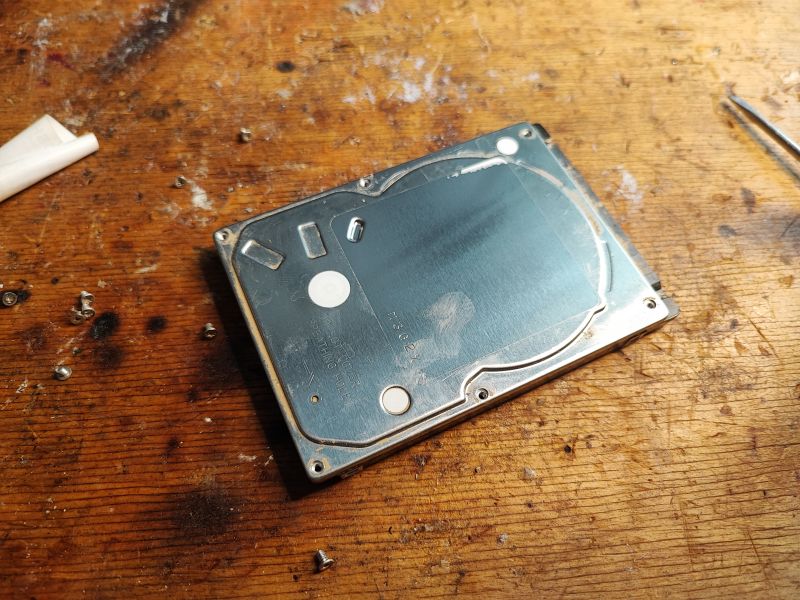 .
.Electronics likewise, main controller, Flash memory, SDRAM:
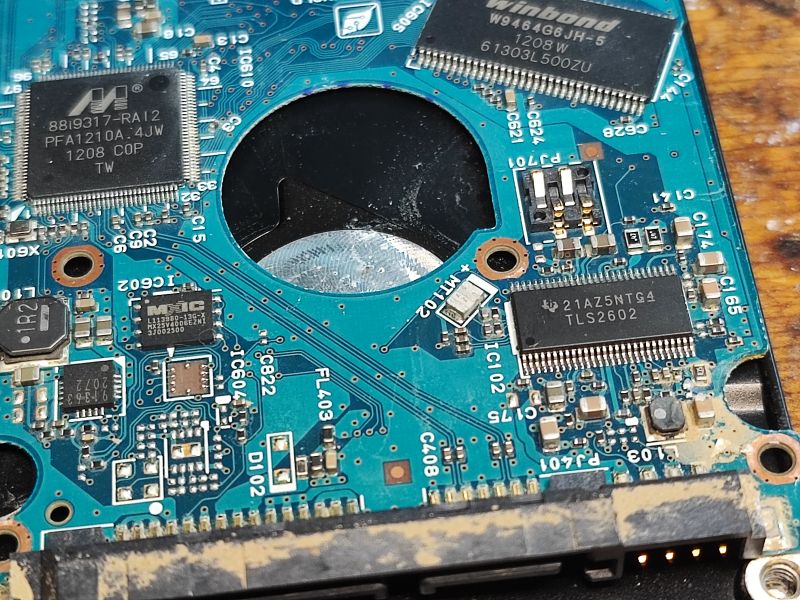

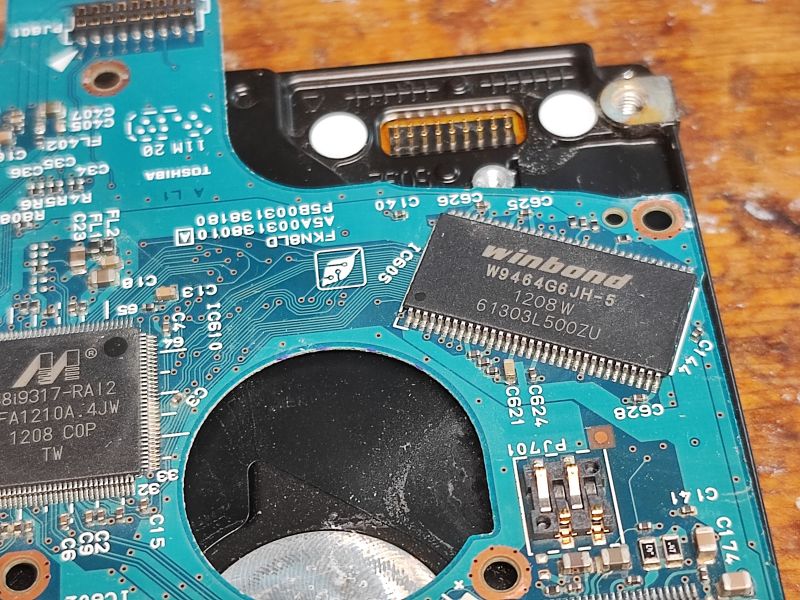

 .
.I also searched for information on the TLS2602, but did not find specifics.
There is indeed a single platter, but if you look closely, you can see that there is room for a second platter - presumably the parts are manufactured together for the "double platter"....
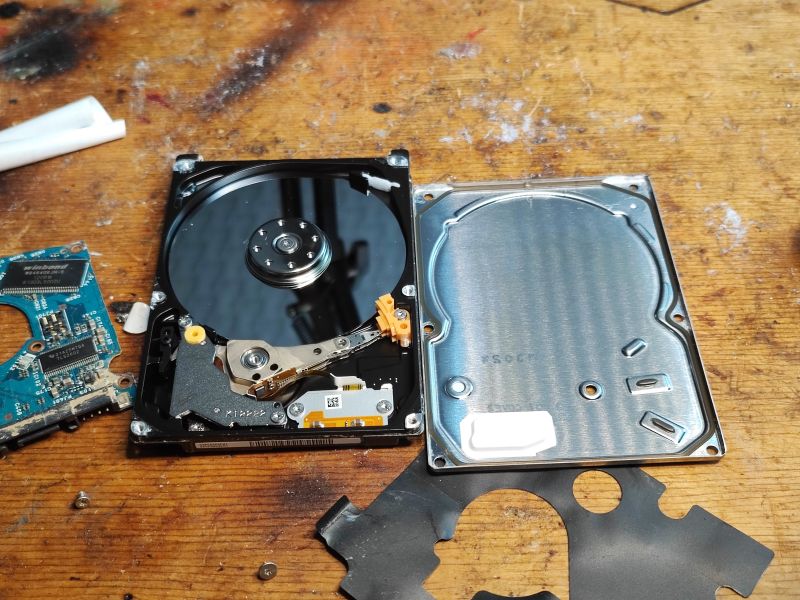
You can even see this from the arm:

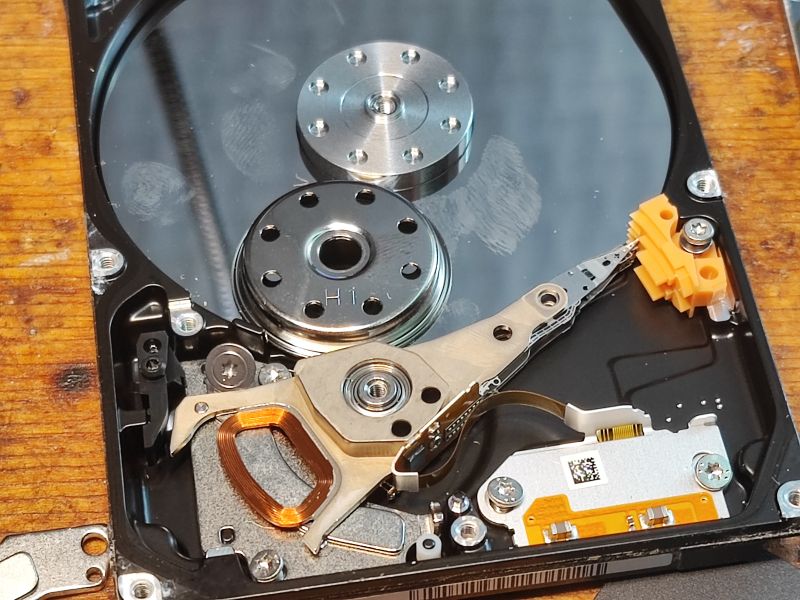
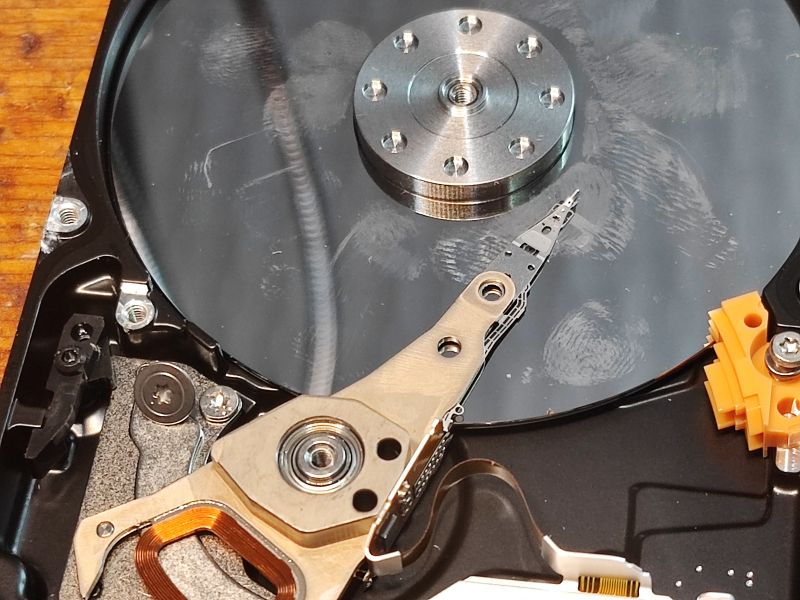 .
.Additional photos of the arm/head:
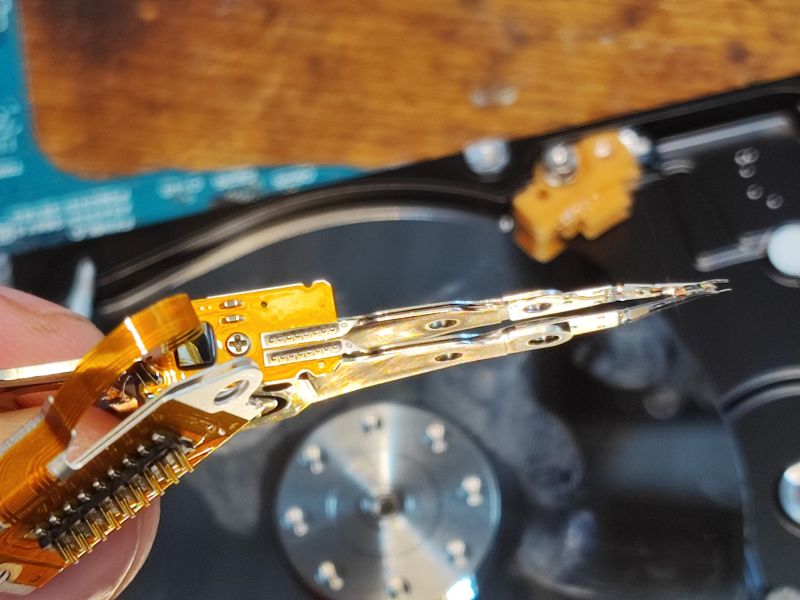
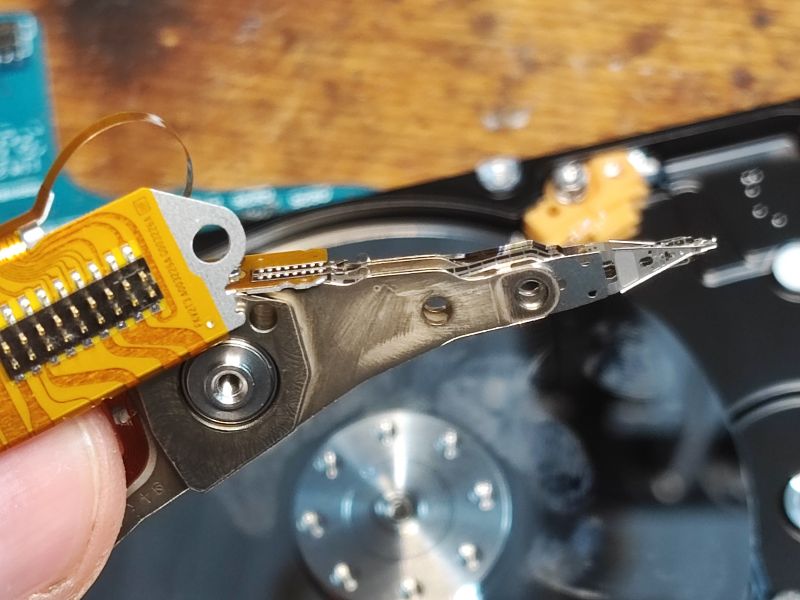 .
.2008 - 80 GB Hitachi HDS721680PLAT80 - 3.5 .
Now it's time for the 3.5" drives. Here, too, there is already an IDE connector. What were the times like when there were "eighty" drives in computers?
 .
.This time the drive is based on a chip from Infineon, the OA29615:

 .
.93C76WP is an EEPROM:
 .
.0A29374 in TQFP - I don't know what this chip is, but I don't see Flash or SDRAM here:
 .
.Again, we remove the screw, also the hidden one:
 .
.Moisture:
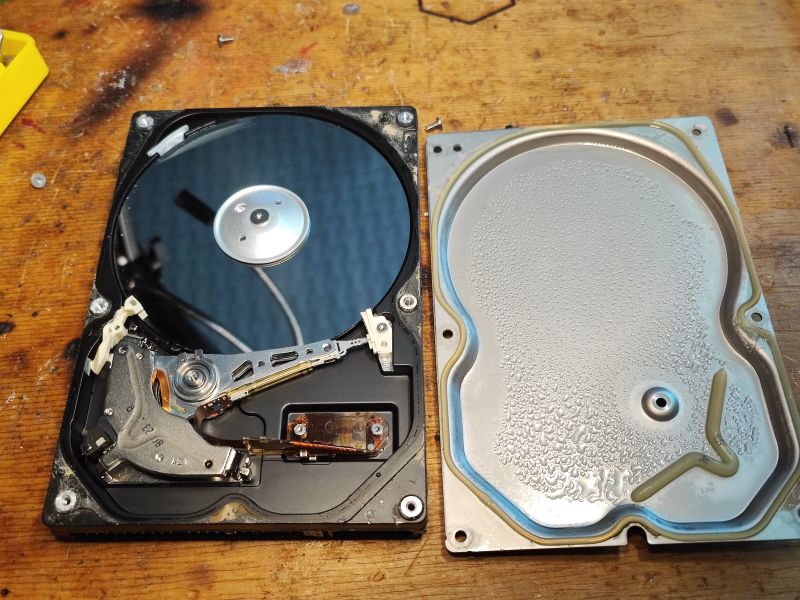
 .
.Again, a single plate. There was a bit of water inside too:





2004 05 - 80 GB Samsung SP0812N - 3.5 .
Second 80 GB, slightly older:

 .
.The construction is similar, you can see, for example, the SRAM (K4S641632H), but here its memory amount is smaller:




 .
.The flash here, however, is not in an "eight-leg" case - Instead, there is an AT49F1024. There is no serial (SPI) interface here, only a parallel interface:
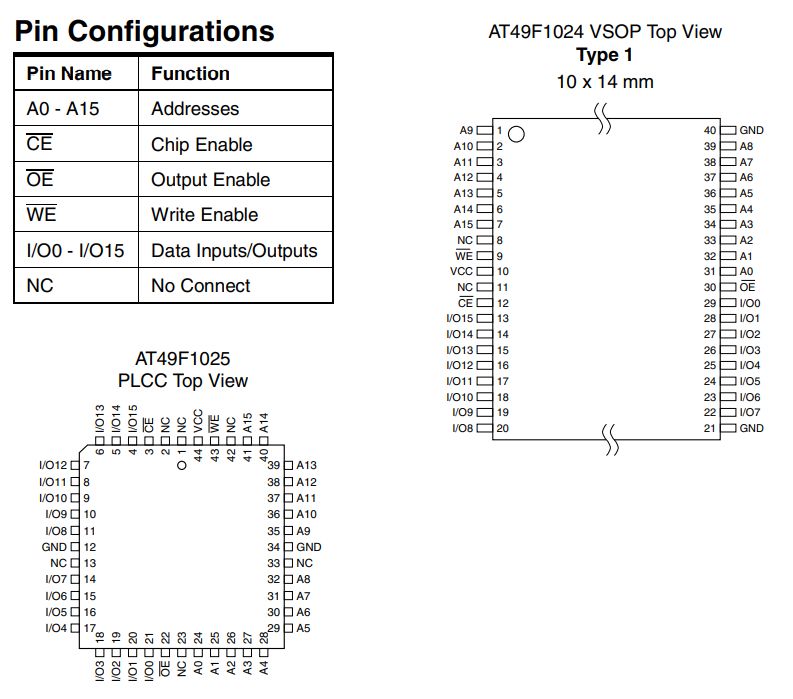 .
.I was also surprised by the screws - there are no torxes, just the usual "Phillips" ones:
 .
.One is also hidden:
 .
.Inside, everything is bigger. The plate is a single one. You can see the dampness on it:

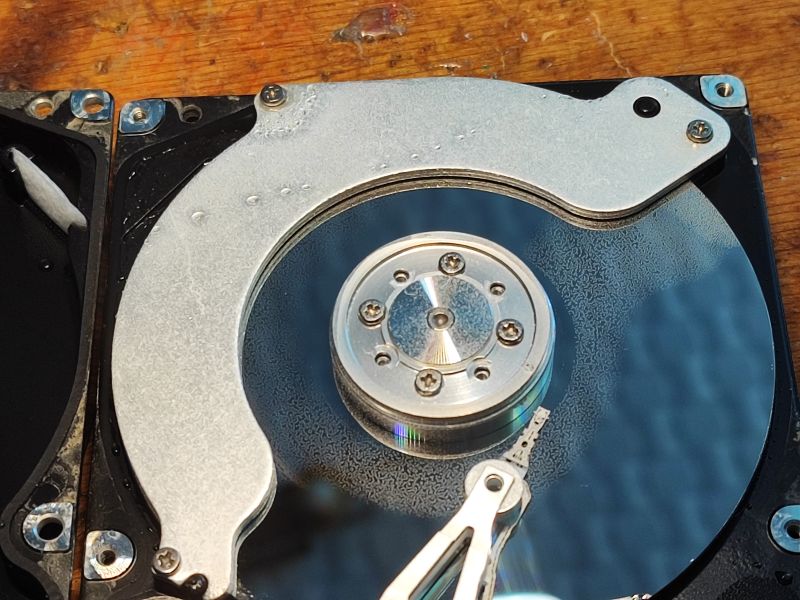 .
.There are two powerful neodymium magnets here too:
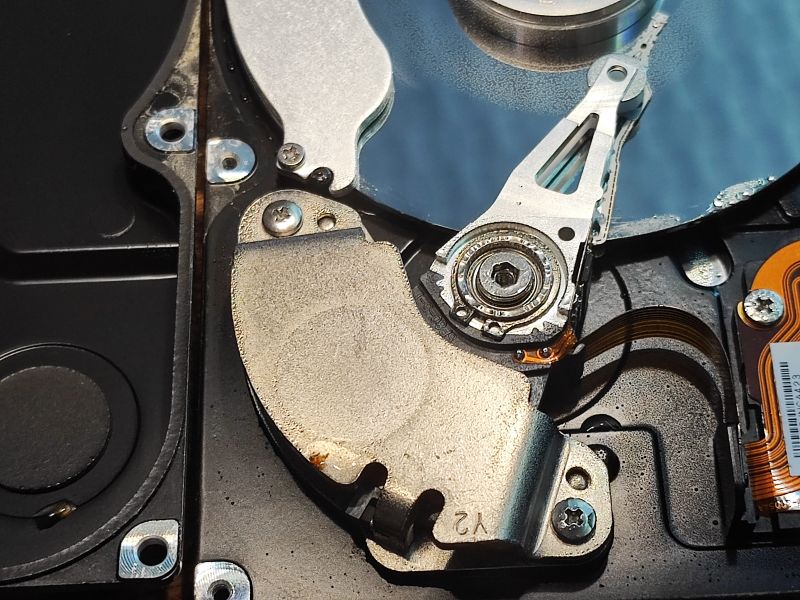
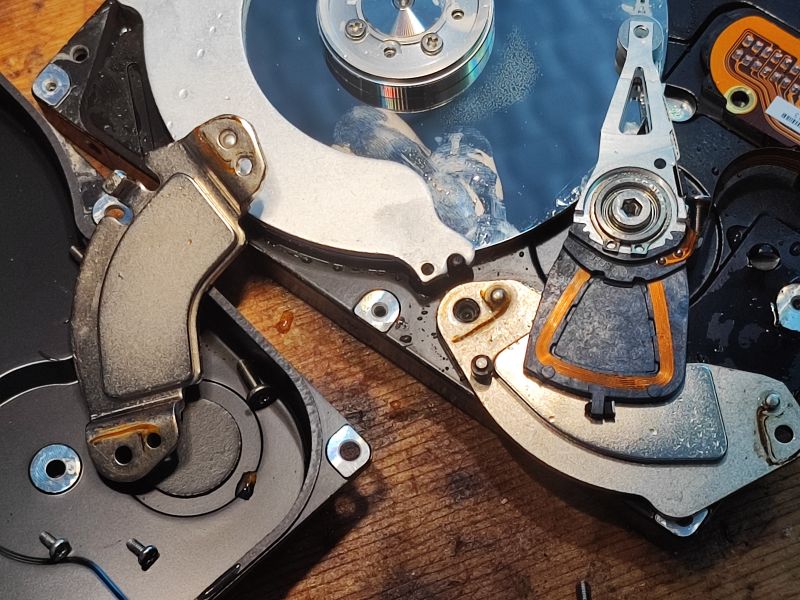

MVL5114D:
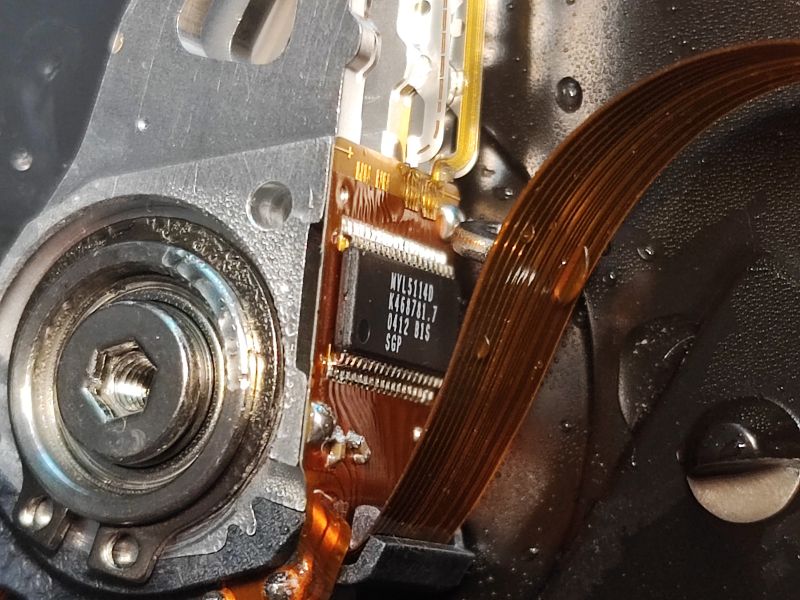 .
.Someone has already documented this arrangement: https://commons.m.wikimedia.org/wiki/File:Samsung_SP1614N_-_disk_heads_-_MVL5114D-49930.jpg
2001 - 10 GB - Samsung SV1021H .
Coming down to disk sizes that are already surreal to me, but that's because I'm too young to remember them. 10 GB. The drive additionally had a mount 3D printed when I first tested it:

 .
.There are slightly more separate circuits on the PCB, everything is less integrated:

The AT49F1024 is of course the Flash memory, here from Atmel. Next to it is also the 88C4200-LEE (unspecified role).


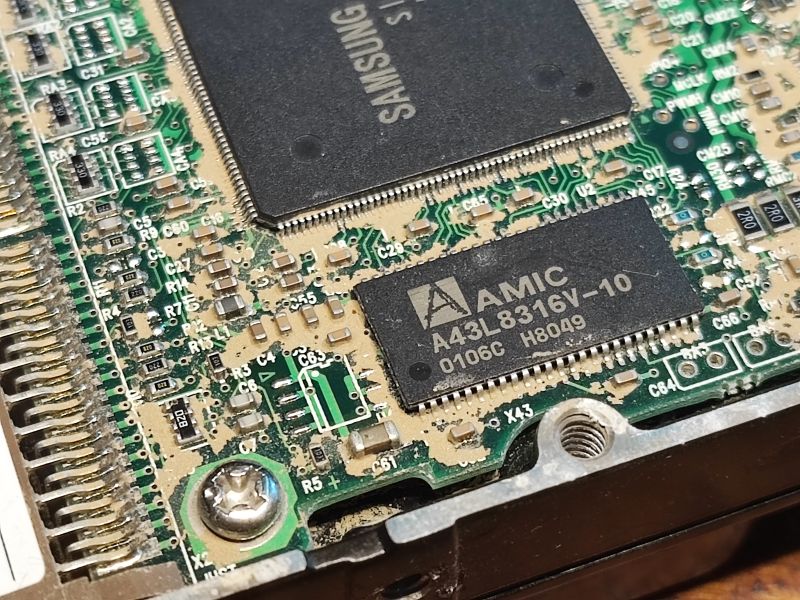 .
.The A43L8316V, on the other hand, is a DRAM.
Arm with heads, one platter:



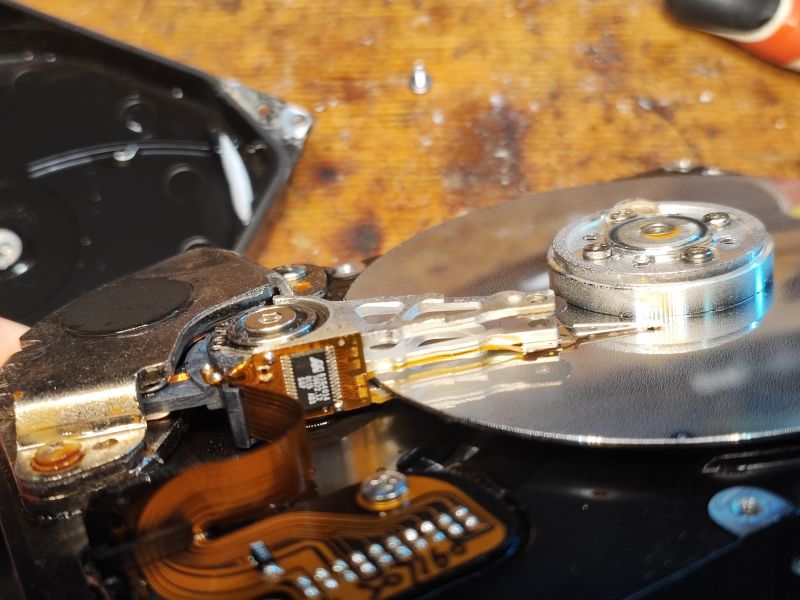
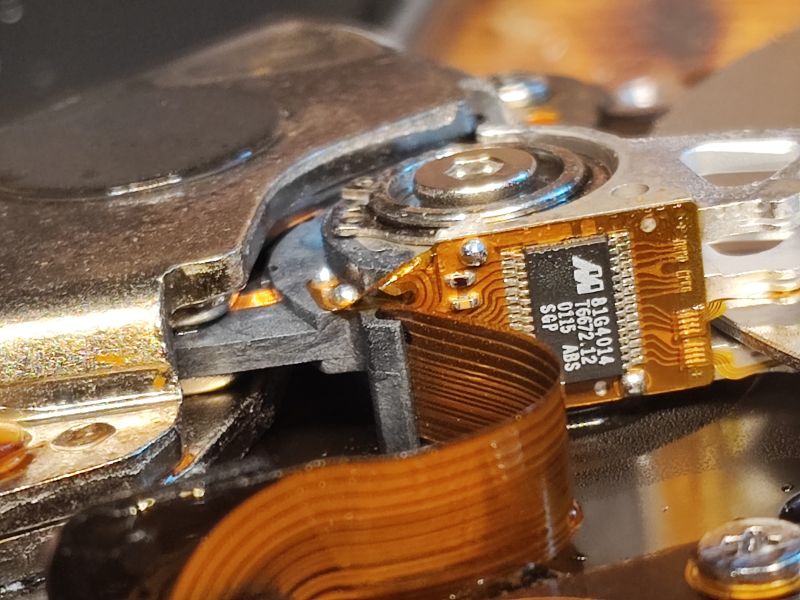
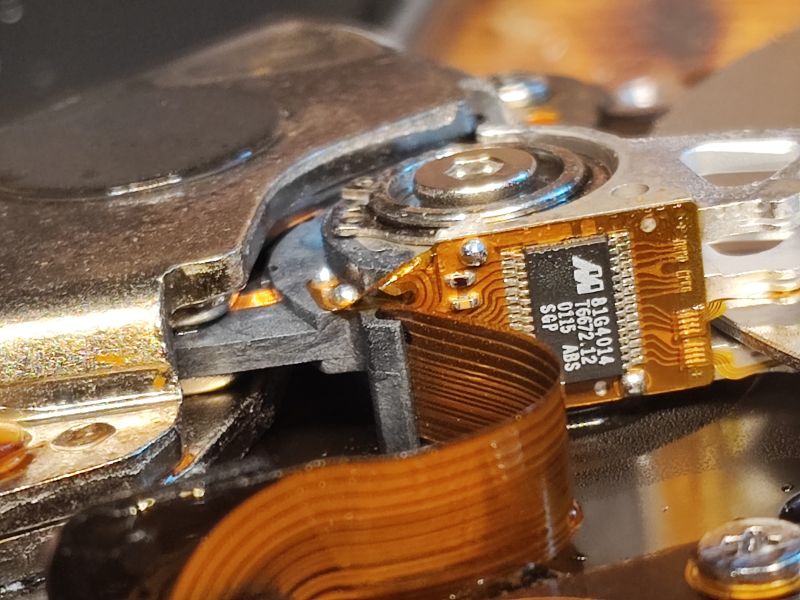 .
.1994 - 341 MB Seagate ST3390A .
The oldest disk in my collection. I based the date on the sticker from the centre.

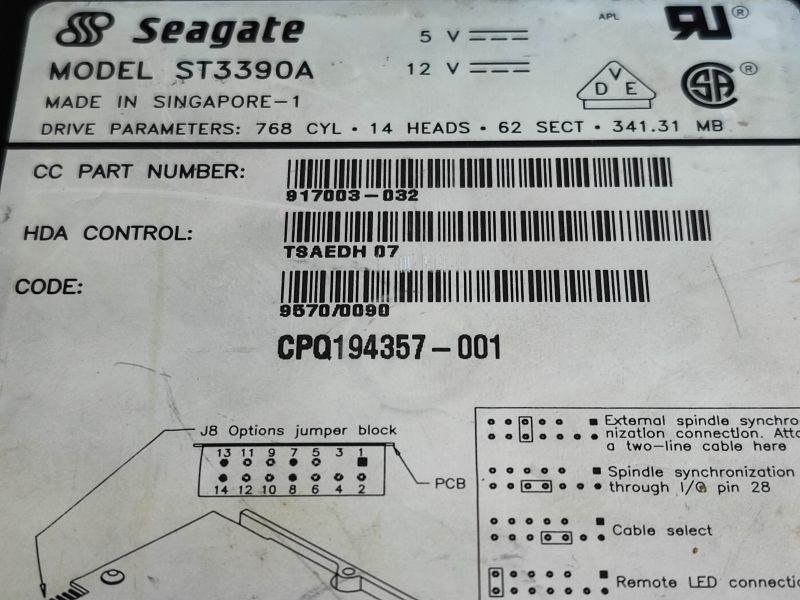 .
.There is information on the label about the number of cylinders, sectors, etc, as well as the roles of the jumpers.
 .
.The board is still surface-mounted, but components such as capacitors and resistors are correspondingly larger.
The more interesting ICs are on the other side of the PCB:
 .
.Here there is no contact field for communication with the head, just a connector normally. Probably it was only later realised that the contact field also works and is cheaper?
Marking sticker - anyone know what the symbols S, D, E, H, etc. there mean?
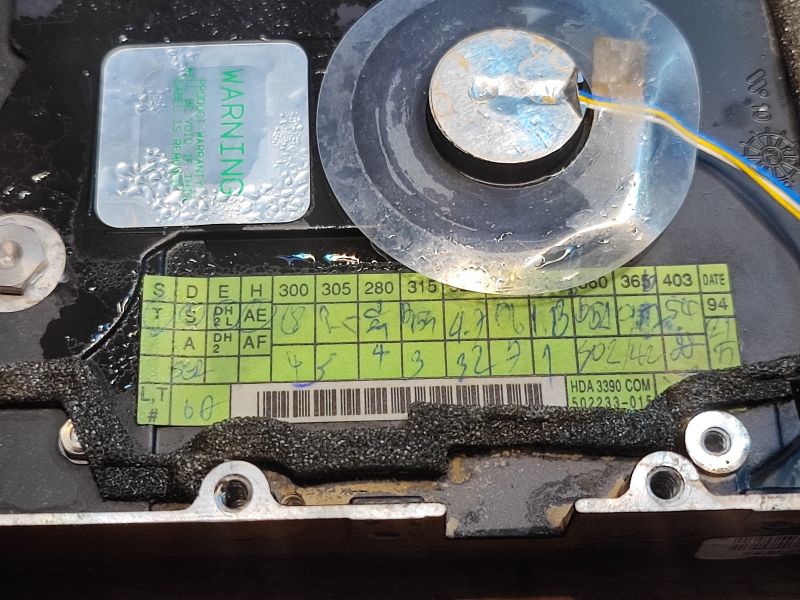

Electronics:
Basically here we have everything more divided into separate ICs. There is even a separate STA431A present - the H-bridge for motor control:
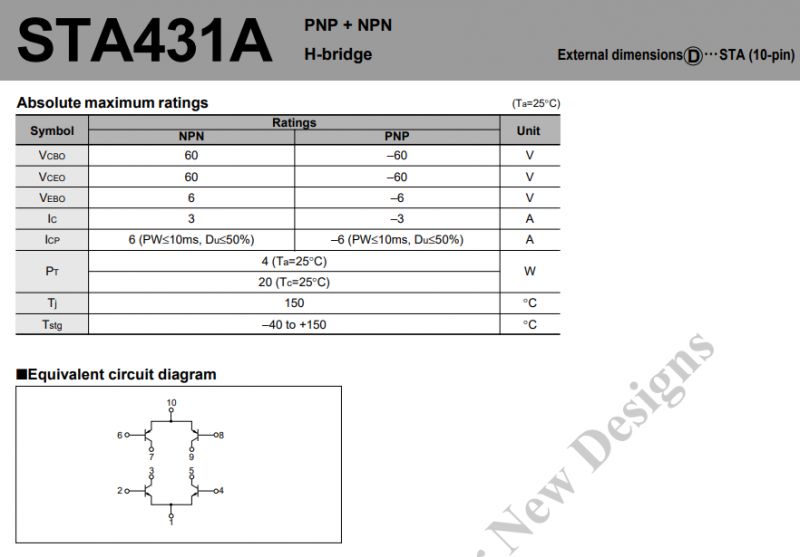 .
.In addition to the same as before, memory, etc.
Hidden screw:
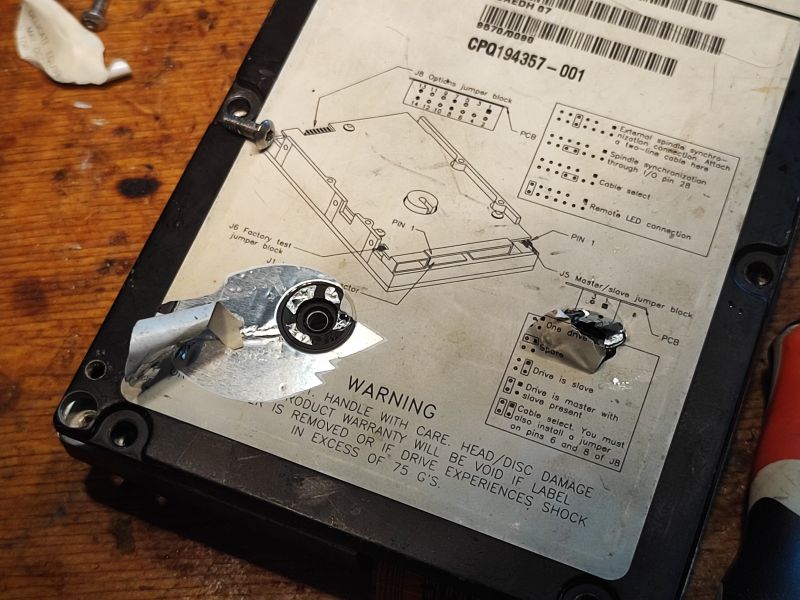 .
.What's under the sticker:

 .
.Interior, obviously one plate, all more massive:
 .
.I also see a component inside that looks like an actuator, is that something for parking? I haven't seen that in the newer drives:
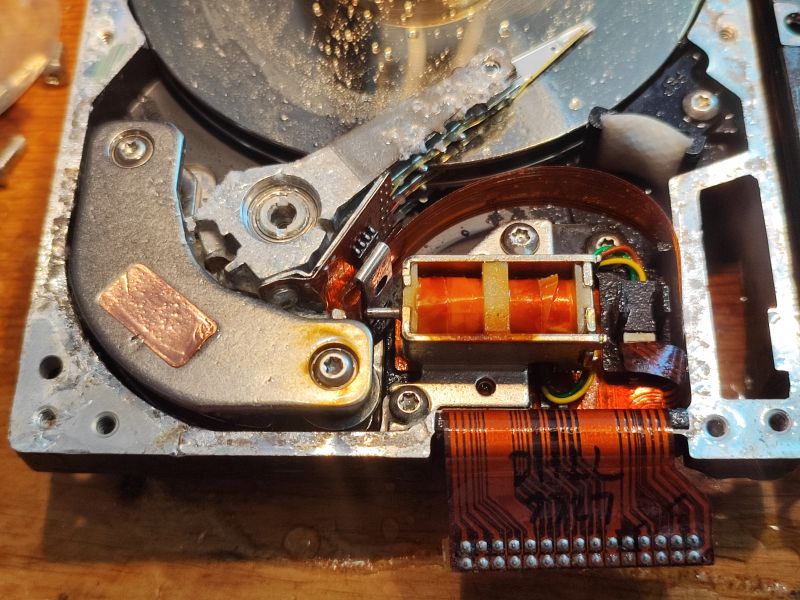
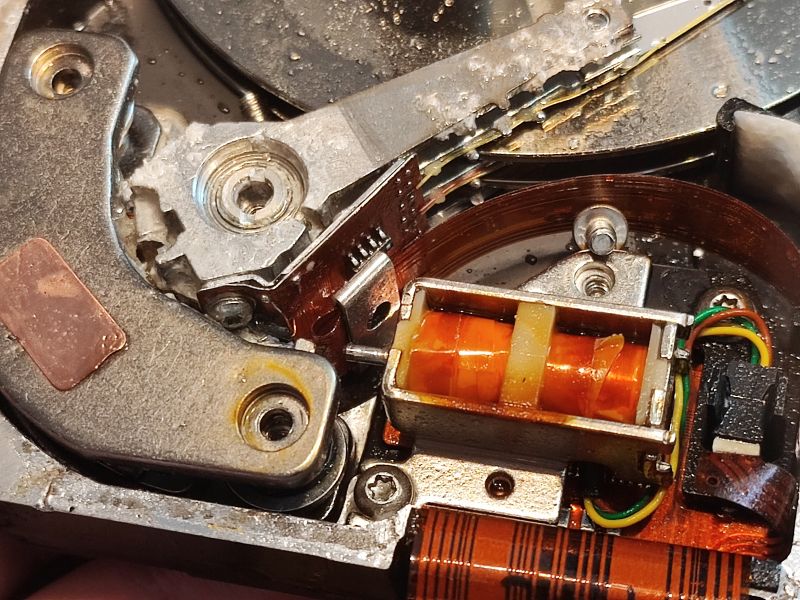 .
.What is the raid on the arm?
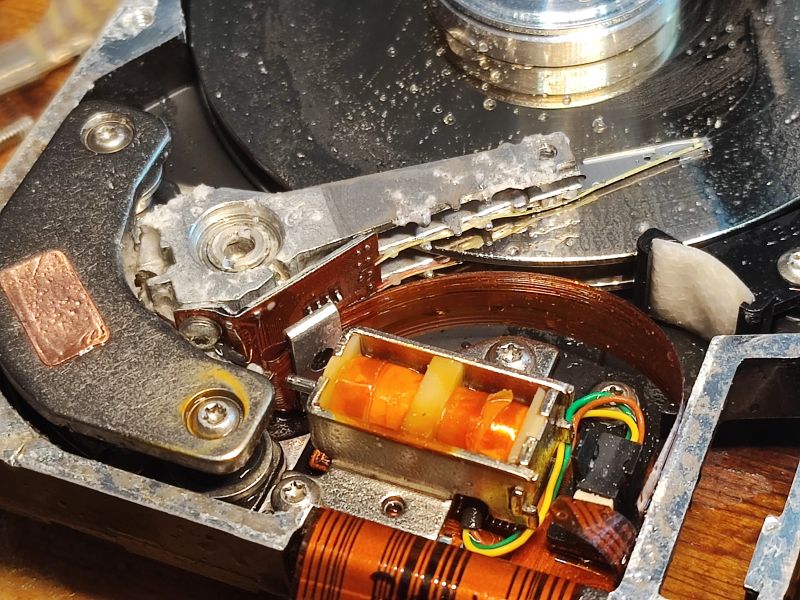
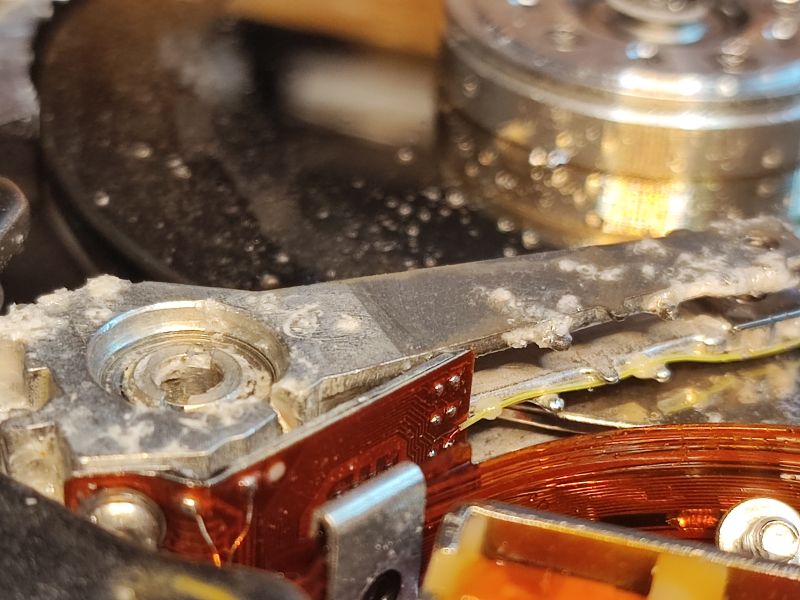

Head:


And that's pretty much it...
Summary Summary.
This was a short gallery of the insides of the hard drives in my collection. I made no attempt to recover the data because, in keeping with the 3-2-1 rule (three copies, two media, one in a different location... or two), I have a copy of everything. In addition, lack of time and concern for the equipment did not allow me to do this - it would have been a shame to damage anything else. I scrapped the disks because, unfortunately, I have no way of storing them (no space), but at least I took pictures of them. If you are interested in a more detailed description of the construction of an older drive, I recommend the topic:
Interior of an old 2000MB Caviar 22100 WDAC22100-07H HDD .
If, on the other hand, you're interested in the inside of a fairly capacious SSD, it's worth taking a look here:
Interior of a capacious SSD - 4TB 2.5" - 850 EVO for £4,000 .
I have also touched on automatic backups using various tools in the past:
Automatic backup - rclone - example script - how to protect against file loss? .
Windows 10 and rsync, an efficient and quick way to back up our data
There was also a topic looking at whether it's worth swapping the main drive in your computer from HDD to SSD:
Replacing an HDD to an SSD in an old computer without losing data - a before and after comparison .
For my part, that's it. What size drives did you guys start out with? If anyone is able to clarify some of my doubts on this subject (e.g. the markings on the sticker inside the ST3390A), then I also invite you to comment. .
PS: In the next topic we will disassemble and run the flooded TV.
Cool? Ranking DIY Helpful post? Buy me a coffee.