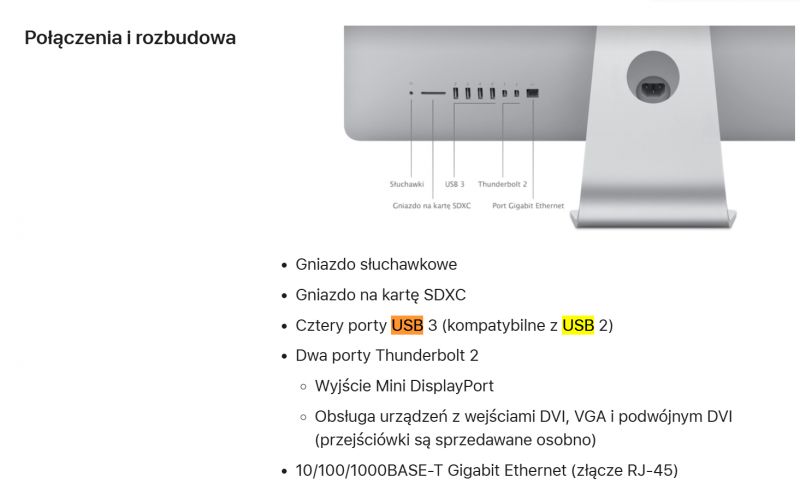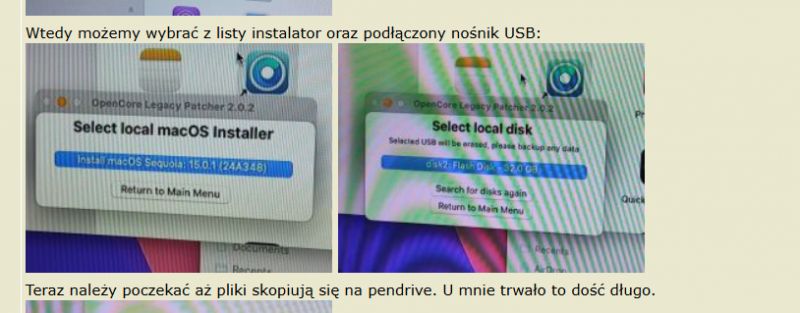.
.
How do I upgrade to the latest version of macOS? What if an upgrade to Ventura, Sonoma or Sequoia is not available? Does an old Mac have to have an old operating system? Well, no - the OpenCore Legacy Patcher will allow you to upload the latest system even to a ten-year-old Apple device! Here I will outline such an upload step by step. You will need a memory stick of at least 32GB in size.
This topic is essentially a continuation of the thread about replacing the HDD with an SDD on a 2014 mac Mini, and performing such a replacement I recommend before upgrading:
Mac Mini A1347 EMC 2840 2014 - SSD replacement, Monterey installation .
In addition to this, it is worth noting the amount of RAM available on our hardware. 8GB should ensure that we can use it comfortably even after the upgrade.
The topic of course assumes an update of Apple hardware - the topic of uploading macOS to a "non-Apple" computer will not be covered here.
The theme is based on the OpenCore Legacy Patcher available on Github. OpenCore Legacy Patcher is an unofficial open source solution, it is not supported by Apple, but Apple does not support older Macs either, so we are unlikely to lose much. Nevertheless, all experiments are done at your own risk.
https://github.com/dortania/OpenCore-Legacy-Patcher/
Documentation:
https://dortania.github.io/OpenCore-Legacy-Patcher/START.html
OpenCore Legacy Patcher supports hardware from as far back as 2008, here is a detailed list:
https://dortania.github.io/OpenCore-Legacy-Patcher/MODELS.html
So, let's get to work! Before the operation, I recommend backing up our files. Something can always go wrong, although I didn't lose any data.
So.
Connect our flash drive to the mac. We go to Disk Utility (e.g. via Search) and format it in FAT:
 .
.
We download the OpenCore Legacy Patcher from Github (Releases tab):
 .
.
Install - it should appear in Applications:

 .
.
Firing up. We start by downloading the system image - "Create macOS Installer". Select the desired system from the list. The download will then start, we wait.



 .
.
Patience:
 .
.
Then we still wait for validation:
 .
.
Once downloaded, we confirm the creation of the macOS installer:
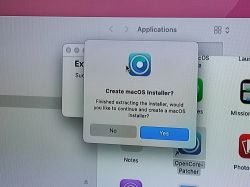 .
.
We can then select the installer and the connected USB stick from the list:

 .
.
Now you have to wait until the files are copied to the USB stick. In my case it took quite a long time.
 .
.
Then you will be asked if you want to install OpenCore to this drive - yes, confirm, select the flash drive, its first partition:

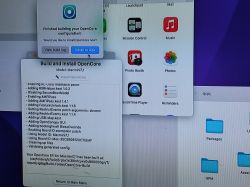

 .
.
After the installation, confirm the reboot and on this reboot press the Option button to be able to select the media from which to boot.
 .
.
Selection of bootable media:
 .
.
In addition, we then press Control to select the carrier from OpenCore as the default choice:
 .
.
Select the "Install macOS Sequoia" option:
 .
.
There are not a lot of options to click through, basically just select the target drive (the hard drive from inside the computer):
 .
.
We install and wait - but really patiently. In addition, the system will perform several full reboots along the way and the progress bar will start from 0 several times.
 .
.
Success. We log in, password as we had before:
 .
.
We give our consent (or not):
 .
.
And after a while we have a new system and our files are still in place:
 .
.
But this is not the end. You still need to perform a Post-Install Root Patch:

 .
.
The system will suggest a reboot, and....
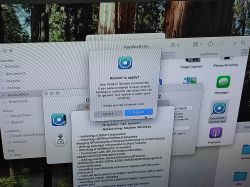 .
.
Well for me then, after removing the flash drive, the mac would no longer boot. Only one additional step fixed it - you also had to install a patcher for the first partition on the main hard drive, just like before on the flash drive.
 .
.
The patcher itself detects this and proposes it:
 .
.
As before - install to disk:
 .
.
First partition, but this time with SSD:

 .
.
You can now boot without a flash drive:
 .
.
This way the latest macOS (at the time of writing this topic) works correctly on my 2014 Mini.
In summary, OpenCore-Legacy-Patcher can effectively save us from having to replace old Apple hardware with new. In my case, even macOS Sequoia runs smoothly and efficiently on my 2014 Mac Mini. It has saved me a considerable expense.
What do you think of this solution? Do you use Apple hardware and, if so, have you tried updating it with Patcher? Feel free to comment.
Cool? Ranking DIY Helpful post? Buy me a coffee.