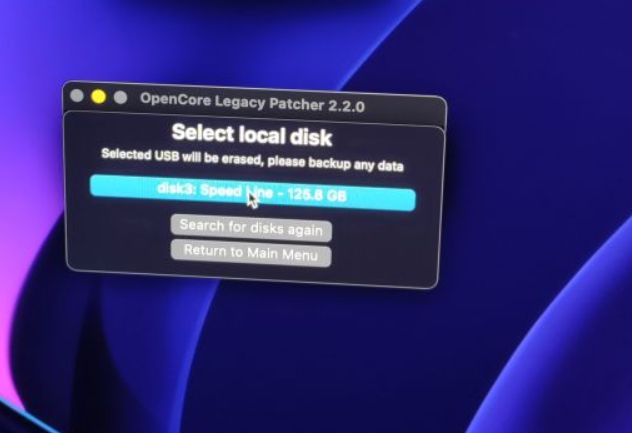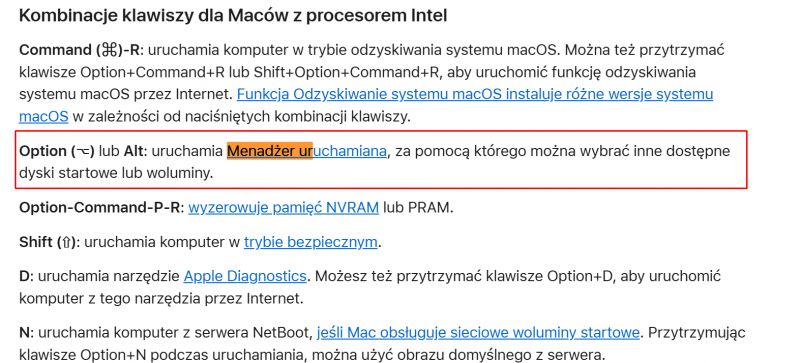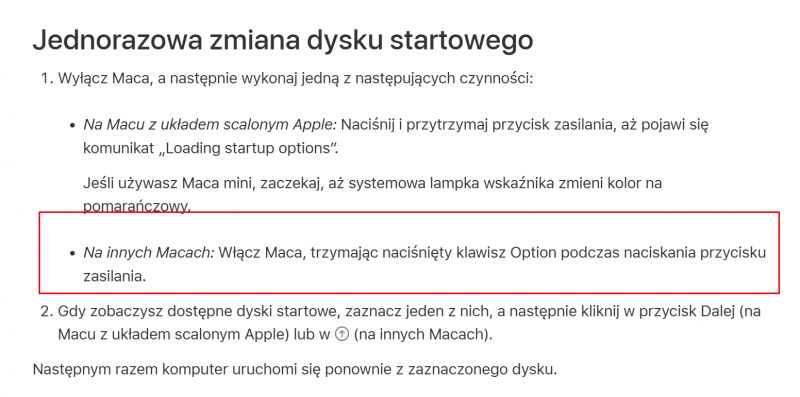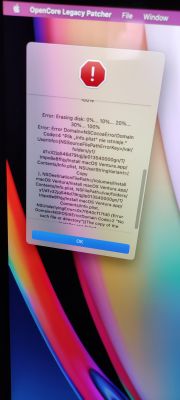Hi, I'm new here so welcome everyone. I'm a new MacBook owner, which I bought with my daughter in mind (internet, school, netfilx, etc). I got a MacBook that was already old but in very good condition, so I decided to buy it, but I was acting a bit foggy so the aftermath is this post

.
I decided on a MacBook Air (13-inch, Mid 2013) and everything was ok until it turned out that it no longer supported most apps i.e. WhatsApp, Chromium, FB and you have to do it all via Safari. I poked around a bit and found that there is such a thing as OpenCore Patcher so I breathed a sigh of relief when I saw that it was .... so simple

Well simple it was until I downloaded what I thought was the right file .... I chose the most up-to-date one, macOS Sequoia. And that was it, because it turned out that my Mac doesn't support it and that it's not ... so easy

That you have to download the right file for my model, etc. etc. etc. And everything turned out to be impossible for me (plus my ... English).
I have a question for you: Is it really possible to "tweak" my MacBook Air (13-inch, Mid 2013) to the point where I can freely install such applications and not only do it via Safari? If so, can one of you tell me what file I need to download to make it work on my computer?
Thank you very much for your help, if this is not the right topic for the Forum then I apologise. Have a good weekend.
 .
.
 .
.