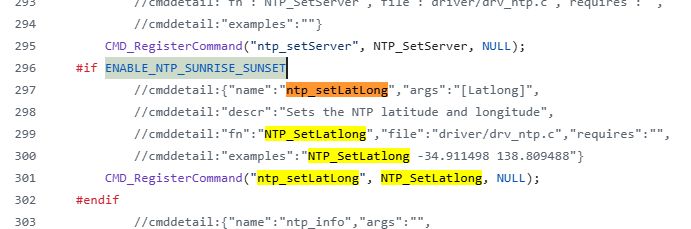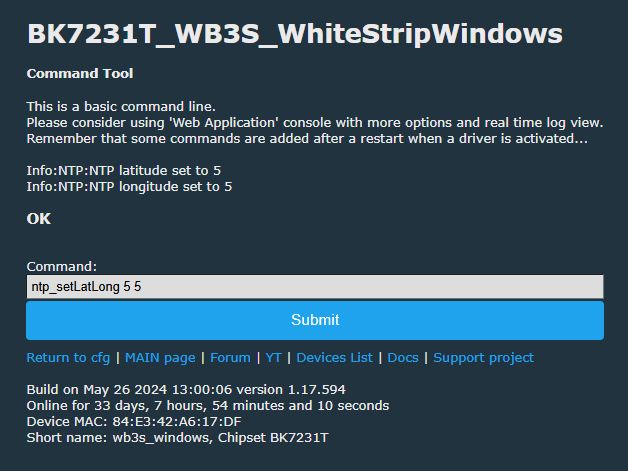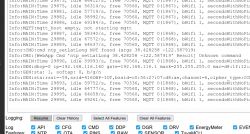My
Log:
my autoexec.bat:
Quote:is not workingntp_setLatLong
Log:
Info:NTP:NTP driver initialized with server=192.168.111.1, offset=0
Info:MAIN:Started NTP.
Info:NTP:NTP server set to 192.168.111.1
Info:NTP:NTP offset set, wait for next ntp packet to apply changes
Error:CMD:cmd ntp_setLatLong NOT found (args 38.428258 -122.587919)
Info:HTTP:DRV_SSDP_Init - no wifi, so await connection
Info:MAIN:Started SSDP.
Info:CMD:CMD_PowerSave: will set to 1
my autoexec.bat:
// start NTP driver, so we have time from Network Time Protocol (NTP) to synchronize the clocks
power off
startDriver NTP
// Configure a local NTP server on your LAN so that devices do not need to connect to the internet
ntp_setServer 192.168.111.1
// Set the local timezone as NTP server only provide UTC time
ntp_timeZoneOfs -8
// Setting the devices location will allow for calculating sunrise and sunset times
ntp_setLatLong 38.428258 -122.587919
//Show up in Windows Network
startDriver SSDP
// Reduce power usage and heating
PowerSave 1
// Wait for NTP to connect
waitFor NTPState 1
echo "NTP is ready"
//
// Turn on at 03:00:00 every day (0xff) {To be changed later to Sunday (0x01)}
//addClockEvent 14:43:00 0x16 1 backlog power1 on; delay_s 100; power1 off;
//addClockEvent 08:15:00 0x7f 568 POWER ON
//addClockEvent 08:16:00 0x7f 569 POWER OFF
//
// This aliased command will turn off relay on CH1 after 30 seconds
// addRepeatingEvent [IntervalSeconds][RepeatsOr-1][CommandToRun]
alias turn_off_after_time addRepeatingEvent 30 1 power off
alias do_cycle backlog power on; turn_off_after_time
addClockEvent 10:28:00 0x7f -1 do_cycle
//