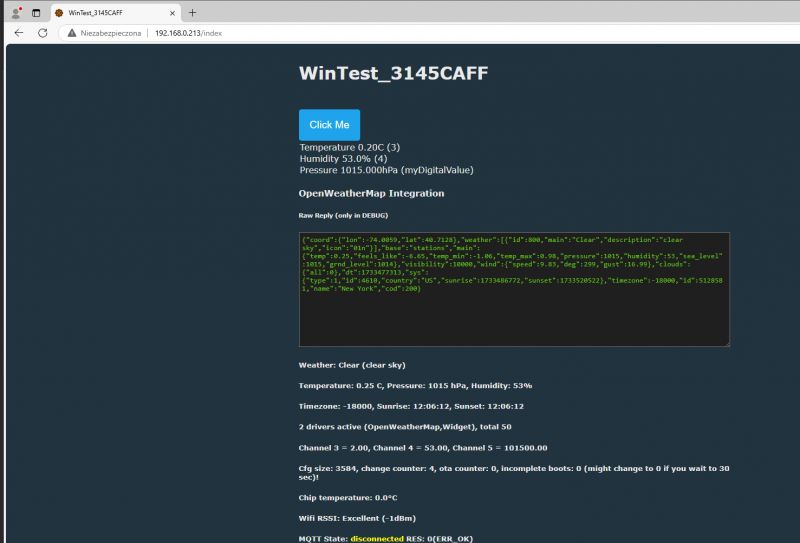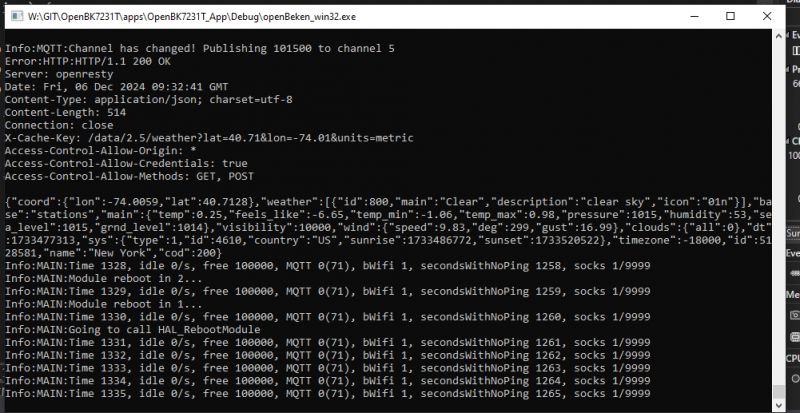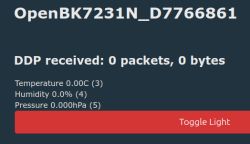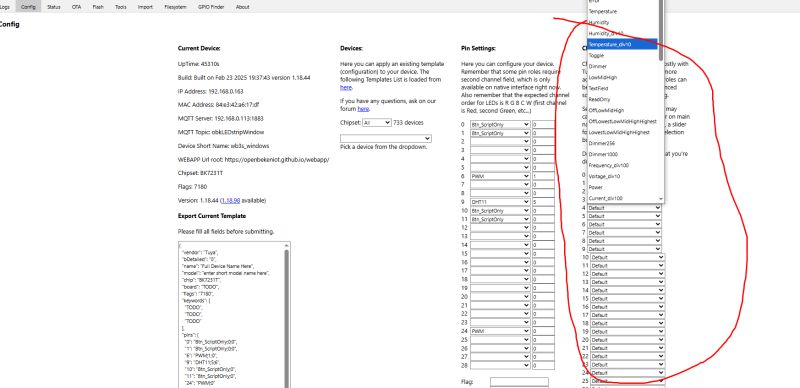FAQ
TL;DR: OpenBK OpenWeatherMap works once the key activates; free keys allow ~1000 requests, and “HTTP/1.1 200 OK helped me find it.” If you see 'Error: HTTP' lines, the request may still succeed. [Elektroda, XJ_, post #21335637]
Why it matters: For BK7231 Windows Simulator and device users, this FAQ shows how to enable, configure, and troubleshoot OWM so logs and UI behave as expected.
Quick Facts
- The OWM driver is compile‑time optional; enable it in obk_config.h, then use the online builder to get a binary. [Elektroda, p.kaczmarek2, post #21448888]
- On physical devices, add DELAY or WAITFOR WiFi before OWM requests, or they can fail early. [Elektroda, p.kaczmarek2, post #21335335]
- Typical mapping: channels 3=Temperature_div10, 4=Humidity, 5=Pressure_div100; then owm_channels 3 4 5. [Elektroda, p.kaczmarek2, post #21335335]
- Free OWM keys allow approx. 1000 requests before paid tier applies; plan your polling rate. [Elektroda, XJ_, post #21335637]
- OBK may prefix successful HTTP 200 responses with “Error:” in logs; treat it as informational. [Elektroda, p.kaczmarek2, post #21335676]
How do I enable the OpenWeatherMap driver in OpenBK firmware?
The driver is not enabled by default in some builds. Edit obk_config.h and enable the OpenWeatherMap driver. Then use the online builder to produce a binary and flash it. “You need to enable it manually in obk_config.h.” Use the linked builder from that post. [Elektroda, p.kaczmarek2, post #21448888]
What commands should I use to set up OWM quickly (How‑To)?
Use this minimal flow in autoexec.bat:
- startDriver OpenWeatherMap, then owm_setup .
- setChannelType 3 Temperature_div10; setChannelType 4 Humidity; setChannelType 5 Pressure_div100.
- owm_channels 3 4 5, then owm_request to fetch data. [Elektroda, p.kaczmarek2, post #21335335]
Why do I see “Error: HTTP” lines even when the request worked?
Those lines come from logging severity, not a real failure. A successful response can appear as “Error: HTTP/1.1 200 OK” in logs. The developer noted, “I need to comment out that logging or move it to EXTRADEBUG.” Treat it as informational, not critical. [Elektroda, p.kaczmarek2, post #21335676]
I’m getting HTTP 401 right after creating my API key—how long should activation take?
OpenWeatherMap may return 401 until the key activates. One user saw 401 for about the first hour, then normal 200 JSON appeared in logs and browser. Wait and retry before changing settings or keys. [Elektroda, XJ_, post #21335041]
Do I need a delay on physical BK7231 devices?
Yes. On physical devices, wait for WiFi before calling owm_request. Add a DELAY or a WAITFOR that confirms WiFi is connected. Otherwise, the request will fail because networking is not ready yet. [Elektroda, p.kaczmarek2, post #21335335]
How can I verify my API call outside OBK?
Paste your full API URL into a browser and check the JSON response. Use the same lat, lon, appid, and units as in OBK. If the browser returns weather JSON, your key and coordinates are valid. [Elektroda, XJ_, post #21335041]
What does “Driver OpenWeatherMap is not known in this build” mean?
That message means your firmware was built without the OpenWeatherMap driver. Enable it in obk_config.h and rebuild using the online builder, then flash the new binary. [Elektroda, p.kaczmarek2, post #21448888]
How do I map temperature, humidity, and pressure channels?
Define channel types and mapping before requests. Set channel 3 to Temperature_div10, 4 to Humidity, and 5 to Pressure_div100. Then run owm_channels 3 4 5 so the driver writes values to those channels. [Elektroda, p.kaczmarek2, post #21335335]
I see identical sunrise and sunset—bug or data issue?
If sunrise and sunset show the same time, note it as an edge case. It was observed with timezone −18000 for New York: Sunrise 12:06:12, Sunset 12:06:12. Refresh later or report the sample to the developer. [Elektroda, XJ_, post #21335677]
After removing the driver, why do weather fields still appear in the UI?
Those UI remnants are channel types you previously set. Open the Web App and change those channels’ types back to Default. The UI will stop showing weather-specific formatting once channel types reset. [Elektroda, p.kaczmarek2, post #21538771]
Where exactly do I reset channel types in the Web App?
Go to the Channels page in the Web App and change each affected channel’s Type dropdown to Default. The screenshot in the thread shows the exact place to adjust. [Elektroda, p.kaczmarek2, post #21539231]
Can I use someone else’s API key for quick testing?
Yes, with permission. The author confirmed, “sure, use it anyway you want.” Use your own key for ongoing use to avoid limits or revocation. [Elektroda, p.kaczmarek2, post #21335343]
How big is the OpenWeather response OBK receives?
OBK logged a current‑weather response size of 858 bytes in one example. That indicates the call succeeded and data arrived despite the misleading “Error:” prefix in the log line. [Elektroda, XJ_, post #21335637]
Can the UI hide weather fields if the firmware lacks the driver?
No, not with the current design. “Channel types are totally separate from drivers.” Multiple drivers can write temperature or humidity, so the UI stays channel‑driven, not driver‑driven. [Elektroda, p.kaczmarek2, post #21540493]