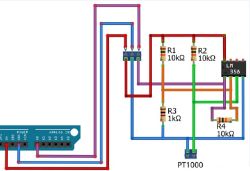What is the best practice for setting up Home Assistant with OpenBeken? My devices are discovered, but after about 7 days they appear as Unavailable in HA. They have static IPs. The OpenBeken web UI for each device says they are still connected to MQTT.
Built on Aug 6 2024 10:00:18 version 1.17.652
Online for 23 days, 8 hours, 44 minutes and 53 seconds
Wifi RSSI: Good (-56dBm)
Reboot reason: 0 - Pwr
MQTT State: connected RES: 0(ERR_OK)
MQTT ErrMsg:
MQTT Stats:CONN: 136 PUB: 267 RECV: 360 ERR: 0
I've done what the YouTube video (https://www.youtube.com/watch?v=pkcspey25V4) on this says to do, it works initially, but it's not long term. I've noticed in other posts here, they are suggesting Auto Discovery needs to continually run, which seems overkill.
"OpenBeken Device must report its status (regularly) to HomeAssistant. I recommend setting it up with a special Startup command. This is done in the Change Startup command text. You should add “scheduleHADiscovery 10”"
If this is necessary, and that does seem to be the case, as clicking "HomeAssistant Configuration"->"Start Home Assistant Discovery" button will fix my issue (the problem being, I had already clicked it days ago), why isn't this done automatically? I did not enter the YAML as HA is moving away from that, I'm just clicking the Discovery button.
I have flag 27 set.
HomeAssistant MQTT:
Diagnostic
Build Unavailable
IP Unavailable
RSSI Unavailable
SSID Unavailable
Temperature Unavailable
Uptime Unavailable
Click the "Start Home Assistant Discovery" button and it comes right back:
Diagnostic
Build Unknown
IP 192.168.0.215
RSSI -58 dBm
SSID xxxxxxxxxx
Temperature 39.93 °C
Uptime 1717337 s
AI: Could you please specify the version of Home Assistant you are currently using?
2024.12.1
AI: Can you provide details about your network setup, such as the router model and any specific network configurations that might be relevant?
Asus router running Merlin, just normal WIFI.
Built on Aug 6 2024 10:00:18 version 1.17.652
Online for 23 days, 8 hours, 44 minutes and 53 seconds
Wifi RSSI: Good (-56dBm)
Reboot reason: 0 - Pwr
MQTT State: connected RES: 0(ERR_OK)
MQTT ErrMsg:
MQTT Stats:CONN: 136 PUB: 267 RECV: 360 ERR: 0
I've done what the YouTube video (https://www.youtube.com/watch?v=pkcspey25V4) on this says to do, it works initially, but it's not long term. I've noticed in other posts here, they are suggesting Auto Discovery needs to continually run, which seems overkill.
"OpenBeken Device must report its status (regularly) to HomeAssistant. I recommend setting it up with a special Startup command. This is done in the Change Startup command text. You should add “scheduleHADiscovery 10”"
If this is necessary, and that does seem to be the case, as clicking "HomeAssistant Configuration"->"Start Home Assistant Discovery" button will fix my issue (the problem being, I had already clicked it days ago), why isn't this done automatically? I did not enter the YAML as HA is moving away from that, I'm just clicking the Discovery button.
I have flag 27 set.
HomeAssistant MQTT:
Diagnostic
Build Unavailable
IP Unavailable
RSSI Unavailable
SSID Unavailable
Temperature Unavailable
Uptime Unavailable
Click the "Start Home Assistant Discovery" button and it comes right back:
Diagnostic
Build Unknown
IP 192.168.0.215
RSSI -58 dBm
SSID xxxxxxxxxx
Temperature 39.93 °C
Uptime 1717337 s
AI: Could you please specify the version of Home Assistant you are currently using?
2024.12.1
AI: Can you provide details about your network setup, such as the router model and any specific network configurations that might be relevant?
Asus router running Merlin, just normal WIFI.