Hello, I am posting some photos of the inside of the 24W spectrum led projector, I am looking for the right openbk firmware to flash it
how to make the firmware?
I have 3, I opened this one because even when turned off the LEDs remain slightly lit, and when it is turned on it is impossible to get red light
broken for broken if it can help
thanks if someone could explain the procedure to me


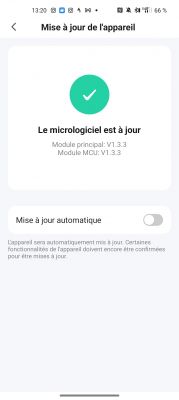





AI: Could you please specify the exact model of your 24W Spectrum LED projector?
spectrum smart noctis LED floodlight 2260lm 24W
AI: Have you attempted to flash any firmware on the projector before, and if so, what version is currently installed?
no modified firmware only with spectrum android app in ap mode 5x on/off twice firmware 1.3.3
how to make the firmware?
I have 3, I opened this one because even when turned off the LEDs remain slightly lit, and when it is turned on it is impossible to get red light
broken for broken if it can help
thanks if someone could explain the procedure to me


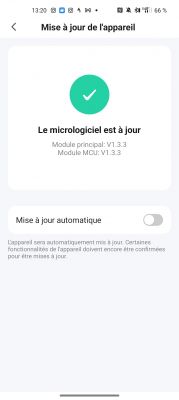





AI: Could you please specify the exact model of your 24W Spectrum LED projector?
spectrum smart noctis LED floodlight 2260lm 24W
AI: Have you attempted to flash any firmware on the projector before, and if so, what version is currently installed?
no modified firmware only with spectrum android app in ap mode 5x on/off twice firmware 1.3.3







