Teardown:



This is a teardown of the Moes 5W 470lm 2700k-6500k RGB+CCT E12 Candelabra Bulb.
It its using a BK7231N on the PCB and a BP5758.
It was purchased from Aliexpress here MOES Tuya WiFi Smart E12 5W
Clear view of the BP5758
It was pretty difficult to remove the clear plastic as it seems to snap into place along with being held with glue. I damaged the housing getting it off both times.

Fortunately, the serial connections on the back of the board are relatively easy to get to and unobstructed. I was able to solder on wires without even removing it from the housing.

The E12 base on these are very thin. If you want to remove the PCB, pry the base off from the bottom. I wouldn't recommend trying to just pull it off.
The BK7231N is hidden under thermal putty.
Inside Electronics:



PCB: 29.5X29.2SEJ21064
Date Code: 21.10.09
Programming:
As I mentioned earlier, the serial connections are relatively easy to access without removing the PCB, so for one I flashed it inside the housing. The second one I removed and soldered 3.3v, GND, U1_TX, U1_RX, and CEN (touch to ground for restart)
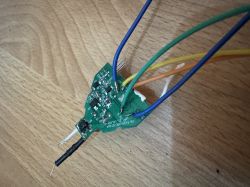
This was connected to my USB to UART and flashed with OpenBeken 1.17.798
OpenBeken Setup:
Setup the pins for the BP5758

Finally add the startup command to fix the color mapping

Additional Info:
FCC ID: 2AVJP-QPCA11
Model: FHZTDCM18136101
WiFi 5W AC120V 240° 470lm 2700K-6500K RGB+CCT

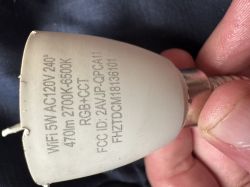
Json Template:
Attached is the original firmware



This is a teardown of the Moes 5W 470lm 2700k-6500k RGB+CCT E12 Candelabra Bulb.
It its using a BK7231N on the PCB and a BP5758.
It was purchased from Aliexpress here MOES Tuya WiFi Smart E12 5W
Clear view of the BP5758
It was pretty difficult to remove the clear plastic as it seems to snap into place along with being held with glue. I damaged the housing getting it off both times.

Fortunately, the serial connections on the back of the board are relatively easy to get to and unobstructed. I was able to solder on wires without even removing it from the housing.

The E12 base on these are very thin. If you want to remove the PCB, pry the base off from the bottom. I wouldn't recommend trying to just pull it off.
The BK7231N is hidden under thermal putty.
Inside Electronics:



ADVERTISEMENT
PCB: 29.5X29.2SEJ21064
Date Code: 21.10.09
Programming:
As I mentioned earlier, the serial connections are relatively easy to access without removing the PCB, so for one I flashed it inside the housing. The second one I removed and soldered 3.3v, GND, U1_TX, U1_RX, and CEN (touch to ground for restart)
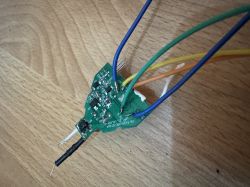
This was connected to my USB to UART and flashed with OpenBeken 1.17.798
OpenBeken Setup:
Setup the pins for the BP5758

Finally add the startup command to fix the color mapping
BP5758D_Map 1 0 2 3 4
Additional Info:
FCC ID: 2AVJP-QPCA11
Model: FHZTDCM18136101
WiFi 5W AC120V 240° 470lm 2700K-6500K RGB+CCT

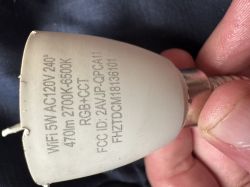
Json Template:
Code: JSON
Attached is the original firmware





