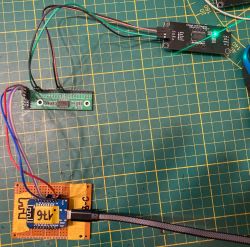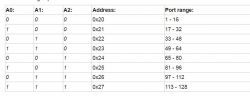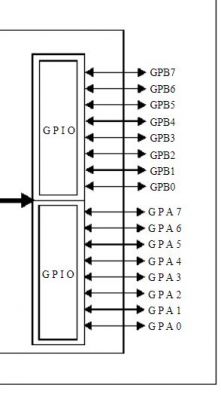Hello,
I'm trying to display something from Domoticz on an oled display connected to an ESP32 board, but I have a problem- it doesn't want to display Hello World. I want to establish communication with my SSD1306 (SH1106) display first and then it will fly. What is wrong in my command line :
192.168.0.180/control?cmd=oledcmd,page0.t2.txt="Hello world"
In Esp on line 5 I typed:
page0.t2.txt="%lcltime%"
 .
.
 .
.
 .
.
https://cdn.velleman.eu/downloads/29/infosheets/sh1106_datasheet.pdf
I use the forums;
https://blog.jokielowie.com/en/blog/domoticz-...emperatura-wilgotnosc-swiatlo-stacja-pogodowa
https://elty.pl/blog/zastosowanie-wyswietlacz...n-w-systemie-inteligentnego-domu-domoticz-cz2
I'm trying to display something from Domoticz on an oled display connected to an ESP32 board, but I have a problem- it doesn't want to display Hello World. I want to establish communication with my SSD1306 (SH1106) display first and then it will fly. What is wrong in my command line :
192.168.0.180/control?cmd=oledcmd,page0.t2.txt="Hello world"
In Esp on line 5 I typed:
page0.t2.txt="%lcltime%"
 .
.
 .
.
https://cdn.velleman.eu/downloads/29/infosheets/sh1106_datasheet.pdf
I use the forums;
https://blog.jokielowie.com/en/blog/domoticz-...emperatura-wilgotnosc-swiatlo-stacja-pogodowa
https://elty.pl/blog/zastosowanie-wyswietlacz...n-w-systemie-inteligentnego-domu-domoticz-cz2