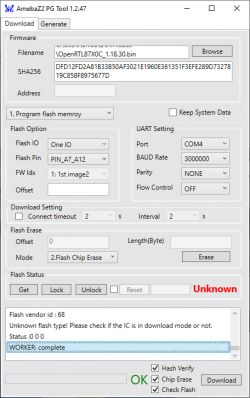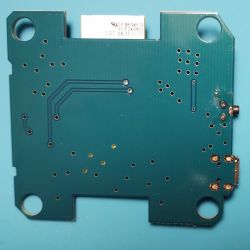Tuya TYBL1 Bluetooth Gateway bits:


https://www.aliexpress.us/item/1005005986939367.html






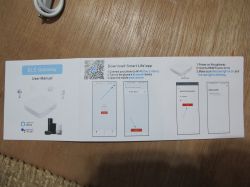
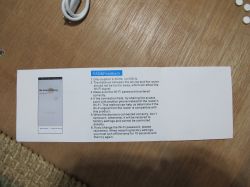




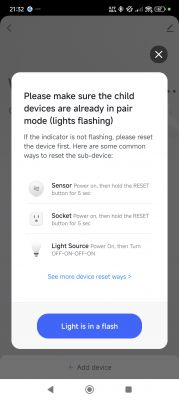
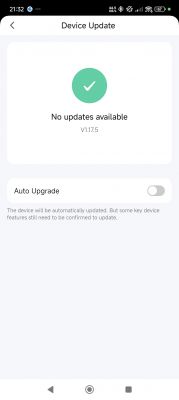
https://developer.tuya.com/en/docs/iot/cr3l-module-datasheet?id=Ka3gl6ria8f1t
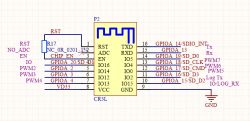
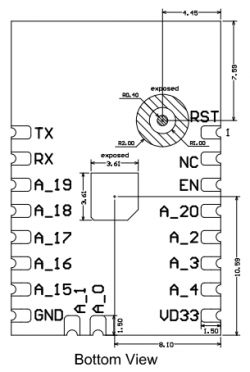
A_13/RX and A_0 pull high to get into uart DL mode. Within ESP adaptor only A_0 needs pulling high it seems.
de-soldered CR3L module mapping for my flavour of ESP adaptor

A_16_UART_TXLOG Tuya boot log:
NeoProgrammer detection and dump log



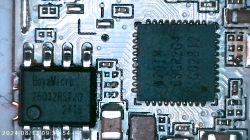
Tuya_TYBL1_key7mn9kc48xep73_xxx.bin dumps at https://github.com/openshwprojects/FlashDumps/tree/main/IoT/RTL8720CM
All 3 dumps boot and pair when flashed back using AmebaZ2 PG Tool
Added after 9 [hours] 53 [minutes]:

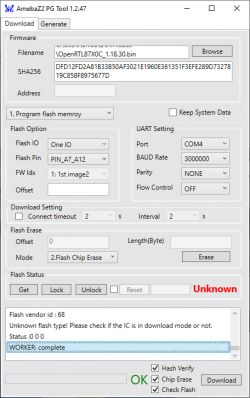


https://www.aliexpress.us/item/1005005986939367.html






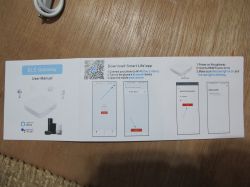
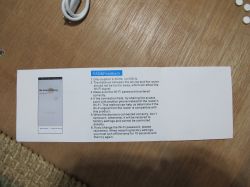




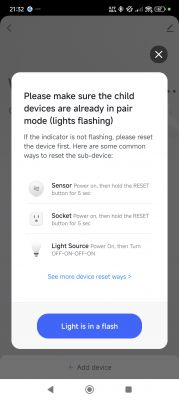
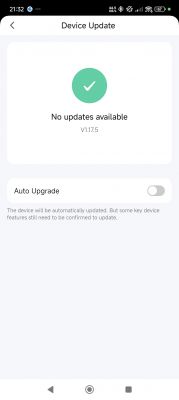
https://developer.tuya.com/en/docs/iot/cr3l-module-datasheet?id=Ka3gl6ria8f1t
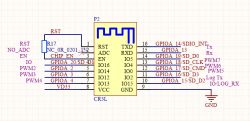
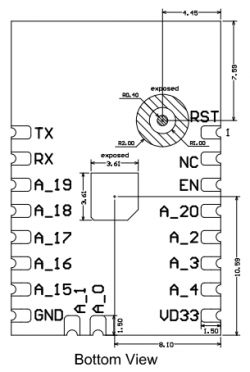
A_13/RX and A_0 pull high to get into uart DL mode. Within ESP adaptor only A_0 needs pulling high it seems.
de-soldered CR3L module mapping for my flavour of ESP adaptor

A_16_UART_TXLOG Tuya boot log:
Code: Text
NeoProgrammer detection and dump log
Code: Text



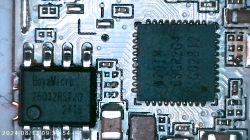
Tuya_TYBL1_key7mn9kc48xep73_xxx.bin dumps at https://github.com/openshwprojects/FlashDumps/tree/main/IoT/RTL8720CM
All 3 dumps boot and pair when flashed back using AmebaZ2 PG Tool
Added after 9 [hours] 53 [minutes]: