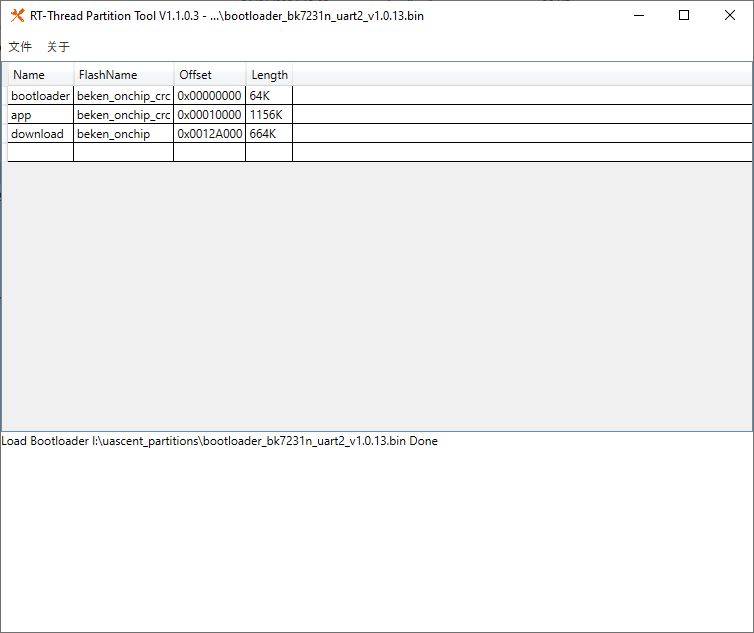Hello
I have a problem with the installation of the IMOU RANGER 2 camera.
1. I have installed the IMNOU LIFE application
2. i add a new device ( out of the box ) using the screen in the app "add new device" , I scan the QR code located on the bottom of the camcorder , I connect the camcorder to the power supply ( or I already have it connected - I checked anyway ) , the green LED flashes and the button is still inactive - what am I doing wrong ? ( I have 2 devices and both behave the same way )
I have a problem with the installation of the IMOU RANGER 2 camera.
1. I have installed the IMNOU LIFE application
2. i add a new device ( out of the box ) using the screen in the app "add new device" , I scan the QR code located on the bottom of the camcorder , I connect the camcorder to the power supply ( or I already have it connected - I checked anyway ) , the green LED flashes and the button is still inactive - what am I doing wrong ? ( I have 2 devices and both behave the same way )