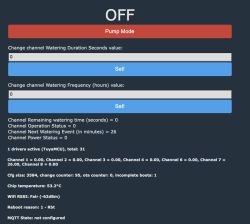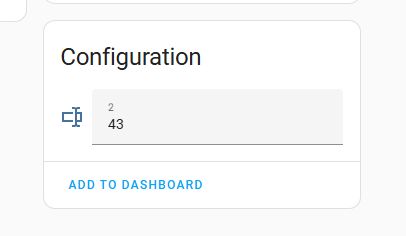Tuya RainPoint Indoor Water Pump (TTP106W) with CB3S Module Successfully Flashed with OpenBeken 1.18.145

This thing comes with a bunch of tubes and I connect it to a 20 liter tank for watering while away on vacation. The RainPoint app sucks and I was hoping to configure a better system that could water at the same time every day instead of only X hours from me configuring it at that moment. The problem is if I want it to water at 5 am every 48 hours, I better configure it at 5am. Anyway...we'll see how far I get with that..
Enclosure is easy to open and I was able to flash it using UART by holding the TX/RX directly on the module with my steady fingers(no soldering!) with thanks to the following:
https://docs.libretiny.eu/boards/cb3s/#pinout
Didn't find my device listed in the dropdown, so started to sweat a bit..
Tried to discover what turns the pump on/off with the GPIO exploration page, but I had no luck getting anything to do anything.
Sweating more.
When I set off on this journey, I didn't realize there was a separate MCU that interfaces with the CB3S module. I thought it was odd that the physical button still turned the pump on and off.
Now I've learned a bit about what the TuyaMCU is and how we need to load the driver and create a autoexec.bat with channel mappings.
Basically the TuyaMCU controls the pump and is the only controller doing anything when running only on batteries. (when the USB cable is plugged in, the Wifi module is awake and can give commands/program the MCU).
Fortunately I was able to get some idea of the dpid settings from https://templates.blakadder.com/rainpoint_TTP106W.html and here https://github.com/make-all/tuya-local/blob/m...vices/aubess_rainpoint_irrigation_system.yaml
They seem to have some slight differences that I haven't worked out yet.
FYI, the back of my PCB board says "TTP106W Rev12" with a date of 2022.04.22
I have enabled the following flags: 31, 37, and 51 ( still have to learn what the other various TuyaMCU-specific flags are supposed to do)
Can switch on the pump from the webpage and see/change some values.Seems like it doesn't populate the value after a restart though...not sure what that's about..
EDIT: fixed it by using the dpCache and some SetStartValue 2 -1 // set it to last remembered between reboots
Anyhow, I'm far enough along that I thought I could share my autoexec.bat and await some critique..
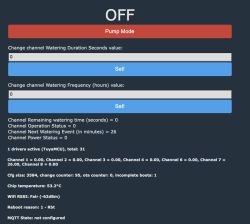

This thing comes with a bunch of tubes and I connect it to a 20 liter tank for watering while away on vacation. The RainPoint app sucks and I was hoping to configure a better system that could water at the same time every day instead of only X hours from me configuring it at that moment. The problem is if I want it to water at 5 am every 48 hours, I better configure it at 5am. Anyway...we'll see how far I get with that..
Enclosure is easy to open and I was able to flash it using UART by holding the TX/RX directly on the module with my steady fingers(no soldering!) with thanks to the following:
https://docs.libretiny.eu/boards/cb3s/#pinout
Didn't find my device listed in the dropdown, so started to sweat a bit..
Tried to discover what turns the pump on/off with the GPIO exploration page, but I had no luck getting anything to do anything.
Sweating more.
When I set off on this journey, I didn't realize there was a separate MCU that interfaces with the CB3S module. I thought it was odd that the physical button still turned the pump on and off.
Now I've learned a bit about what the TuyaMCU is and how we need to load the driver and create a autoexec.bat with channel mappings.
Basically the TuyaMCU controls the pump and is the only controller doing anything when running only on batteries. (when the USB cable is plugged in, the Wifi module is awake and can give commands/program the MCU).
Fortunately I was able to get some idea of the dpid settings from https://templates.blakadder.com/rainpoint_TTP106W.html and here https://github.com/make-all/tuya-local/blob/m...vices/aubess_rainpoint_irrigation_system.yaml
They seem to have some slight differences that I haven't worked out yet.
FYI, the back of my PCB board says "TTP106W Rev12" with a date of 2022.04.22
I have enabled the following flags: 31, 37, and 51 ( still have to learn what the other various TuyaMCU-specific flags are supposed to do)
Can switch on the pump from the webpage and see/change some values.
EDIT: fixed it by using the dpCache and some SetStartValue 2 -1 // set it to last remembered between reboots
Anyhow, I'm far enough along that I thought I could share my autoexec.bat and await some critique..
Code: Bash