I want to flash my RAINPOINT WiFi Automatic Watering System which uses CB3S chip with https://github.com/openshwprojects/BK7231GUIFlashTool by using CH340 board but I'm getting error - Getting bus failed.
I believe I'm having problem with putting it in flash mode. I tried several methods like:
- quick re-connect of 3v3 after I hit flash firmware button
- quick connect both CEN1 or CEN2 pins to GND pin
- quick connect pin 6 (IO0) to GND
- tried all port speeds
TX and RX are swapped, and I don't have any other idea what to do. Seems like I'm making obvious and simple mistake, but can't find it. I flashed many Sonoff and Shelly devices with Tasmota so I'm familiar how things work is basic simple way, but I can say I'm still beginner.
Let me know what's the case here, please.
This is how I did connect CB3S pins to my CH340 board.
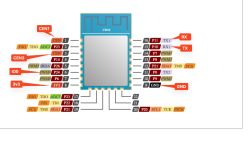
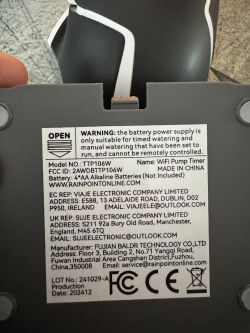


AI: Can you provide a detailed description or diagram of how you connected the CB3S pins to your CH340 board (including which pins go to TX, RX, 3v3, GND, and any others)?
Provided, check original post.
AI: How are you powering the CB3S during flashing—are you using the CH340's 3.3V output, an external power supply, or both?
I'm using CH340 3.3 output, tested with multimeter and it gives 3.34 volts
I believe I'm having problem with putting it in flash mode. I tried several methods like:
- quick re-connect of 3v3 after I hit flash firmware button
- quick connect both CEN1 or CEN2 pins to GND pin
- quick connect pin 6 (IO0) to GND
- tried all port speeds
TX and RX are swapped, and I don't have any other idea what to do. Seems like I'm making obvious and simple mistake, but can't find it. I flashed many Sonoff and Shelly devices with Tasmota so I'm familiar how things work is basic simple way, but I can say I'm still beginner.
Let me know what's the case here, please.
This is how I did connect CB3S pins to my CH340 board.
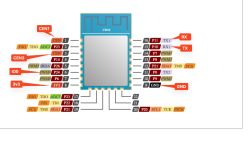
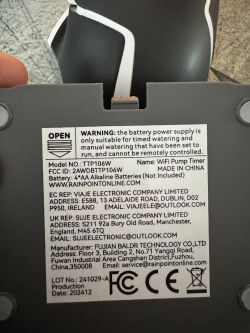


AI: Can you provide a detailed description or diagram of how you connected the CB3S pins to your CH340 board (including which pins go to TX, RX, 3v3, GND, and any others)?
Provided, check original post.
AI: How are you powering the CB3S during flashing—are you using the CH340's 3.3V output, an external power supply, or both?
I'm using CH340 3.3 output, tested with multimeter and it gives 3.34 volts






 [/img]
[/img]