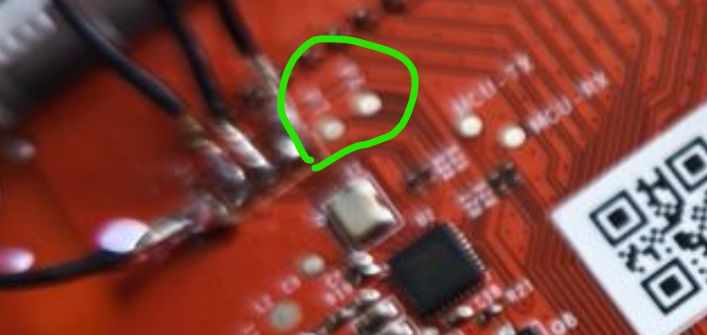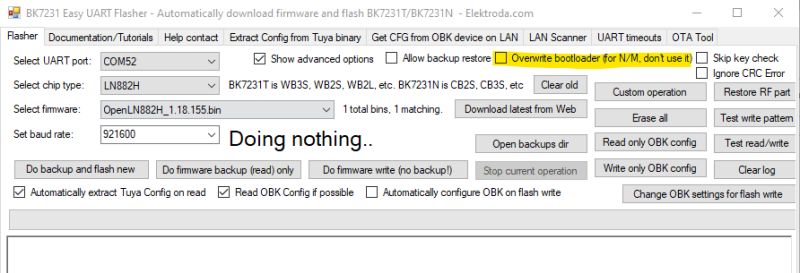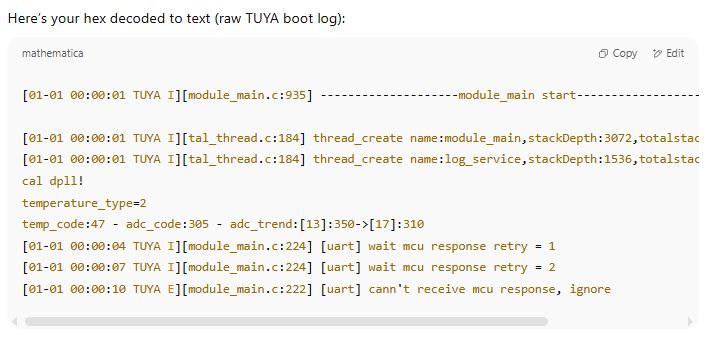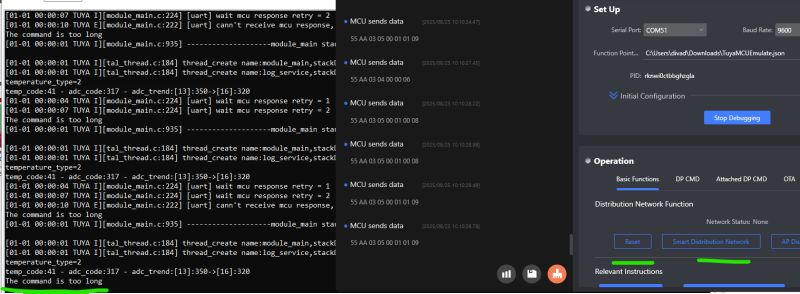Hello,
I have a thermostat device, which is using bk7231N chip:
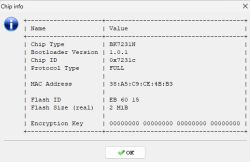
It uses Encryption key: 00000000 00000000 00000000 00000000
I download firmware, and skip key check.
But system does not find any OOB, and actually device does not boot after openBK7231N 1.18.157 install. Restoring RF partition does not help. Lost device.
I have a thermostat device, which is using bk7231N chip:
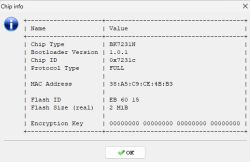
It uses Encryption key: 00000000 00000000 00000000 00000000
I download firmware, and skip key check.
But system does not find any OOB, and actually device does not boot after openBK7231N 1.18.157 install. Restoring RF partition does not help. Lost device.