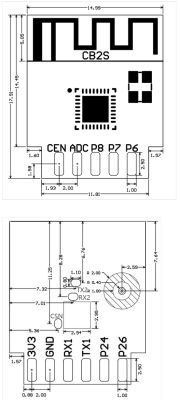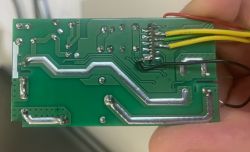Hi,
I tried following this guide https://www.elektroda.com/rtvforum/topic4113539.html
It looked like everything went fine, the flasher reports "success" at every step. However now the unit powers up, the led glows blue, but quite dim, no AP, no function. I tried flashing the original firmware back, unfortunately, same behaviour. I tried with 3.3V directly to the BK7231N, also with external 5V to the regulator of the board, tried different USB-UART adapters, two different PCs, I also tried the older flashing software. Tried multiple times in every combination I could think of.
Any idea what else I can try?
Flasher produced this data when I made a copy of the original firmware.
I tried following this guide https://www.elektroda.com/rtvforum/topic4113539.html
It looked like everything went fine, the flasher reports "success" at every step. However now the unit powers up, the led glows blue, but quite dim, no AP, no function. I tried flashing the original firmware back, unfortunately, same behaviour. I tried with 3.3V directly to the BK7231N, also with external 5V to the regulator of the board, tried different USB-UART adapters, two different PCs, I also tried the older flashing software. Tried multiple times in every combination I could think of.
Any idea what else I can try?
Flasher produced this data when I made a copy of the original firmware.
Device configuration, as extracted from Tuya:
- Pair/Toggle All Button on P24
- WiFi LED on P8
- TglChannelToggle (channel 1) on P6
- Relay (channel 1) on P26
Device seems to be using CB2S module, which is using BK7231N.
And the Tuya section starts, as usual, at 2023424
{
"rl1_lv":"1",
"on_off_cnt":"10",
"onoff_rst_m":"1",
"onoff_clear_t":"10",
"rand_dpid":"42",
"net_trig":"4",
"onoff_n":"3",
"netled1_lv":"0",
"jv":"102",
"onoff_rst_type":"2",
"total_bt_pin":"24",
"nety_led":"2",
"total_stat":"2",
"reset_t":"5",
"netled1_pin":"8",
"remote_add_dp":"49",
"remote_list_dp":"50",
"net_type":"0",
"inch_dp":"44",
"module":"CB2S",
"ch_cddpid1":"9",
"onoff1":"6",
"clean_t":"5",
"init_conf":"38",
"zero_select":"0",
"onoff_type":"0",
"series_ctrl":"0",
"total_bt_lv":"0",
"cyc_dpid":"43",
"remote_select":"0",
"ch_num":"1",
"rl1_pin":"26",
"netn_led":"2",
"ch_dpid1":"1",
"crc":"20"
}