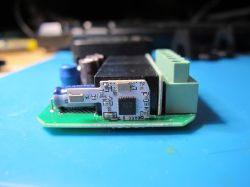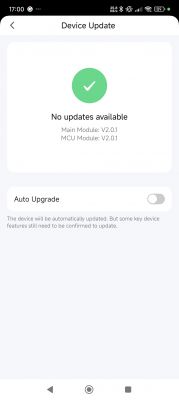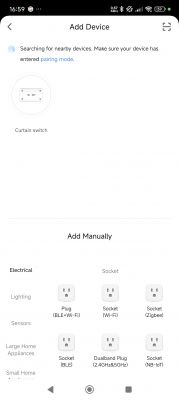Hi, I'm trying to flash a "Mini Wi-Fi Curtain Module" with OpenBeken, but can't get it to enter flash mode. The device has a BK7231N on a module labeled "CBL C9S" - it looks similar to, but not identical to the CBL C9 module.
Hi, I'm trying to flash a "Mini Wi-Fi Curtain Module" with OpenBeken, but can't get it to enter flash mode. The device has a BK7231N on a module labeled "CBL C9S" - it looks similar to, but not identical to the CBL C9 module.I am able to get debug info from the TX02 port, but I have not been able to convince it to go into flashing mode on the TX01/RX01 port, and I'm hoping someone here will be able to point me in the right direction.
With 3.3v from an external power supplied to the pad marked VCC, and GND connected to the pad marked GND (also works connected to various other GND connected points on the board) I am able to power up the device.
With BK7231Flasher.exe, I start the backup & flash process with the latest firmware, then try to get the chip into flash mode - tried shorting the CEN pad to ground, disconnecting the 3v3 and reconnecting it, disconnecting the GND and reconnecting it - but I keep getting "Getting bus failed. will try again"
Using Arduino IDE, I am able to get a debug log from TX02, and I am also able to get a log from TX01 IF I reboot the module with the CSN pad pulled to GND, I tried this configuration in BK7231Flasher.exe to see if it would be in flash mode, but no luck.
I was wondering if the device was using one of the UART pins, causing communication problems, so desoldered and removed the module, but still get the same results.😒