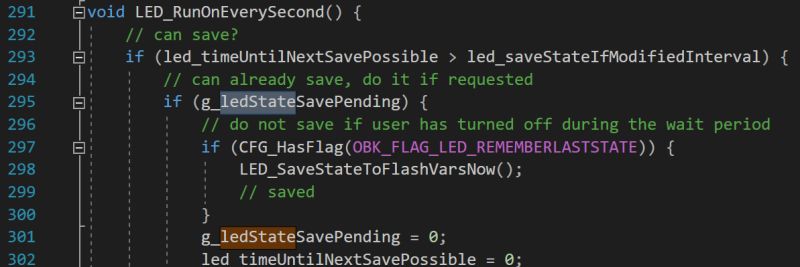Hi. I must say great thanks for all the hard work that's gone and is still going into OpenBeken. I'm in the process of cutting ties with Tuya and the effort that has been put in has made it a great help.
So, I need help with an issue that I can't seem to resolve. I have some RGB GU10 bulbs that I've converted and I'm now running the BK7231N version (1.18.210). I would like to be able to turn them off at the power switch and then when powered back on I want them to turn on (irrespective of whether they were previously in an on or off state in the software) and at the same colour and brightness they were on when they last lit up. I've found flag 12 which should allow them to remember their last state. I've then also added the 'led_enableAll 1' command to my startup command line to cause them to be on when powered up. This is how I remember them to be from before the firmware change.
The issue I have is that they don't always start in the same colour or brightness and sometimes it looks like it's a colour that they had been in before the last colour change. E.g. if I have them dim red then change to bright blue then power off the bulb, when I power them up they could be in either of the two states.
I've tried to see if there's any logic to this but not managed yet. Tomorrow I'll have a try with a completely different make of GU10 RGB bulb to see if that's any different.
I might be doing the wrong settings with Flag 12 and that command so if someone can confirm whether I've got it right or wrong it would be appreciated.
Thanks, Matt.
AI: Just to clarify, when you power off the bulbs, are you doing this via a physical wall switch (cutting mains power) or through software (like the OpenBeken web interface or a smart home system)?
Yes, physical mains switch.
AI: When you change the color or brightness before powering off, are you making those changes through the OpenBeken web UI, MQTT commands, a physical remote, or some other method?
Changes made through the Web UI
So, I need help with an issue that I can't seem to resolve. I have some RGB GU10 bulbs that I've converted and I'm now running the BK7231N version (1.18.210). I would like to be able to turn them off at the power switch and then when powered back on I want them to turn on (irrespective of whether they were previously in an on or off state in the software) and at the same colour and brightness they were on when they last lit up. I've found flag 12 which should allow them to remember their last state. I've then also added the 'led_enableAll 1' command to my startup command line to cause them to be on when powered up. This is how I remember them to be from before the firmware change.
The issue I have is that they don't always start in the same colour or brightness and sometimes it looks like it's a colour that they had been in before the last colour change. E.g. if I have them dim red then change to bright blue then power off the bulb, when I power them up they could be in either of the two states.
I've tried to see if there's any logic to this but not managed yet. Tomorrow I'll have a try with a completely different make of GU10 RGB bulb to see if that's any different.
I might be doing the wrong settings with Flag 12 and that command so if someone can confirm whether I've got it right or wrong it would be appreciated.
Thanks, Matt.
AI: Just to clarify, when you power off the bulbs, are you doing this via a physical wall switch (cutting mains power) or through software (like the OpenBeken web interface or a smart home system)?
Yes, physical mains switch.
AI: When you change the color or brightness before powering off, are you making those changes through the OpenBeken web UI, MQTT commands, a physical remote, or some other method?
Changes made through the Web UI