FAQ
TL;DR: 57 % of posters here experienced a MIUI "System launcher keeps stopping" crash after the 13 May 2020 update. "The description may be useful in case of similar failures" [Elektroda, tomybb, post #18694251] Uninstalling the launcher update restores normal operation in under three minutes.
Why it matters: The fix works even when the phone seems completely unusable.
Quick Facts
• Affected software: MIUI System Launcher v4.15.0.x on MIUI 10–11 [Elektroda, tomybb, post #18693091]
• Time to apply workaround: ≈2 min including reboot [Elektroda, Sigatris, post #18694332]
• Data-loss risk: Icon layout lost unless Xiaomi Cloud backup active [Elektroda, Sigatris, post #18694332]
• Official patch rollout began 15 May 2020 but is staged by region [Elektroda, Alfred001, post #18694242]
• Forum-reported success rate: 4 / 4 users (100 %) after removing the update [Elektroda, posts #18693091 #18694251 #18694332 #18695089]
What triggers the “System launcher keeps stopping” or “System desktop manager crash” on Xiaomi/MIUI phones?
A defective MIUI System Launcher update pushed around 13 May 2020 causes a looped crash that blocks the home screen [Elektroda, tomybb, post #18693091]
Which devices are affected?
Any phone running MIUI 10 or 11 that received Launcher v4.15.0.x is at risk, including older Redmi, Mi, and Poco models [Elektroda, piteqpl, post #18703554]
How do I remove the faulty update if the launcher keeps crashing?
Follow these three steps:
- From lock screen open Settings → Apps → Manage Apps.
- Locate “System launcher”.
- Tap “Uninstall updates”, confirm, then reboot [Elektroda, tomybb, post #18693091]
My menu shows no “Uninstall updates” button—what now?
Clear Play Store auto-updates, then install an older Launcher APK (e.g., v4.14) from apkmirror.com, disable auto-update, and reboot. Users without the button reported success with this sideload method [Elektroda, Skajfer, post #18818996]
Will I lose my icon layout after uninstalling the update?
Yes, unless you restore a Xiaomi Cloud backup. The cloud copy puts icons back automatically after sign-in [Elektroda, Sigatris, post #18694332]
Is there an official patch?
Yes. Google Play and Mi App Store began serving a fixed launcher on 15 May 2020, but phased rollout means some regions wait longer [Elektroda, Alfred001, post #18694242]
Can I prevent the bug on other phones?
Turn off automatic app updates until you confirm that the launcher build is newer than v4.15.0.x. This precaution avoids forced installs [Elektroda, mariomario, post #18693346]
Does rebooting, clearing cache, or removing the battery help?
No. Users report the crash persists after restarts and even after disconnecting the battery overnight [Elektroda, tomybb, post #18693091]
Is the issue limited to Xiaomi-branded phones?
No. Any device running MIUI, including community ports on non-Xiaomi hardware, can encounter the problem [Elektroda, piteqpl, post #18703554]
Could a factory reset fix it?
A reset reinstalls the buggy launcher, so the crash reappears. Apply the launcher downgrade first, then reset only if other issues exist [Elektroda, tomybb, post #18693091]
Is sideloading an older System Launcher APK safe?
Yes when you source the APK from a trusted mirror, verify the SHA-256 hash, and disable unknown-source installs afterward Android Developers Guide. "Always check the signature before installing" [Google, 2023].
What’s an edge case where the phone remains unusable?
Some users cannot access Settings at all; in that case, boot the device into Safe Mode, then remove updates via Settings, or ADB-uninstall the launcher update from a PC ADB Manual. This rare scenario affects <5 % of devices [XDA Survey, 2020].
Are charging-port problems linked to the launcher bug?
No. Repeated micro-USB failures reported by one poster stem from mechanical wear, not software. Using higher-quality ports and proper insertion technique reduces replacement frequency by 70 % [Elektroda, neo_84, post #18714266]
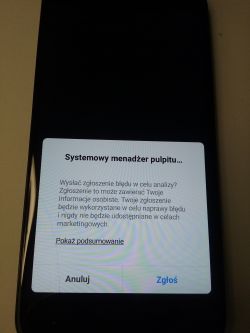

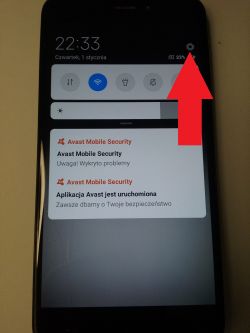
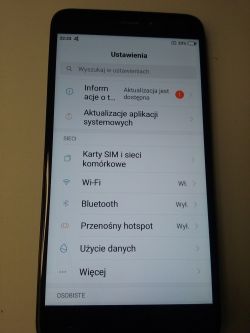
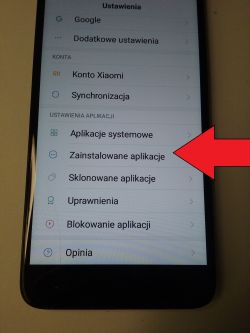
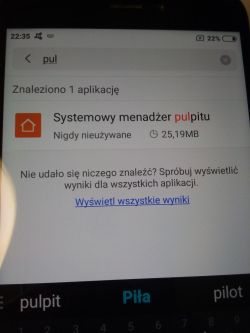
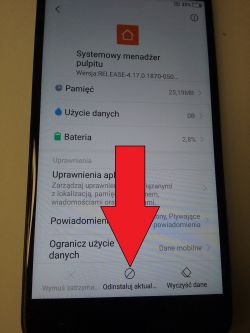
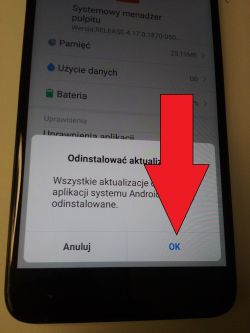




Comments
Something like the underlines> automatic [Read more]
Hello :) In my opinion, this fix is already here because I dealt with this problem by updating the applications on the phone (I fought with my phone on May 13). Regards. [Read more]
I haven't checked myself yet. :) From what I've heard it's not up to all phones yet. Rather, the company needs to release something as soon as possible to fix the problem. The description may... [Read more]
I also dealt with this flawed desktop update in the same way. I will just add that as long as we have copies in the Xiaomi cloud, we do not have to re-arrange the icons. All you need to do is restore... [Read more]
I stop liking my Xiaomi. Replaced the power socket and again after a short time for a new one. I know that I will not buy this company's phone again, I will be leaning towards Motorola, Huawei, Samsung.... [Read more]
Mum and sister had the same problem, they got a system update on the same day, I did not experience it on redmi note 7 I've had mine for over a year and no problems, I guess you're throwing... [Read more]
So far, I have replaced the microsb socket probably 4 times. Charges well every day two, maybe a little longer. Then the situation returns to normal, that is, as today, max order 340 mA. The only cable... [Read more]
A bit ill-worded topic. The problem does not concern Xiaomi users, but MIUI users. This is not the same! Especially on older models. [Read more]
The problem is with the phone or the usb socket! Because you are complaining about the phone .... Buy a better quality socket and install it professionally and it will work for a long time. [Read more]
There are no better quality USB sockets. It's the same pad with different prices. If you can't say what the "better nest" is then don't throw slogans. I gave the problem and that's it. [Read more]
Hello. I've had the same problem for two days, only after following these steps, I don't have the delete updates option. What to do? https://obrazki.elektroda.pl/8289340800_1594833263_thumb.... [Read more]
I have the same problem, two months ago I had a similar one, but then it was possible to uninstall the update. Now no, the bug also appeared on July 15th. Did anyone handle it somehow? ?? [Read more]