LSC Smart Ceiling Light RGBCW - CB2S (BK7231N) #2 Cloud-Cutter method
Today I am adding a second tear down for the LSC Smart Ceiling Light RGBCW - CB2S (BK7231N).
I bought this device today at Action for about 15 euros. I was curious how it worked and was unaware of the teardown on elektroda. Anyway, my teardown uses cloud-cutter, so a bit of a different approach.
Packaging


Square box, nothing fancy


Unpacked.
It was a bit more complicated than expected to detach the base from the lamp, but it seems you have to turn it halfway. When you turn it full, you lock it in again.

The inside

The electronics

And again, the mislabeled tuya board. It is not a 7231T, but a 7231N!
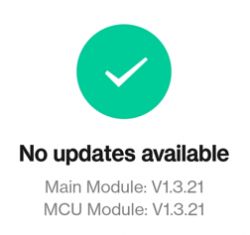
And as I am using Tuya Cloud Cutter, knowing the exact version of the MCU is required. As you can see it is 1.3.21.
I can confirm the device is compatible with Tuya Cloud Cutter. The device is not listed as LSC Ceiling light, but with an older firmware version. I made my selection based on the firmware version, and there is a 1.3.21 for the BK7231N.
It did take some time convincing the device to go into recovery mode. You must power on/off several times as there are no buttons. I used the following sequence successfully.
Connect the light to a physical toggle switch—power it on six times for the initial recovery mode. Run the tuya cloud cutter.
When instructed to reboot, power off and on three times. The third time you'll get a quick off/on of the light (this is the indicator that it will go into the required AP mode). Now the flashing will continue. Wait until finished and do a final toggle on the rocker switch. Your ceiling light will go into AP mode, and you can adopt it to your network.
So thanks to the tuya cloud-cutter, no dismantling is needed.
Niels
I bought this device today at Action for about 15 euros. I was curious how it worked and was unaware of the teardown on elektroda. Anyway, my teardown uses cloud-cutter, so a bit of a different approach.
Packaging


Square box, nothing fancy


Unpacked.
It was a bit more complicated than expected to detach the base from the lamp, but it seems you have to turn it halfway. When you turn it full, you lock it in again.

The inside

The electronics

And again, the mislabeled tuya board. It is not a 7231T, but a 7231N!
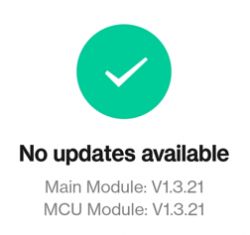
And as I am using Tuya Cloud Cutter, knowing the exact version of the MCU is required. As you can see it is 1.3.21.
I can confirm the device is compatible with Tuya Cloud Cutter. The device is not listed as LSC Ceiling light, but with an older firmware version. I made my selection based on the firmware version, and there is a 1.3.21 for the BK7231N.
It did take some time convincing the device to go into recovery mode. You must power on/off several times as there are no buttons. I used the following sequence successfully.
Connect the light to a physical toggle switch—power it on six times for the initial recovery mode. Run the tuya cloud cutter.
When instructed to reboot, power off and on three times. The third time you'll get a quick off/on of the light (this is the indicator that it will go into the required AP mode). Now the flashing will continue. Wait until finished and do a final toggle on the rocker switch. Your ceiling light will go into AP mode, and you can adopt it to your network.
So thanks to the tuya cloud-cutter, no dismantling is needed.
Niels



Comments
Hello, thank you, but what is the Action item No for this device? The photo is blurry and I am not sure [Read more]
3007213 is the article nummer. Niels https://obrazki.elektroda.pl/7127188900_1673097273_thumb.jpg [Read more]
Hello! Good tip with 1.3.21 for the BK7231N So i also get LibreTiny on this device, but i do not get it to work! I tried to use the same script as for the LSC - 3007213 970787 Ceiling Light! But... [Read more]
Well, the first thing to do is a config extraction, I'm not sure how you do it on your platform, but here's how we do it in OBK: You can always convert with: https://github.com/BenJamesAndo/OpenBeken_uf2_firmware Then... [Read more]
I am realy confused! I installed OpenBK7231N_1.17.230.uf2 on the ceiling light and everything worked! I found out, that the pins are the same and correct! So i tried to change the firmware form... [Read more]