I seem to have found a new revision of the LSC SMART CONNECT ceiling light


The box looked the same as the older revisions, but the internals are quite different looking. But they still feature the CB2S chip.

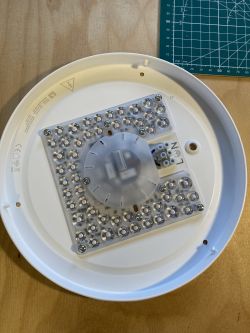
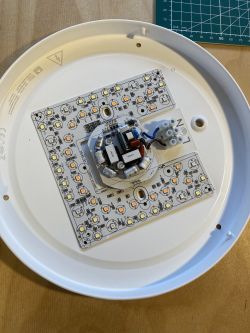
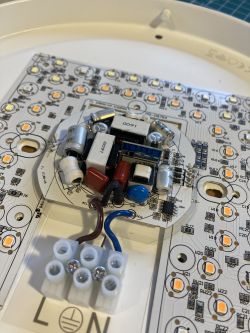
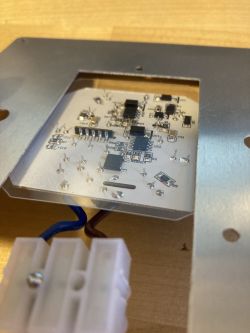
Disassembly was quite easy, just twist the plastic lamp cap until it can be taken off without any force required.
The flashing process was also easy, as the module pins were easily accessible after removing the plastic cover by cutting away as small strip of it and bending the remaining part away. I also used the CEN pin thats also labeled on the board, so easy to locate if your not as familiar.
I used bk7231flasher to flash the OpenBK7231N firmware.
Json Format tuya config
Extracted tuya config
And the OBK JSON template:


The box looked the same as the older revisions, but the internals are quite different looking. But they still feature the CB2S chip.

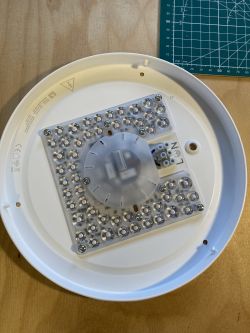
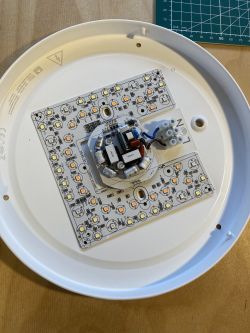
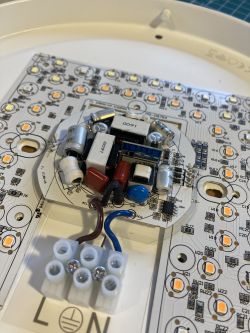
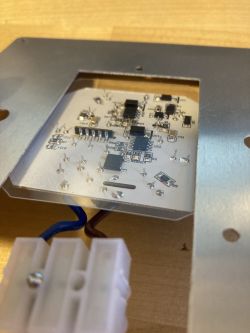
Disassembly was quite easy, just twist the plastic lamp cap until it can be taken off without any force required.
The flashing process was also easy, as the module pins were easily accessible after removing the plastic cover by cutting away as small strip of it and bending the remaining part away. I also used the CEN pin thats also labeled on the board, so easy to locate if your not as familiar.
I used bk7231flasher to flash the OpenBK7231N firmware.
Json Format tuya config
{
"rstnum":"3",
"rstcor":"c",
"Jsonver":"1.0.0",
"brightmin":"10",
"gmwb":"75",
"r_lv":"1",
"title20":"1",
"deftemp":"0",
"gmwg":"70",
"c_lv":"1",
"wfcfg":"spcl_auto",
"colormin":"10",
"pmemory":"1",
"gmkb":"60",
"cmod":"rgbcw",
"g_lv":"1",
"mixway":"0",
"wt":"20",
"cwtype":"0",
"prodagain":"0",
"rstbr":"50",
"remdmode":"0",
"colormax":"100",
"cagt":"20",
"g_pin":"7",
"w_lv":"1",
"c_pin":"24",
"notdisturb":"0",
"module":"CB2S",
"b_pin":"8",
"b_lv":"1",
"colorpfun":"0",
"cwmaxp":"100",
"dmod":"0",
"gmwr":"100",
"rgbt":"10",
"gmkg":"60",
"onoffmode":"1",
"brightmax":"100",
"w_{nc_tp":"0",
"ssid":"null",
"passwd":"null",
"md":"0",
"wfb64":"1",
"stat":"0",
"token":"null",
"region":"null",
"reg_key":"null",
"dns_prio":"0 }{uuid",
"psk_key":"yqt99PT7oZNcIRRd30xj3gbHO1T67rIcqGdFj",
"auth_key":"RiODoCgSS0BrNI0rCQQjA7b2eOHwiLX2",
"ap_ssid":"SmartLife",
"ap_passwd":"null",
"country_code":"EU",
"bt_mac":"null",
"bt_hid":"null",
"prod_test":"false",
"fac_pin":"ffyhi3mbqgceowhk }pin",
"wfct":"3",
"pwmhz":"1000",
"r_pin":"6",
"rsttemp":"0",
"category":"0505",
"gmkr":"80",
"defcolor":"c",
"defbright":"100",
"crc":"124"
}
Extracted tuya config
Device configuration, as extracted from Tuya:
- LED Green (Channel 2) on P7
- LED Cool (Channel 4) on P24
- LED Blue (Channel 3) on P8
- PWM Frequency1000
- LED Red (Channel 1) on P6
Device seems to be using CB2S module, which is using BK7231N.
And the Tuya section starts, as usual, at 2023424
And the OBK JSON template:
{
"vendor": "Action",
"bDetailed": "0",
"name": "LCS Smart Connect Ceiling Light",
"model": "3007213.2",
"chip": "BK7231N",
"board": "CB2S",
"flags": "1024",
"keywords": [
"LSC",
"Action",
"Lamp",
"Light"
],
"pins": {
"6": "PWM;1",
"7": "PWM;2",
"8": "PWM;3",
"24": "PWM;4",
"26": "PWM;5"
},
"command": "",
"image": "https://obrazki.elektroda.pl/6662126500_1708015562_org.jpg",
"wiki": "https://www.elektroda.com/rtvforum/topic4036246.html"
}





