Very easy and basic teardown and flashing procedure for this LSC Ceiling Light. Bought at Action store at around 15 euro in NL, article number 3007213.


A Tuya CB2S is used which is supported for a long time already by the OpenBK7231T_app firmware. So flashing the device with my trustworthy CP2102 was a breeze.
Note: I usually use macOS to flash my devices but for some reason I can't get de hid_download_py Python script to work on my MacBook when flashing BK7231N.
Opening it up is easy, as many similar 'dome' lights, just twist the cap. Inside you'll find 3 screws:

After you unbolt the screws the white cap will come loose easily. No glue or some other adhesives are used.


The pins we use to flash the device are located at the bottom. No need to desolder anything to reach them or to flash it successfully.
After you flashed the BK7231N as any other. No additional configuration is needed. You only have to set the PWM pins like this:
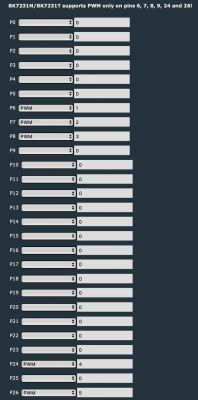
For Tasmota I use this configuration (maybe needs a little tweaking, but seems to work just fine):
And another Tuya device is cut form their cloud and under our command
Happy flashing!!


A Tuya CB2S is used which is supported for a long time already by the OpenBK7231T_app firmware. So flashing the device with my trustworthy CP2102 was a breeze.
Note: I usually use macOS to flash my devices but for some reason I can't get de hid_download_py Python script to work on my MacBook when flashing BK7231N.
Opening it up is easy, as many similar 'dome' lights, just twist the cap. Inside you'll find 3 screws:

After you unbolt the screws the white cap will come loose easily. No glue or some other adhesives are used.


The pins we use to flash the device are located at the bottom. No need to desolder anything to reach them or to flash it successfully.
After you flashed the BK7231N as any other. No additional configuration is needed. You only have to set the PWM pins like this:
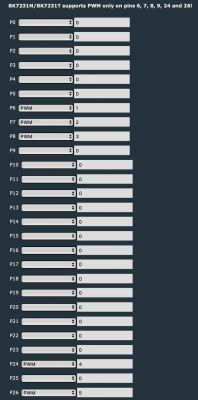
For Tasmota I use this configuration (maybe needs a little tweaking, but seems to work just fine):
- platform: mqtt
name: "Plafond"
rgb_command_template: "{{ '%02x%02x%02x' | format(red, green, blue)}}"
rgb_state_topic: "lsc-clg-rgbcw/led_basecolor_rgb/get"
rgb_command_topic: "cmnd/lsc-clg-rgbcw/led_basecolor_rgb"
rgb_value_template: "{{ value[0:2]|int(base=16) }},{{ value[2:4]|int(base=16) }},{{ value[4:6]|int(base=16) }}"
command_topic: "cmnd/lsc-clg-rgbcw/led_enableAll"
state_topic: "lsc-clg-rgbcw/led_enableAll/get"
availability_topic: "lsc-clg-rgbcw/connected"
payload_on: 1
payload_off: 0
brightness_command_topic: "cmnd/lsc-clg-rgbcw/led_dimmer"
brightness_scale: 100
brightness_state_topic: "lsc-clg-rgbcw/led_dimmer/get"
brightness_value_template: "{{value}}"
color_temp_command_topic: "cmnd/lsc-clg-rgbcw/led_temperature"
color_temp_state_topic: "lsc-clg-rgbcw/led_temperature/get"
retain: trueAnd another Tuya device is cut form their cloud and under our command
Happy flashing!!
Cool? Ranking DIY







