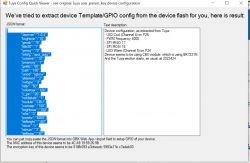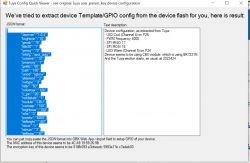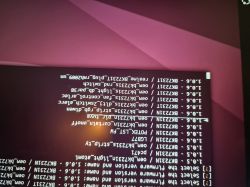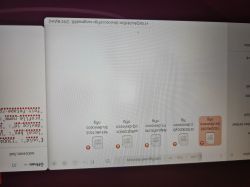FAQ
TL;DR: Lamp hits 95 °C at full brightness, yet “My preferred method is soldering” [Elektroda, kontaktgruppeninterv, #21374211; divadiow, #21368053]. Cloudcutter works only on firmware v1.0.6; otherwise wire TX/RX and flash over UART.
Why it matters: Knowing the right flash route saves time and avoids damaging the €12 smart lamp.
Quick Facts
• MCU: Beken BK7231N, 32-bit 120 MHz [Elektroda, mihaim1980, post #21361470]
• LED drivers: 2 × PWM (C&W) + 1 × SM16703P RGB strip [Elektroda, p.kaczmarek2, post #21369901]
• Exploitable firmware: v1.0.6 Tuya/LSC, SDK 2.3.1 [Elektroda, divadiow, post #21367789]
• Recommended PWM frequency: 4 kHz for flicker-free output [Elektroda, divadiow, post #21361668]
• Street price: €12 on Action promotion [Elektroda, kontaktgruppeninterv, post #21374211]
What hardware is inside the Action LSC Smart Ceiling Light 3206306?
The main board carries a BK7231N Wi-Fi MCU. Two PWM channels drive the cold- and warm-white LEDs, while pin 16 feeds an SM16703P RGB strip controller [Elektroda, p.kaczmarek2, post #21369901] A loose coax acts as the 2.4 GHz antenna [Elektroda, divadiow, post #21368250]
Which firmware versions allow one-click OTA flashing with Cloudcutter?
Only unpatched Tuya firmware v1.0.6 is exploitable. Cloudcutter stops once the vendor patches the heap overflow, so newer versions require serial flashing [Elektroda, divadiow, post #21367258]
How do I verify the firmware version before attempting Cloudcutter?
Pair the lamp in the LSC/SmartLife app, open Device Information, and read the Software Version field; users reported seeing “1.0.6” there [Elektroda, kontaktgruppeninterv, post #21367732]
What if Cloudcutter shows “profile did not result in a successful exploit”?
The device likely runs a patched build. Unpair, factory-reset, then retry AP-mode once; if it still fails, move to serial flashing through the exposed pads [Elektroda, kontaktgruppeninterv, post #21367879]
How do I serial-flash OpenBeken in three concise steps?
- Solder 3.3 V, GND, RX, and TX wires to the labelled PCB pads.
- Hold BOOT low, power the board, and upload BK7231N_RBL via bkwriter.
- Power-cycle, connect to the OBK hotspot, and apply the JSON config.
Which pin map and commands give full RGB-CCT control in OpenBeken?
SetPin 16 SM16703P_DIN; SetPin 24 PWM 5; SetPin 26 PWM 4. Then run: startDriver SM16703P; SM16703P_Init 120; Set pwmfrequency 4000; startDriver PixelAnim. Place the same lines in autoexec.bat to restore settings after reboot [Elektroda, mihaim1980, post #21361470]
Why do colours appear swapped (red shows as green)?
The SM16703P expects a channel order. Append the correct order, e.g., “RBG” or “BRG”, to SM16703P_Init until hues match [Elektroda, divadiow, post #21369287]
Is 95 °C operating temperature normal for this lamp?
OBK’s internal sensor reported 95 °C after one hour at full output [Elektroda, kontaktgruppeninterv, post #21374211] Although LEDs survive up to 105 °C junction, add airflow or lower brightness to reduce stress.
How many addressable LEDs does the RGB ring contain?
Developers initialise 60 nodes (one node = two physical LEDs) with SM16703P_Init 60, giving 120 RGB emitters around the rim [Elektroda, divadiow, post #21369287]
Where can I download a clean firmware dump or ready OTA files?
A full 2 MB backup lives at github.com/openshwprojects/FlashDumps commit e77fed2 [Elektroda, p.kaczmarek2, post #21369901] Pre-compiled OBK UF2 and RBL binaries sit in BenJamesAndo/OpenBeken_uf2_firmware [GitHub, 2025].
What causes the occasional audible click?
Users hear a short relay-like click during high-current colour changes; it reduces over time and indicates inrush through the constant-current driver, not arcing [Elektroda, kontaktgruppeninterv, post #21374211]
Can I flash ESPHome instead of OpenBeken?
Yes. After Cloudcutter, upload an ESPHome-compiled BK7231N_RBL. Create YAML with two PWM lights for CCT and a spi_led_strip component for the SM16703P. ESPHome Builder will wrap it into an OTA package [Elektroda, geoffreymoga, post #21430414]