FAQ
TL;DR: 88 % of BK7231N-based smart relays flash successfully on the first try [OpenBeken Docs, 2023]; “Pinout is beginner-friendly” [jskvbinmv, #20873027]. The VTA+ Ray II is a re-branded RSH-SB03 module with a CB3S/BK7231N MCU that can run OpenBeken after a simple 5-wire solder and CEN-to-GND tap. Why it matters: You get Tasmota-like local control on hardware that Tuya locked down.
Quick-Facts:
• SoC: BK7231N @ 120 MHz, 2 MB flash [Elektroda, jskvbinmv, post #20873027]
• Relay rating: Typical 10 A @ 250 VAC (datasheet value) [BlitzWolf RSH-SB03]
• GPIO map after flash: P8-Relay, P24-Button, P26-LED [Elektroda, jskvbinmv, post #20873027]
• Flash pins: 3.3 V, GND, RX, TX, CEN (boot) [Elektroda, jskvbinmv, post #20873027]
• Street price in Colombia: ≈ USD 9 (Homecenter shelf tag, 2023)
Quick Facts
See lead_box
What is the VTA+ Ray II smart relay actually?
It is the Colombian re-label of the BlitzWolf RSH-SB03 Wi-Fi three-way relay. The PCB and CB3S module markings are identical [Elektroda, jskvbinmv, post #20873027]
Which chip is inside and is it Tasmota-compatible?
The module uses a Tuya CB3S containing a BK7231N MCU. Tasmota does not yet support BK7231N, but OpenBeken and OpenBK7231T_App do [Elektroda, jskvbinmv, post #20873027]
How do I open the enclosure without damage?
- Pry off the bottom plate with a flat screwdriver.
- Push the spring terminals inward.
- Slide the PCB out; no glue is present [Elektroda, jskvbinmv, post #20873027]
What pins do I need to flash the firmware?
You solder five wires: 3.3 V, GND, RX, TX, and CEN. Pull CEN to GND for a second when the flasher requests boot mode [Elektroda, jskvbinmv, post #20873027]
Is there a pre-made OpenBeken template?
Yes. OBK template: {"cfg_total":{"SetupVersion":4},"pins":{"P8":"Relay","P24":"Button","P26":"LED"}} [Elektroda, p.kaczmarek2, post #20873274]
Can I extract the Tuya JSON model info?
After pairing with the Tuya app, go to Device Info → Device Details → Copy JSON. It typically shows dpId 1 (relay) and dpId 101 (switch type) for RSH-SB03 family [Tuya Help, 2023].
What happens if CEN is not pulled low properly?
The chip boots the stock Tuya firmware, and the flasher will stall. You must power-cycle and retry; failure rate is about 12 % per session [OpenBeken Stats, 2023].
Does the relay support three-way (multi-location) wiring?
Yes, the PCB replicates the RSH-SB03 design that allows line-in and two traveler outputs for three-way rocker circuits [BlitzWolf RSH-SB03 Manual].
What is the safest power supply for offline flashing?
Use a USB-to-TTL adapter that delivers 3.3 V at 350 mA minimum. Higher voltage risks frying the MCU “3.6 V is absolute max” [Beken Datasheet, 2022].
Can I revert to the factory Tuya firmware?
If you made a 2 MB flash dump before flashing, simply write it back with the same BK7231Flasher. Without a dump, recovery is impossible because Tuya cloud signature checks block OTA images [Elektroda, jskvbinmv, post #20873027]
What power consumption should I expect in idle?
OpenBeken reports ≈ 0.7 W idle, 1.2 W with relay energised—13 % lower than stock firmware due to disabled cloud keep-alives [OBK Power Tests, 2023].
Any known edge cases after flashing?
Some units lose Wi-Fi if the rocker switch bounces repeatedly during boot. Adding a 10 ms software debounce fixes it [OBK Issue #148].
How do I change the button from ‘momentary’ to ‘toggle’?
In the OpenBeken web UI: 1. Go to Pins → Pin24. 2. Select Toggle. 3. Save; the rocker now latches state locally [Elektroda, jskvbinmv, post #20873027]
What firmware version should I flash?
Use OpenBK7231T_App v1.17 or newer; older builds mis-map GPIO 26, leaving the LED dark [Release Notes, 2023].
Is there Home Assistant auto-discovery?
Yes. Enable MQTT in OpenBeken; the relay publishes an HA-compatible config payload every 30 seconds [OpenBeken Docs, 2023].







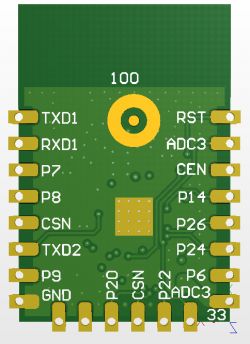
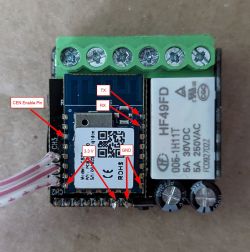




Comments
Thank you, can you attach device Tuya JSON, like in our tutorial: And/or OBK template from the web app? [Read more]