I found this Smart Relay Module at Homecenter in Colombia but couldn't find any information about the brand or the module online. After opening it up, I found a model number on the PCB and it seems to be a rebranded version of an RSH-SB03-WiFi Module. Here in Colombia, it is branded VTA+ Ray II (Model No. VTA-84576).



The device is easy to open by removing the bottom plate with a flat screwdriver and then pushing on the connectors and the cables to get the module out of its case. No glue anywhere.




This was my first time opening up a module without already existing documentation, and I found out the CB3S Chip is not compatible with Tasmota. That's how I stumbled on OpenBeken.
The Datasheet of the CB3S Chip shows the Pinout (inverted/Bottom view).
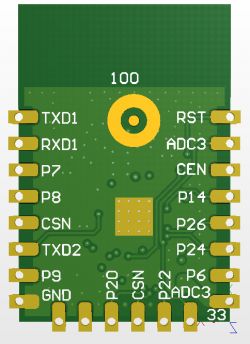
3.3V and Ground are connected to the two right pins, and it is relatively easy to solder a wire to those two. CEN, TX, and RX don't seem to be connected to anything (but I am a noob with those things), but it was not too difficult either to add a little blob of solder and connect a wire.
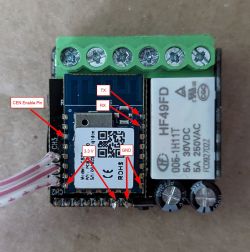
I then successfully flashed BK7231N using the BK7231Flasher. (Tapped the wire connected to CEN briefly to ground when asked to)
My configuration looks like this. I changed the Button to a toggle because I am using it under a rocker switch:

This is my first time posting here. So if I missed any vital information, let me know. I also have a backup of the original firmware, I believe...
Cool? Ranking DIY







