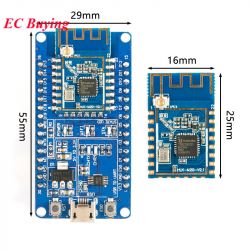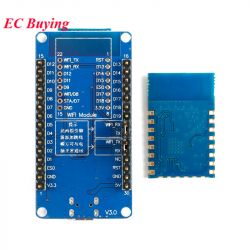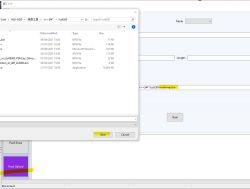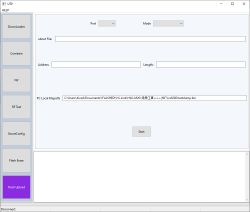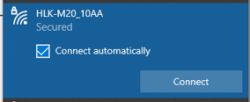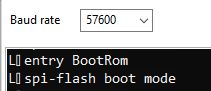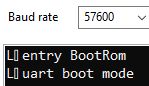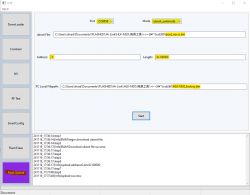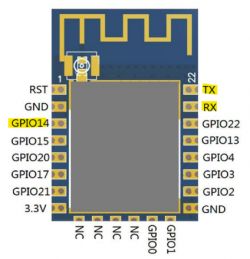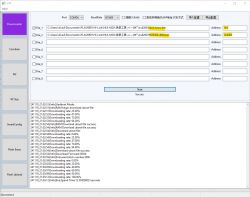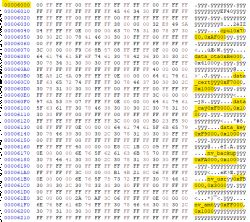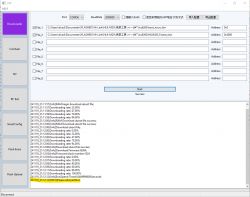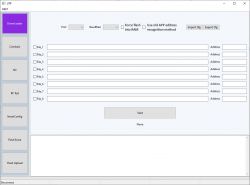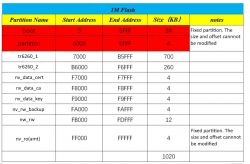I have good news. Flash can be read to file as follows:
GPIO14/TOUT2 needs to be grounded at power-on. Like LN882H this needs to be before power to USB-TTL. Just resetting the device (RST->GND) with GPIO14 grounded will bring it up in
spi-flash boot mode, that being standard boot, NOT uart boot mode:
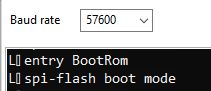
If you're watching TX then the correct procedure will give this output:
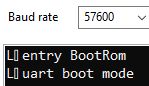
then configure the UTP program as follows, using the
boot_nocrc.bin from the
烧录工具.zip file posted above. The flash is 1mb so length is
0x100000
PC Local Filepath is just where you want to save the file
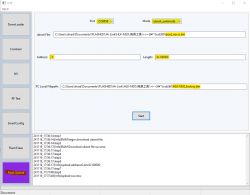
And so attached is the HLK-M20 factory firmware backup. It took 2-3 mins so could well be transferring at the 57600 baud used to capture log out.
On the HLK-M20 module GPIO14/TOUT pad is the location of EN on ESP-12F, so if using an ESP universal adaptor it's just a case of grounding EN header.
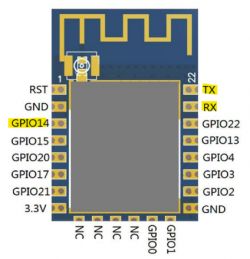

The LSC6260 module is a little different (pic only added to show TOUT2 location difference - ignore the grounding of RST depicted)


I've not moved onto flashing yet. We could do with a backup or two from some Tuya devices.