
Some time ago I reviewed the Tuya single relay module AVATTO WSM16-W1 WiFi relay for PLN 30 , today it`s time for a similar gadget, but with two relays. All this in a small housing measuring 39mm x 39mm x 19mm. The maximum load on one channel is only 150W, but it is still worth giving this product a chance and taking a look inside...
We bought AVATTO WSM16-W2 for PLN 56, which is quite a lot, considering the fact that its "single" version cost only PLN 30:

Specification:
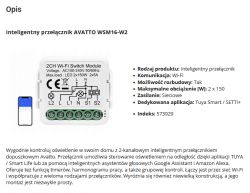

In practice, we get a small box:



There is even an importer`s logo on the switch:


Instruction:
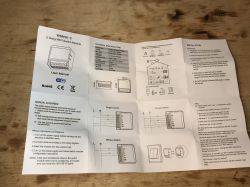
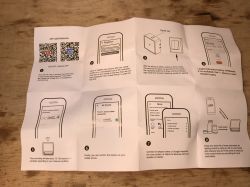
But I haven`t discussed pairing with Tuya for a long time, let`s look inside.
Interior of AVATTO WSM16-W2
I recommend comparing the interior of this product with its single version:
[CBU/BK7231N] AVATTO WSM16-W1 WiFi relay module for PLN 30 - firmware change
We remove the cover:


PCB is practically the same. Even the date is correct - MK-Z2-001_V1.0 20221219
We take out the plate:

You can see the first difference:

Yes, there are two relays and they are very narrow:

The relay model is HF49FD 005-1H11T, 5A 250VAC.
The rest is the same as in the case of the single version.
ADVERTISEMENT
Changing the AVATTO WSM16-W2 load
The CBU module and its location are the same as in the single version:
[CBU/BK7231N] AVATTO WSM16-W1 WiFi relay module for PLN 30 - firmware change
The procedure is also the same, so I will not describe it here again. Photos:


My flasher correctly detects configurations:

Here is Tuya`s JSON:
Code: JSON
Verbal description:
Device configuration, as extracted from Tuya:
- Pair/Toggle All Button on P8
- WiFi LED on P6
- TglChannelToggle (channel 1) on P14
- TglChannelToggle (channel 2) on P16
- Relay (channel 2) on P17
- Relay (channel 1) on P20
Device seems to be using CBU module, which is using BK7231N.
And the Tuya section starts, as usual, at 2023424
OBK template:
Code: JSON
Summary
This is one of the smallest two-channel switches I have tested so far. I just don`t know why it is so much more expensive than the single version, PLN 30 compared to almost PLN 60 is rather too much.
In addition, I would like to remind you to turn on PowerSave 1 (by entering this command into autoexec.bat in OBK), because without it we will probably repair this switch after half a year: How to fix a smart device that is chirping, squeaking and making strange sounds?
Is it worth buying? Your decision, but if you have little space and need to control something, maybe this is not such a bad option. An additional advantage is the presence of a CBU module inside, which has slightly more pins, so you could also connect DHT11, but in this situation you should be very careful because the power supply of this module does not isolate it from the network...
Cool? Ranking DIY Helpful post? Buy me a coffee.









