Cleaning and commissioning an old Brother printer - a working printer from the rubbish for free?
 .
.
Today we're tackling another piece of equipment from the electro junk. This time it's going to be a Brother printer, which strangely enough seems to be showing fairly full inks. In its current state it doesn't even take paper, but maybe there's something to fight for? Let's find out! I can announce straight away that there will be more than one problem here.
Let's start with the lack of paper downloading. The printer indicates a jam, but after following the recommended steps nothing changes, and I don't see any leftover paper inside. It also alternately shows it missing:
 .
.
This problem may simply mean that the interior needs to be cleaned:

 .
.
After a brief cleaning, it was possible to partially retrieve the paper:
 .
.
Cleaning continues:
 .
.
Pictured are a cotton bud and a dust-free wipe.
As I wrote, the inks are almost full:
 .
.
Finally managed to run a test print, but can't see anything printing:
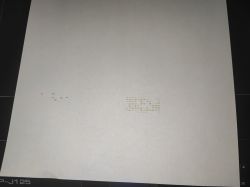 .
.
Well, apart from barely any marks.... ie there's another problem. Heads.
You could let go of cleaning the heads, but that didn't do anything.
You have to clean the manual heads. There are kits available for this on the web:
 .
.
I, however, did not have this kit, although I recommend using this type of proven solution as much as possible. I prepared the mixture myself by hand and a syringe with a matching tube. I adjusted the tube to the required size with a dremel....
 .
.
This tube, by the way, is from my 3D printer, Ender 3 Pro, a filament guide.
Set up like this allows me to pump a bit of cleaning fluid into the ink tube, and you can also draw in a bit of ink - just to clear the passage.
Before the operation you release the head and leave it in the middle, once it's released you put a towel underneath it so you don't flood the printer with ink as a result of pushing through.
 .
.
You have to be careful not to pump air in there! You have to keep an eye on the state of the syringe at all times; if the fluid runs out, you stop.
Any excess fluid is removed so as not to cause a flood.
Then you can still switch on the cleaning option from the printer itself from the menu, then this will help.
After single and double cleaning:
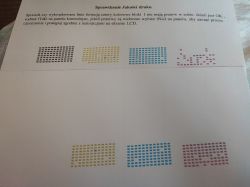 .
.
After playing around for a while, the results are almost perfect:
 .
.
I let the cleaning run a few more times and since then the printer has been printing correctly. I find it useful for soldering, e.g. I printed myself the WB2S pinout so I don't have to keep it open on the computer all the time.
Summary .
I managed to get the printer up and running at zero cost. It's a shame that someone threw it away. It seems that users are often quite unaware of how to use the equipment. The printer was completely dusty, wouldn't even take paper, and the heads were clogged too. I did the cleaning with my own DIY kit, which nevertheless worked well, although probably one from a shop would have been better.
Nevertheless, the operation was successful, so I can only have a question for you - have you also ever performed similar maintenance? Something I don't think many typical users know about, since such equipment is thrown away....



Comments
People buy inkjet printers because they are cheap, unfortunately such a printer has to print something at least once a month, because the head dries up, and no one remembers about it, so these are the... [Read more]
. Not if it is permanently connected to the power supply. It takes care of itself to ensure that the head does not dry out. [Read more]
Can I have the recipe for the cleaning mixture that is added to the syringe? I also have a similar brother that prints blue and I think it would be worth trying to save it. Thank you for your help. [Read more]
I once tried to resurrect a Brother DCP-385C. The printer had been with us, not to lie, for at least 12 years. However, due to the fact that it had not been used for some time and had been unplugged from... [Read more]
I cleaned a Canon out of the trash like this. It was reasonably successful, but still went for demolition. Now I see that fewer and fewer such devices are being thrown away. [Read more]
I have a Brother MFC-J430W printer, which I use as just a scanner, as it has big problems with printing. For printing I have an HP LaserJet 1022, I hardly ever need colour printing, I use a photocopying... [Read more]
I dealt with the subject of home printers a few years ago when I acquired a small black and white A4 laser printer. I came to the conclusion that at home, a b&w printout was 99.9% sufficient - sometimes... [Read more]
People were forced to buy more printers during the pandemic so they are still fairly fresh equipment. [Read more]
@e8600 Possibly. I don't know the statistics. It seems to me that printers in the home are probably a bit passe these days, as are desktop computers. I'm of course leaving out situations where such equipment... [Read more]
. This is why I personally use laser printers. Once on olx I bought a used Ricoch from a company a good few years ago. A large printer but the space for it I have. Nothing better needed (it has a duplex... [Read more]
Such a Ricoch or Kodak Minolta new costs as much as 10 ordinary printers with scanner. I used to wonder if, by spending 10 times as much money, you would get a device with at least 5 times the print and... [Read more]
I once tried to soak a container of ink for a few days in a liquid dedicated to this purpose for printers and I do not recommend it, because they are so aggressive that the coating around the printing... [Read more]
I've had an Epson L486 privately at home for 6 years, Epson L4160 printers with duplex at work, my work one for photos and diplomas A3+ L1800, in the library the oldest one bought in 2015 L365 with fax... [Read more]
I've been struggling lately with the HP laser issue, where they've quietly introduced a block on the use of replacement toners after an update. The cost of originals outweighs the purchase of a new machine... [Read more]
. Have you managed to roll back the firmware version? [Read more]
. So that's it, it all depends, as always, on the needs. Yesterday I was in one of the electromarkets, I looked at the printers out of curiosity. By the way I think there used to be a whole aisle, now... [Read more]
Brother inks can be said to be indestructible :D . A prerequisite for their lifespan is, as someone mentioned above, "not switching off" the printer from the power socket. There used to even be a note... [Read more]
. Case in point. For my parents, just the cheapest laser printer (in their case a Ricoh SP112) is sufficient. I bought it in 2015 (new!) for 145zł. Replacement toner for 1200 pages costs 30-40PLN. However,... [Read more]
Note that very often old printers do not want to work with the new system. You have to do a lot of fiddling and there are often such half-measures.... One that comes to mind quickly is a Samsung scanner... [Read more]