ATLO-TB2-TUYA - silent double light switch with WiFi control under Home Assistant
 .
.
Which silent light switch for the Home Assistant? Here is another product compatible with our Polish open source IoT software - ATLO-TB2-TUYA. This time without the relays. I will present here the double version, i.e. with two buttons, although you can get the same thing in a single or triple version. The price of the product is around £50 - depending on the number of buttons. You can get it cheaper by importing from China. This particular switch does not require a neutral wire to work. Let's start with the contents of the kit:

 .
.
Included is a capacitor, counteracts the glowing of the LEDs, also necessary for operation without neutral wire.

 .
.
We also get two screws for mounting to the box.
Installation and pairing instructions from Tuya:
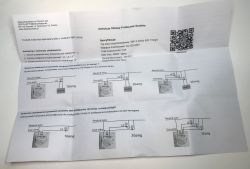
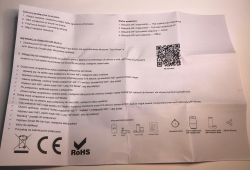 .
.
Let's get straight to the inside of the product. The front panel is removable.


Designation: 3T86CBWIFIAV3.1
The whole is based on the CB3S module:
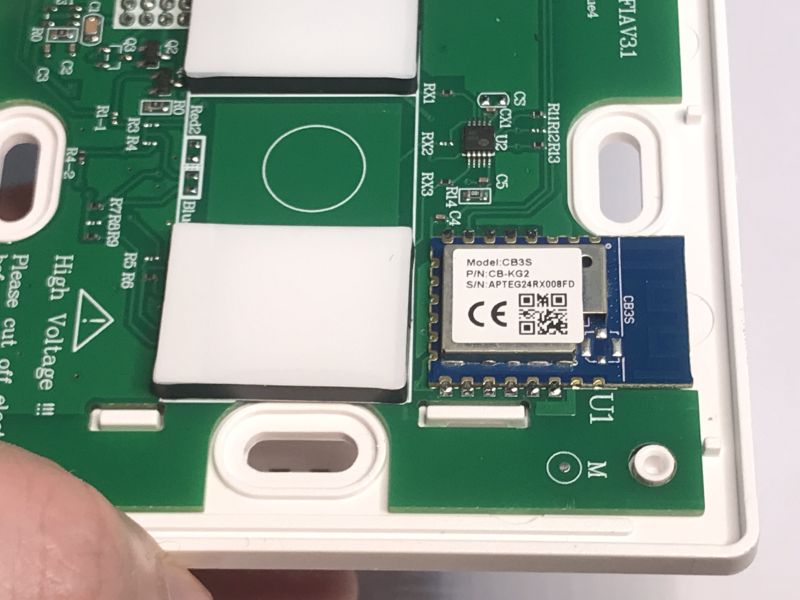 .
.
Then we will change its software. Bottom view:
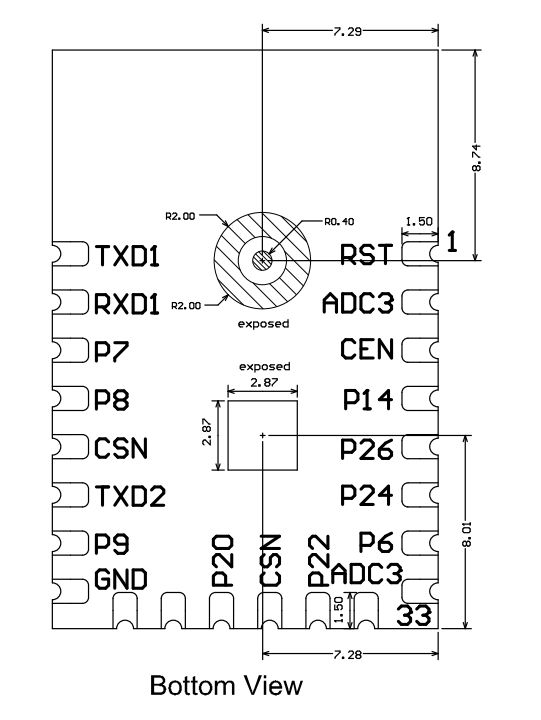 .
.
That little chip on the board is not the TuyaMCU - it's a touch button controller.
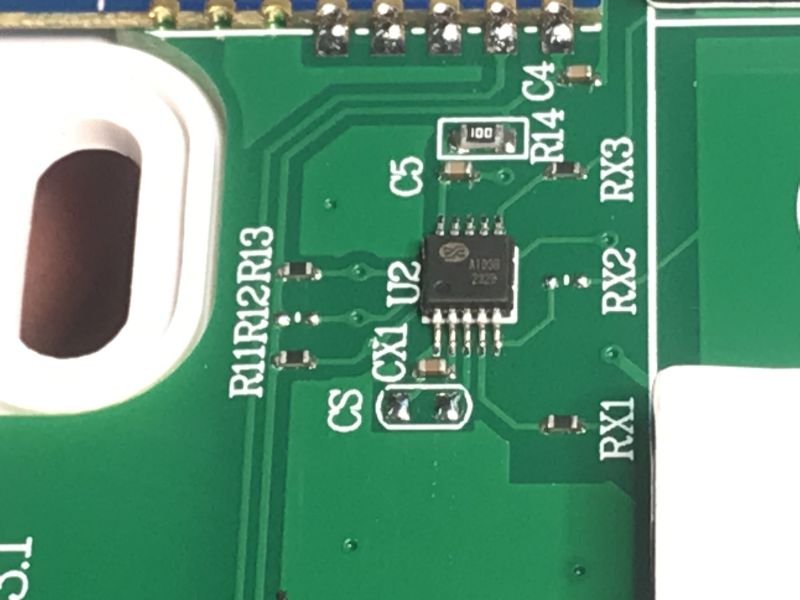 .
.
Let's check the second board out of curiosity.
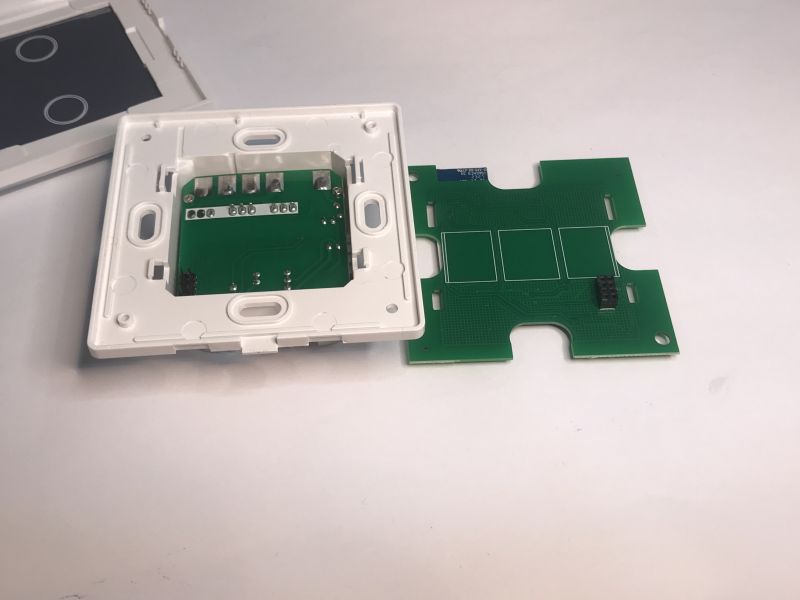 .
.
You can immediately see that there are no relays here, so there will be no characteristic clicking.
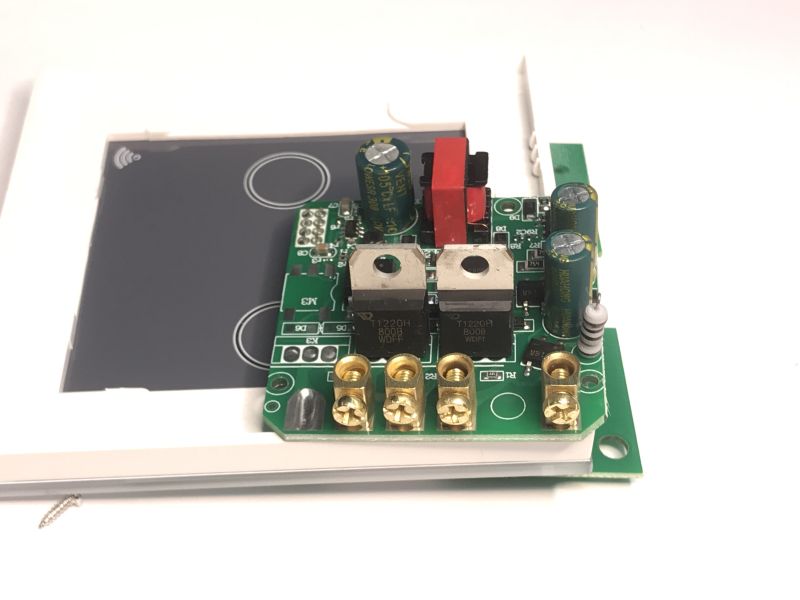 .
.
The T1220H 800B is a triac with a current of up to 12A:
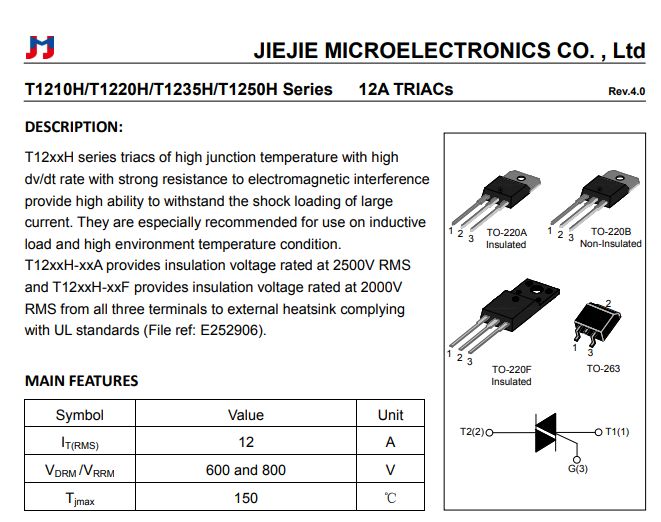 .
.
Each of the triacs is separately controlled by a MOC3053 optotriac.
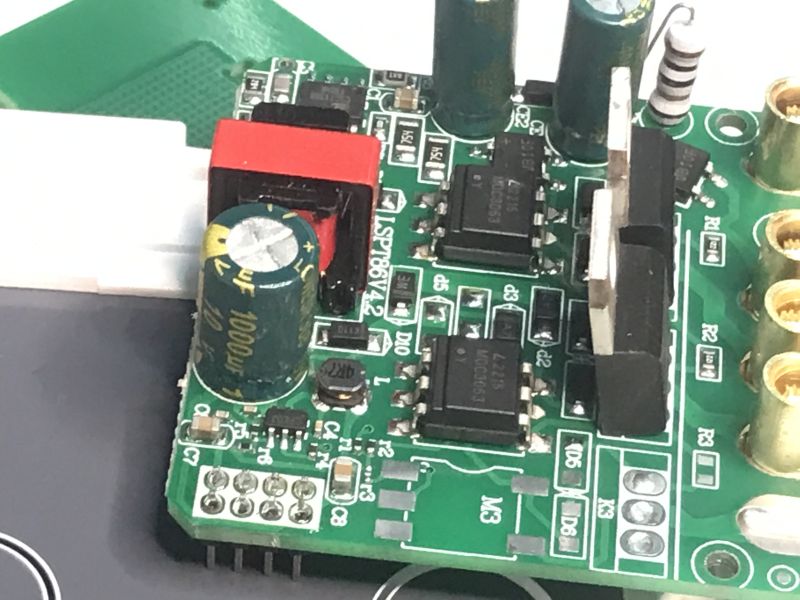 .
.
There is room on the board for a third pair:
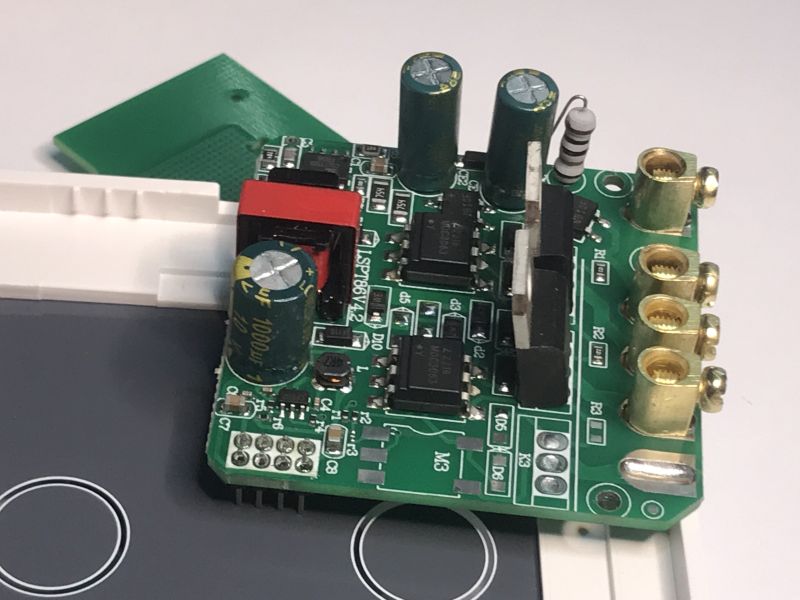 .
.
In addition there is a CSC7136B based power supply on the board.
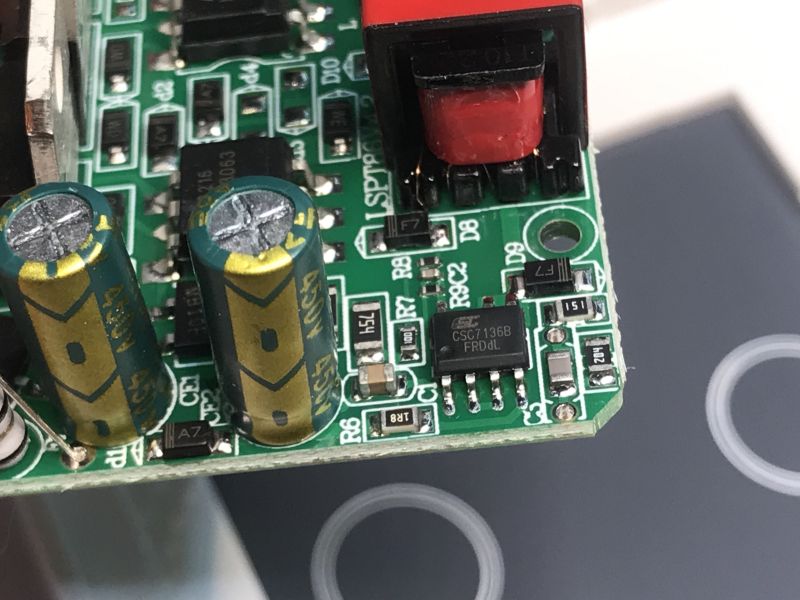 .
.
Some additional photos:



 .
.
Software change .
Just use our flasher:
https://github.com/openshwprojects/BK7231GUIFlashTool
All with instructions on the project page - you can also have a look at the related material on Youtube Elektroda.com (search under CB3S or better CB2S):
https://www.youtube.com/@elektrodacom
You need four cables - ground, 3.3V and RX and TX.
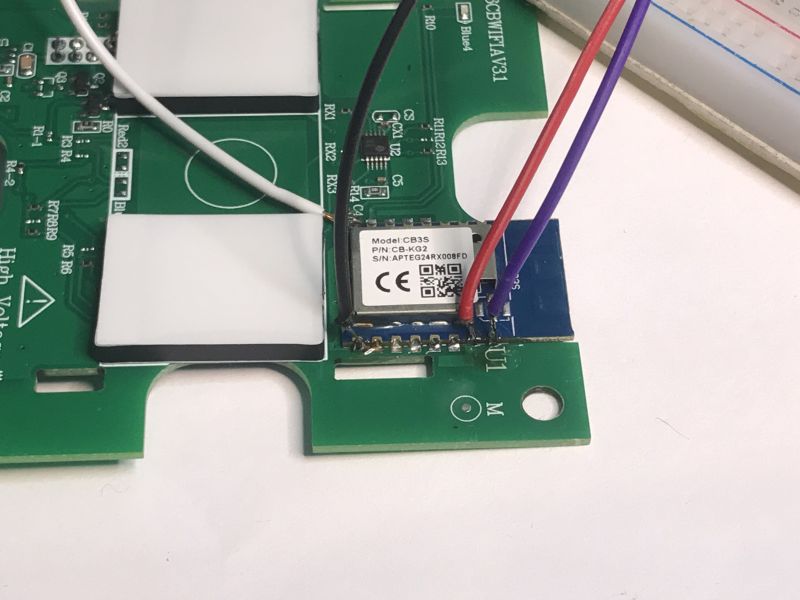 .
.
The whole circuit (USB to UART converter with an additional 3.3V LDO on the contact board):
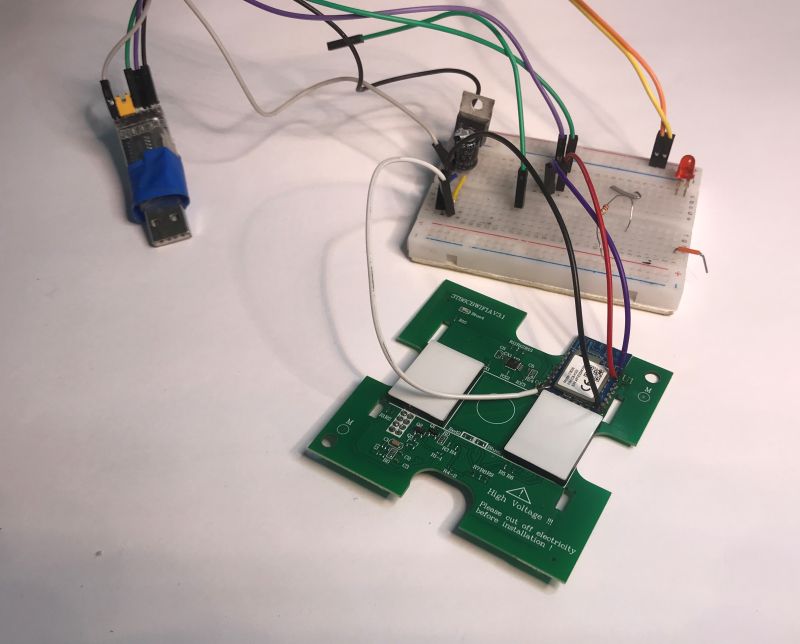 .
.
First we read the firmware. Flasher correctly discovers the configuration:
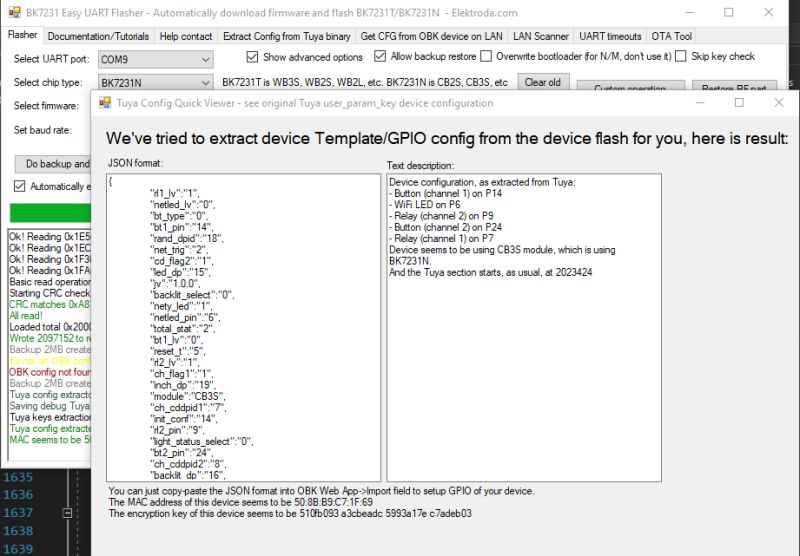 .
.
JSON Tuya:
Code: JSON
Verbal description:
Device seems to be using CB3S module, which is BK7231N chip.
- Relay (channel 1) on P7
- Relay (channel 2) on P9
- WiFi LED on P6
- Button (channel 1) on P14
- Button (channel 2) on P24
OBK template:
Code: JSON
Import template:
Pairing with HA:
In summary , this product is distinguished by the absence of the characteristic click when switching. Just right for people who find it annoying or distracting, although someone else might say it's a downside because there is no 'beep' to tell you the circuit has been closed. Just whether such a 'signal' is needed? Rather, turning on a light is sufficient - as long as there is no problem with the bulb.
Changing the firmware was again very easy, there was no need to desolder the CB3S, and our flasher discovered the hardware configuration itself, so we didn't have to guess the GPIO.
The front panel of the device is also quite OK, with no disfiguring prints or unnecessary logos.
Is it worth it? This is your decision. In your opinion, is it worth reaching for such a "silent" version of the programmable light switch?



Comments
I have a similar one with relays. It even works but you have to focus on where your finger is touching. A normal bang with your paw, elbow, forehead and it worked and here it doesn't. I tried combining... [Read more]
Which RF? This switch here does not have RF, although the forum has already shown WiFi+RF switches, such as those that pair with universal remotes. From what I remember, they have a receiver and the remotes... [Read more]