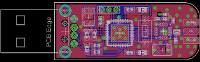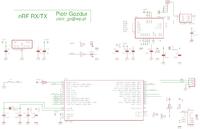piotr_go wrote: Sas_AS wrote: Is there a way or is it possible to rewrite (upload software) ...
once you get the binary it's no problem

Most of these receivers are on the NRF, in order:
Newest Orange: NRF D 24LU1P
500 Hz receiver: NRF F 24LU1P
F710 receiver: NRF D 24LU1P
Unifying 1: CC2544
Unifying 2: NRF D 24LU1P
Old type 1: CC2544
Old type 2: NRF O LUP1PA
From what I read in the datasheet, it has a spi connector and info that it has read protection and it is probably on 2 levels. Extracting the flash content will be rather impossible (and I don't even know what to read NRF), but I can see the reset input. Maybe it is possible to delete and upload alternative software. You can definitely (100%) upload new software via USB, because I had such a case twice. It was updating the DFU software or something, it was done automatically in Logitech Re-Connect. I also have unifying receivers which in the Logitech Unifying software displays in turn:
Receiver Name: Unifying [DFU] Receiver.
Firmware version 000.000.00000.
Associated devices: No devices.
Nothing can be paired, but the text is highlighted:
Update the firmware.
After this procedure: Update ... welcome! ...
The current firmware version is 013.000.00001.
Firmware update version 000.000.00000.
Press Update ... Firmware update failed.
Application:
There is some software (v. 013.000.00001) but it cannot be uploaded to the receiver because it is probably damaged, but how to take over this software and upload it to a functional old type of receiver, so that it becomes a receiver, e.g. unifying, since both the receiver and the other in hardware are identical. Finally, delete the contents of a working receiver and upload flash unifying

, and maybe upload an alternative and it will surprise you, it would only have to be compatible with the software, which is probably not feasible. I think it's too much for me ...