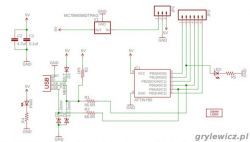1. Objective of the device
I drive now with Mazda 6 from 2003. with a regular audio system (not Bose). Unfortunately, there is no possibility to connect an external source of Aux sound, eg a smartphone. I decided to make this an option, and to not have to tangle with the cables, everything was supposed to work via Bluetooth.
2. Description of the solution
In short, the solution is to use an unused button that activates the tape recorder (TAPE / MD). After switching to TAPE / MD, the sound from the system described below is fed into the loudspeakers. Here is the difficulty, because you should cheat the system so that he would think that the cassette player is present. The MazdaSpoof project comes handy from the website http://nikaosapi.org/w/index.php/MazdaSpoof_-_A_Tape_Deck_Emulator . A very simple system on ATtiny45 communicates on the data bus with the audio system presenting itself as a cassette player. The whole should be able to apply to other Mazda models from that period, Nikosapi speaks of Mazda 3 and Protege.
The complete solution is basically the integration of ready-made elements. As a bluetooth audio module I used a cheap bluetooth aux adapter, powered from a USB socket, purchased on a well-known auction site. I only got rid of the plastic housing to make it easier to fit into the printed circuit board. The system is powered + 12V, so it was necessary to provide a voltage reduction to 5V. Using an ordinary linear stabilizer would require almost 1W of power dissipation, but I just had the step-down converter board on the LM2596 used with Arduino at hand. Just for this purpose and the cost below 5 PLN.
Scheme:

The system is integrated on one printed circuit board designed in KiCad. The plate visible in the pictures is still in the initial version, with errors and then removed places for potentiometers. I programmed the ATtines before soldering the usbasp programmer. I downloaded the ready feed from the MazdaSpoof website, here I attach a copy.
Make sure that the fuse bits are set to the default values for this controller, i.e. CKSEL = "0010", SUT = "10", CKDIV8 = programmed. This gives the clock source settings on the internal RC 8MHz with a pre-dialer of 1: 8. Before soldering the inverter it is important to set the voltage to 5V so as not to destroy the microcontroller. It does not hurt to drip nail polish on the potentiometer screw, due to the vibrations in the car. At the end you need to attach the adapter to the USB socket and solder the audio leads. So that the adapter does not move, I used a car double-sided tape.


3. Installation in the car
After soldering the system and test on the desk, I started the final assembly. The entire center console module must be removed for this purpose. It is not too difficult. After removing the cover around the shift stick, two screws are shown holding the console from the bottom. The third screw is on the right side at the top. Access to it is after taking out the passenger compartment drawer. After unscrewing the screws, it is not enough to pull the console from the bottom to let the whole go. It remains to disconnect the wires, cubes and we have the console removed. There are videos on youtube showing this in detail so I do not paste photos of this stage.

And here is the console after removal, you can see the cassette player bay. There is a connector to connect our plate to. Unfortunately, I could not match the cube that would fit in here and I was forced to solder the wires straight to the connector. The wiring diagram for connection is as follows (NC, of course, not combined):


The plate is fixed with computer pins and fixed with double-sided tape. After putting the console back in place, it is worth checking if the whole works, and for example the radio, so as not to spin everything again.
4. Use of
The service is very simple:
- we pair our device with the adapter, the name and password detected depend on the specific adapter model. With high probability the password is 1111.
- we connect the device
- we press TAPE / MD in the car and enjoy the sound
So far, everything works without problems. The quality of sound does not fall on your knees, but at the level of mute in Mazda, it does not matter. I set up the device after the summer heat, so I do not know what effect the high temperatures will have, but I will soon see the influence of low temperatures. The budget of the parts was about PLN 50-60
I drive now with Mazda 6 from 2003. with a regular audio system (not Bose). Unfortunately, there is no possibility to connect an external source of Aux sound, eg a smartphone. I decided to make this an option, and to not have to tangle with the cables, everything was supposed to work via Bluetooth.
2. Description of the solution
In short, the solution is to use an unused button that activates the tape recorder (TAPE / MD). After switching to TAPE / MD, the sound from the system described below is fed into the loudspeakers. Here is the difficulty, because you should cheat the system so that he would think that the cassette player is present. The MazdaSpoof project comes handy from the website http://nikaosapi.org/w/index.php/MazdaSpoof_-_A_Tape_Deck_Emulator . A very simple system on ATtiny45 communicates on the data bus with the audio system presenting itself as a cassette player. The whole should be able to apply to other Mazda models from that period, Nikosapi speaks of Mazda 3 and Protege.
The complete solution is basically the integration of ready-made elements. As a bluetooth audio module I used a cheap bluetooth aux adapter, powered from a USB socket, purchased on a well-known auction site. I only got rid of the plastic housing to make it easier to fit into the printed circuit board. The system is powered + 12V, so it was necessary to provide a voltage reduction to 5V. Using an ordinary linear stabilizer would require almost 1W of power dissipation, but I just had the step-down converter board on the LM2596 used with Arduino at hand. Just for this purpose and the cost below 5 PLN.
Scheme:

The system is integrated on one printed circuit board designed in KiCad. The plate visible in the pictures is still in the initial version, with errors and then removed places for potentiometers. I programmed the ATtines before soldering the usbasp programmer. I downloaded the ready feed from the MazdaSpoof website, here I attach a copy.
Make sure that the fuse bits are set to the default values for this controller, i.e. CKSEL = "0010", SUT = "10", CKDIV8 = programmed. This gives the clock source settings on the internal RC 8MHz with a pre-dialer of 1: 8. Before soldering the inverter it is important to set the voltage to 5V so as not to destroy the microcontroller. It does not hurt to drip nail polish on the potentiometer screw, due to the vibrations in the car. At the end you need to attach the adapter to the USB socket and solder the audio leads. So that the adapter does not move, I used a car double-sided tape.


3. Installation in the car
After soldering the system and test on the desk, I started the final assembly. The entire center console module must be removed for this purpose. It is not too difficult. After removing the cover around the shift stick, two screws are shown holding the console from the bottom. The third screw is on the right side at the top. Access to it is after taking out the passenger compartment drawer. After unscrewing the screws, it is not enough to pull the console from the bottom to let the whole go. It remains to disconnect the wires, cubes and we have the console removed. There are videos on youtube showing this in detail so I do not paste photos of this stage.

And here is the console after removal, you can see the cassette player bay. There is a connector to connect our plate to. Unfortunately, I could not match the cube that would fit in here and I was forced to solder the wires straight to the connector. The wiring diagram for connection is as follows (NC, of course, not combined):


The plate is fixed with computer pins and fixed with double-sided tape. After putting the console back in place, it is worth checking if the whole works, and for example the radio, so as not to spin everything again.
4. Use of
The service is very simple:
- we pair our device with the adapter, the name and password detected depend on the specific adapter model. With high probability the password is 1111.
- we connect the device
- we press TAPE / MD in the car and enjoy the sound
So far, everything works without problems. The quality of sound does not fall on your knees, but at the level of mute in Mazda, it does not matter. I set up the device after the summer heat, so I do not know what effect the high temperatures will have, but I will soon see the influence of low temperatures. The budget of the parts was about PLN 50-60
Cool? Ranking DIY