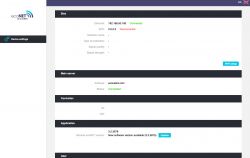PieKrz wrote: Hello I have read the whole topic and I managed to play OpenWRT 18.06 and sysupgrade root_eco.bin . I am able to log in to ECONET, it connects via wifi and ethernet, but I am not able to connect to the EcoVent MIDI control panel (2 different USB-RS485 FTDI adapters). Only on ECONET the connection light to the control panel lights up for a while, but I am not able to get the UID. Any ideas? Have any of you had this problem before?
.
Do you have a connection to the econet24 servers (last LED on? ) ?
How do you want to use it?
If you want to use it with plum servers (and you don't have the original registered ) then there may be a problem with registration, because your mac-address and serial number for econet (which tplink broadcast for plum separately ) are not in their server database and it may not go through .
(If you want to make a clone of a working registered modem, it must succeed by copying the memory batch )
As for communication with a specific controller via rs485, I think the batches were different in terms of cooperation with a specific controller (but I'm not sure about that), the update you made concerns econet sol under ecomax controller.
Someone here uploaded a file from the heat pump version (econetpc.bin). If you have a programmer, you can try to upload it and see if it will communicate with your controller and remove the uid from the controller.
Just make a backup from the original memory first.
What do you have connected to the controller like a PC or recuperator , because it can also matter.