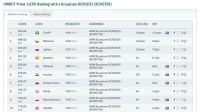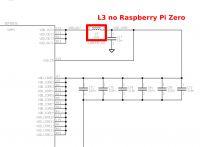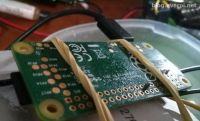In Brazil, the Raspberry Pi Zero overclocking record has just been set. The team managed to achieve a clock frequency of 1600 MHz and test such an extremely overclocked computer. This gave them the first place in April in the HWBOT ranking for SoC BCM2835, which is in RPi Zero.
The whole overclocking began with one teaser on social networks, where the band is involved. The following photo has been published with the caption "today is a bad day". Most of the recipients thought that the shown element detached from the board, but the truth was that this is the beginning of overclocking the Raspber Pi Zero.
The author of the project carried out preliminary tests of overclocking the Raspberry Pi Zero a few months ago, initially without any hardware modification. at 1100 MHz everything seemed stable, but at 1200 MHz only sometimes it was possible to properly start the device (at the core voltage - Vcore - equal to 1.4 V).
The previous record of overclocking this system was 1550 MHz, but the overclocked computer obtained a very low result of the hardware benchmark - only 608.5 PPS. Author configuration, reached 1600 MHz and 855.04 PPS. This is not a record of overclocking the SoC BCM2835 SoC because the first place with this SoC is RRainbo with 1620Mhz (on Raspberry Pi B +), but it achieved lower results in benchmarks.
Initially, the author achieved a result of 1560 MHz processor clock speed and 700 MHz memory clock speed. It gave 844.01 PPS, but it was still not enough and did not meet the ambition. To achieve more, hardware modifications and the use of special cooling for SoC in 'Raspberry' were already necessary.
Thanks to the modifications described below, RPi Zero was overclocked to 1600 MHz - the CPU was operating at such frequency. The memory was clocked at 700 MHz and GPU 600 MHz. In this configuration, it was possible to achieve 855.04 PPS - i.e. prime numbers per second found by the system testing algorithm.
Such extreme overclocking of SoC was not an easy task. The initial barrier, at 1200MHz was Vcore. The maximum core voltage that could be set programmatically in this system is 1.4 V. To obtain a higher clock speed it was necessary to use an external power source for SoC. In order to connect it, the L3 coil was desoldered (visible in the diagram), which allowed the Vcore to be fed directly from an external power supply.
The diagram below shows where the L3 coil is connected.
However, providing external power was not that easy - the author does not have a sufficiently precise regulated power supply. Therefore, he constructed a stabilizer based on the LM2596 chip, which with 5 V stabilizes the needed Vcore.
The RPi cooling system was another challenge in the system. Initially, at a frequency of 1300 MHz and unsupported supply voltage, a glued heat sink, smeared with thermal grease and a fan were sufficient. Along with increasing the clock frequency, above about 1400 MHz it was already necessary to add the Peltier module and finally immersion its radiator in ice water. At 1500 MHz, Vcore voltage was up to 2.05 V. Thanks to the cooling system, the processor was kept at a comfortable temperature not exceeding 45 degrees Celsius.
To achieve very low temperatures you need a good heat sink for the Peltier hot side. The old heat sink from the Athlon XP 2600 processor was used for this purpose. Initially, the system was cooled by a fan, but when it turned out too weak the author reached for ice water in which he immersed the heat sink on the Peltier module. The whole may not look so good, but it was not about aesthetics, but about breaking the overclock record.
In one of the last settings (already with Peltier), it was possible to get 1560 Mhz. However, the problem would be that water condensation on the Raspberry Pi PCB would start.
At this stage, starting the computer was more and more problematic - it often hung, let alone problems with running the software to test its operation. Installing a larger heat sink or adding a more powerful fan did not give much improvement - then water cooling entered.
The author decided to immerse part of the heat sink on the Peltier module in cold water with ice and salt. In this way, it is possible to achieve a very low temperature, even twenty degrees below zero.
The SoC temperature with this type of cooling was 2.4 ° C at start-up. However, attention to condensation on the shallow water has become critical.
With such prepared cooling, it was possible to run the system in such a stable way that it was possible to run HWBOT to measure system performance. In this configuration, the system's record of points was broken.
At the time of the record breaking, the core voltage was about 2.06-2.07 V. The SoC temperature was about 15 ° C.
1600 MHz is the magic limit for the Raspberry Pi. Mainly because the system has blocked the option of higher clock speeds. Alternative software available for other 'Malin' with this SoC unfortunately does not work on Zero. The last problem that blocks the possibility of achieving higher clock speed is the limitation of the processor clock PLL.
Source: http://blog.everpi.net/2017/04/raspberry-pi-zero-overlock-extremo-1600mhz.html
The whole overclocking began with one teaser on social networks, where the band is involved. The following photo has been published with the caption "today is a bad day". Most of the recipients thought that the shown element detached from the board, but the truth was that this is the beginning of overclocking the Raspber Pi Zero.
The author of the project carried out preliminary tests of overclocking the Raspberry Pi Zero a few months ago, initially without any hardware modification. at 1100 MHz everything seemed stable, but at 1200 MHz only sometimes it was possible to properly start the device (at the core voltage - Vcore - equal to 1.4 V).
The previous record of overclocking this system was 1550 MHz, but the overclocked computer obtained a very low result of the hardware benchmark - only 608.5 PPS. Author configuration, reached 1600 MHz and 855.04 PPS. This is not a record of overclocking the SoC BCM2835 SoC because the first place with this SoC is RRainbo with 1620Mhz (on Raspberry Pi B +), but it achieved lower results in benchmarks.
Initially, the author achieved a result of 1560 MHz processor clock speed and 700 MHz memory clock speed. It gave 844.01 PPS, but it was still not enough and did not meet the ambition. To achieve more, hardware modifications and the use of special cooling for SoC in 'Raspberry' were already necessary.
Thanks to the modifications described below, RPi Zero was overclocked to 1600 MHz - the CPU was operating at such frequency. The memory was clocked at 700 MHz and GPU 600 MHz. In this configuration, it was possible to achieve 855.04 PPS - i.e. prime numbers per second found by the system testing algorithm.
Such extreme overclocking of SoC was not an easy task. The initial barrier, at 1200MHz was Vcore. The maximum core voltage that could be set programmatically in this system is 1.4 V. To obtain a higher clock speed it was necessary to use an external power source for SoC. In order to connect it, the L3 coil was desoldered (visible in the diagram), which allowed the Vcore to be fed directly from an external power supply.
The diagram below shows where the L3 coil is connected.
However, providing external power was not that easy - the author does not have a sufficiently precise regulated power supply. Therefore, he constructed a stabilizer based on the LM2596 chip, which with 5 V stabilizes the needed Vcore.
The RPi cooling system was another challenge in the system. Initially, at a frequency of 1300 MHz and unsupported supply voltage, a glued heat sink, smeared with thermal grease and a fan were sufficient. Along with increasing the clock frequency, above about 1400 MHz it was already necessary to add the Peltier module and finally immersion its radiator in ice water. At 1500 MHz, Vcore voltage was up to 2.05 V. Thanks to the cooling system, the processor was kept at a comfortable temperature not exceeding 45 degrees Celsius.
To achieve very low temperatures you need a good heat sink for the Peltier hot side. The old heat sink from the Athlon XP 2600 processor was used for this purpose. Initially, the system was cooled by a fan, but when it turned out too weak the author reached for ice water in which he immersed the heat sink on the Peltier module. The whole may not look so good, but it was not about aesthetics, but about breaking the overclock record.
In one of the last settings (already with Peltier), it was possible to get 1560 Mhz. However, the problem would be that water condensation on the Raspberry Pi PCB would start.
At this stage, starting the computer was more and more problematic - it often hung, let alone problems with running the software to test its operation. Installing a larger heat sink or adding a more powerful fan did not give much improvement - then water cooling entered.
The author decided to immerse part of the heat sink on the Peltier module in cold water with ice and salt. In this way, it is possible to achieve a very low temperature, even twenty degrees below zero.
The SoC temperature with this type of cooling was 2.4 ° C at start-up. However, attention to condensation on the shallow water has become critical.
With such prepared cooling, it was possible to run the system in such a stable way that it was possible to run HWBOT to measure system performance. In this configuration, the system's record of points was broken.
At the time of the record breaking, the core voltage was about 2.06-2.07 V. The SoC temperature was about 15 ° C.
1600 MHz is the magic limit for the Raspberry Pi. Mainly because the system has blocked the option of higher clock speeds. Alternative software available for other 'Malin' with this SoC unfortunately does not work on Zero. The last problem that blocks the possibility of achieving higher clock speed is the limitation of the processor clock PLL.
Source: http://blog.everpi.net/2017/04/raspberry-pi-zero-overlock-extremo-1600mhz.html
Cool? Ranking DIY