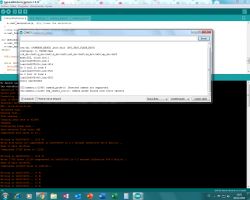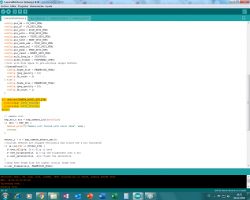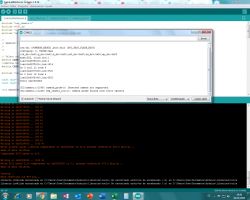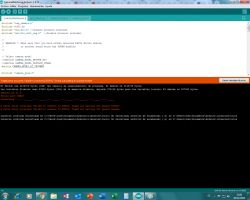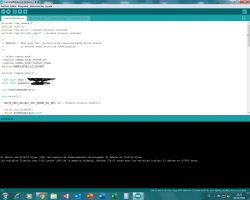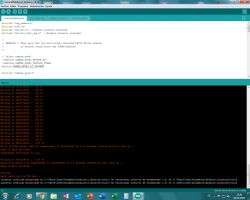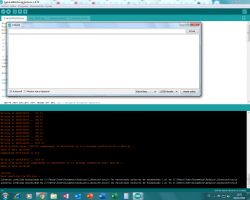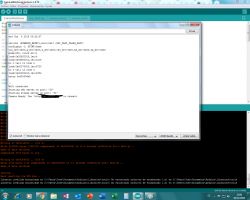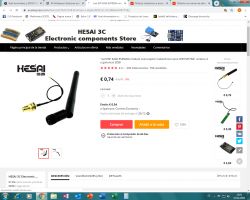Welcome
This time I am asking for advice on how I can program the ESP32-CAM camera module. As you know , this module does not have any USB type connector and for programming you need to use a USB converter . I have one with a CP2102 chip. After connecting the converter to the computer , a red LED on the board lights up. In the manager the converter is detected as Silicon Labs CP210x USB to UART Bridge .
In the preferences of the arduino program , where to look for new modules writes this page
https://dl.espressif.com/dl/package_esp32_index.json
Then, in the tools tab, I search for new cards and a window pops up showing the search process.
After several seconds of searching, an error pops up saying that it is not possible to connect to the page:
Error descargando http://downloads.arduino.cc/packages/package_index.json
I do not understand why it searches on one page and shows the error on the other
Yesterday, I browsed the internet all afternoon and night, but nothing could be found to detect the module.
My windows is Windows 7 , could it be the reason why I get an error because I have the wrong JAVA version? Because it does not update
Greetings
This time I am asking for advice on how I can program the ESP32-CAM camera module. As you know , this module does not have any USB type connector and for programming you need to use a USB converter . I have one with a CP2102 chip. After connecting the converter to the computer , a red LED on the board lights up. In the manager the converter is detected as Silicon Labs CP210x USB to UART Bridge .
In the preferences of the arduino program , where to look for new modules writes this page
https://dl.espressif.com/dl/package_esp32_index.json
Then, in the tools tab, I search for new cards and a window pops up showing the search process.
After several seconds of searching, an error pops up saying that it is not possible to connect to the page:
Error descargando http://downloads.arduino.cc/packages/package_index.json
I do not understand why it searches on one page and shows the error on the other
Yesterday, I browsed the internet all afternoon and night, but nothing could be found to detect the module.
My windows is Windows 7 , could it be the reason why I get an error because I have the wrong JAVA version? Because it does not update
Greetings