You can. For example with NodeRed

Czy wolisz polską wersję strony elektroda?
Nie, dziękuję Przekieruj mnie tampiterek-23 wrote:I have a little question ...
Is it possible to somehow transfer data (Xiaomi Mijia 2 sensor) from Home Assistant to another server? If so, how to bite it?
 while all the rest (diary, esphome, zigbee etc.)
while all the rest (diary, esphome, zigbee etc.) 


homeassistant:
name: Home
latitude: 32.87336
longitude: 117.22743
elevation: 430
unit_system: metric
currency: USD
time_zone: "America/Los_Angeles"
external_url: "https://www.example.com"
internal_url: "http://homeassistant.local:8123"
allowlist_external_dirs:
- "/usr/var/dumping-ground"
- "/tmp"
allowlist_external_urls:
- "http://images.com/image1.png"
media_dirs:
media: "/media"
recordings: "/mnt/recordings"
legacy_templates: falsepablo_banita wrote:It's hard for me to say what my friend messed up there ;-)
1.The bios watch should be set to time UTC not on local time - this is the first to change
2. Is the timezone set in the HA itself?
Link
homeassistant: name: Home latitude: 32.87336 longitude: 117.22743 elevation: 430 unit_system: metric currency: USD time_zone: "America/Los_Angeles" external_url: "https://www.example.com" internal_url: "http://homeassistant.local:8123" allowlist_external_dirs: - "/usr/var/dumping-ground" - "/tmp" allowlist_external_urls: - "http://images.com/image1.png" media_dirs: media: "/media" recordings: "/mnt/recordings" legacy_templates: false
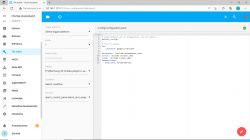
pablo_banita wrote:


pablo_banita wrote:bambek2005 wrote:if he added a ruler with a zone - strange, but no
Where was he supposed to add?
- to configuration.yaml?
thanks for the link but something I have the impression that it does not apply to me, i.e. in my configuration.yaml there is absolutely nothing and as you can see
he sets the zone with the GUI and now raises another question for MiSie - where, if not in configuration.yaml HA OS writes it?
Maybe in this version of HA the configuration files are also named differently?
bambek2005 wrote:pablo_banita wrote:to configuration.yaml?
pablo_banita wrote:HA does not add anything to itself.
I don't know why you think it doesn't concern you - it's about HA OS.
Tell me if you have set the pin (your location).
Do you have this system shared "on the city"?
