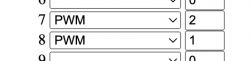A very cheap E27 smart bulb. Bought at Action store at around 4 euro in NL, article number 3000272.
Overall quality is good enough considering the item price. I use it in hallways, storage room, toilet etc.

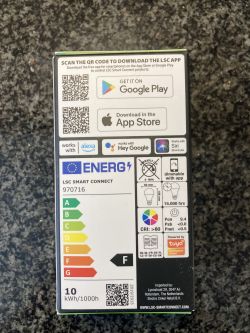
Opening the light is pretty easy. If you have some experience opening devices, you can easily pry it open en glue it back together without damage.


I use a 9mm thin blade, see picture. Slide the blade between the 'transparent' plastic and the base of the light. And keep turning the bulb in your hand, while you use the other hand to push the blade further into the bulb. It might take some time and force before you notice the top of bulb will loosen up. Just try to tilt the transparent piece after every other turn. Eventually it will separate from it's base.


When you've separated the bulb. You have to remove the LED board. Remove the glue around the board with a screwdriver and a sharp blade. I use a little metal hook that I've bend into an L-shape to pull out the LED board. Keep removing glue until it will pop out. Pull it out straight otherwise you'll damage the pins that hold the board to the base of the bulb.


Finally, remove the metal cap at the bottom of the bulb with a sharp balde or screwdriver. It's not screwed in or glued, just pull it out.
You'll see a little metal wire. Carefully bend it to the center of the bulb, into the hole.


Now that you've loosen the the metal wire at the bottom. You can pull out the main PCB of the bulb a little bit, for 5 to 10mm.
When the sticker on the chip is removed. I found a BK7231T.


On the bottom of the PCB you'll find the pins you need for flashin. They are clearly marked. The TX and RX are small but with a steady hand and your soldering iron, you'll manage to attach some wires.
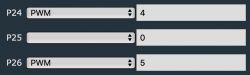

Flash it with your USB UART flashing device and set pin 24 as PWM value 4 (CW) and pin 16 as PWM value 5(WW).
This is the YAML configuration I use in HA.
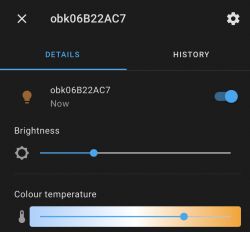

The light shows up as I expect in the HA GUI.
Put everything back together in reverse order. Glue back the transparent top of the bulb, and you're done.
Happy flashing!
Overall quality is good enough considering the item price. I use it in hallways, storage room, toilet etc.

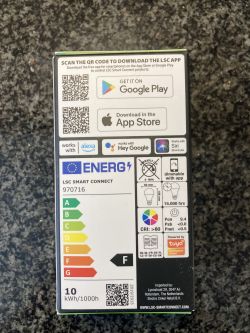
Opening the light is pretty easy. If you have some experience opening devices, you can easily pry it open en glue it back together without damage.


I use a 9mm thin blade, see picture. Slide the blade between the 'transparent' plastic and the base of the light. And keep turning the bulb in your hand, while you use the other hand to push the blade further into the bulb. It might take some time and force before you notice the top of bulb will loosen up. Just try to tilt the transparent piece after every other turn. Eventually it will separate from it's base.


When you've separated the bulb. You have to remove the LED board. Remove the glue around the board with a screwdriver and a sharp blade. I use a little metal hook that I've bend into an L-shape to pull out the LED board. Keep removing glue until it will pop out. Pull it out straight otherwise you'll damage the pins that hold the board to the base of the bulb.


Finally, remove the metal cap at the bottom of the bulb with a sharp balde or screwdriver. It's not screwed in or glued, just pull it out.
You'll see a little metal wire. Carefully bend it to the center of the bulb, into the hole.


Now that you've loosen the the metal wire at the bottom. You can pull out the main PCB of the bulb a little bit, for 5 to 10mm.
When the sticker on the chip is removed. I found a BK7231T.


On the bottom of the PCB you'll find the pins you need for flashin. They are clearly marked. The TX and RX are small but with a steady hand and your soldering iron, you'll manage to attach some wires.
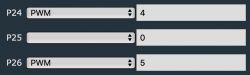

Flash it with your USB UART flashing device and set pin 24 as PWM value 4 (CW) and pin 16 as PWM value 5(WW).
- platform: mqtt
name: "obk06B22AC7"
unique_id: "obk06B22AC7"
command_topic: "cmnd/obk06B22AC7/led_enableAll"
state_topic: "obk06B22AC7/led_enableAll/get"
availability_topic: "obk06B22AC7/connected"
payload_on: 1
payload_off: 0
brightness_command_topic: "cmnd/obk06B22AC7/led_dimmer"
brightness_scale: 100
brightness_state_topic: "obk06B22AC7/led_dimmer/get"
brightness_value_template: "{{value}}"
color_temp_command_topic: "cmnd/obk06B22AC7/led_temperature"
color_temp_state_topic: "obk06B22AC7/led_temperature/get"
retain: false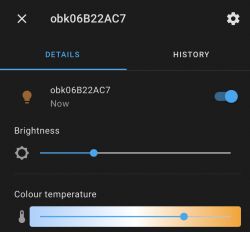

The light shows up as I expect in the HA GUI.
Put everything back together in reverse order. Glue back the transparent top of the bulb, and you're done.
Happy flashing!
Cool? Ranking DIY