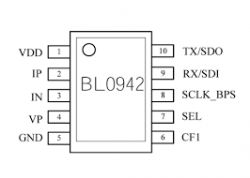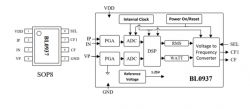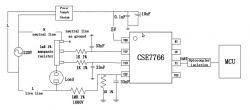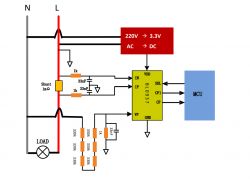Teardown of this DIN-rail energy meter from AliExpress.

I bought an item branded VKSELE, but it seems to be out of stock. I also saw what appears to be identical product with EARU brand here and several other sellers selling same things.
There's another one branded TOMZN, but it doesn't mention the energy meter in the ads, and I can't be sure it's identical.
I bought the 2P version, which advertises that it includes an energy meter, not just a relay.
It's very easy to access; only 2 screws in the back, 2 small clips visible on the outside of the package in line with the screws at either end, and it just opens right up.

Inside, the mainboard is secured in place with with 2 more small screws, and then the WB3S (BK7231T) is easily accessible.
There's a big relay, and a CT for energy measurements, but there are no Tuya chips.
Other side of the board with the button:

The CPU board is positioned on a riser from the main board, and there is a small 8-pin chip deep under there which I can't see with pins leading directly to the CPU. Guessing that it's probably BL0937, and checking the pinouts I saw that CF, CF1, SEL pins head to the CPU, so it must be that.
I flashed it using SPI method (because I damaged the RS232 pins), and it boot up just fine.
I managed to configure the button and relay, but I haven't worked out how to configure the energy meter yet.
This appears to be the pin assignment for the chip:
P6 - Relay
P24 - Toggle button
P14 - LED (on when low), acts as a power light; dim while powering on/booting up, setting P14 low will make it very bright, high will turn it off. I can't work out how to control the brightness... maybe it's a DAC pin?
P8 - BL0937 CF1
P9 - BL0937 CF
P26 - BL0937 SEL
So configuring P6 for "Rel" and P24 for "Btn", I can remotely control the relay, and the push button also works.
I set P14 to `WifiLED_n`, but I'm not sure if this is how it's intended to be used.
I *think* I traced the lines correctly for the BL0937, but I get very weird readings like:
BL0937 Voltage=14.048192, Current=7.541501, Power=0.000000, Total Consumption=0.0 Wh (changes sent 0, skipped 852, saved 1)
Not sure...

I bought an item branded VKSELE, but it seems to be out of stock. I also saw what appears to be identical product with EARU brand here and several other sellers selling same things.
There's another one branded TOMZN, but it doesn't mention the energy meter in the ads, and I can't be sure it's identical.
I bought the 2P version, which advertises that it includes an energy meter, not just a relay.
It's very easy to access; only 2 screws in the back, 2 small clips visible on the outside of the package in line with the screws at either end, and it just opens right up.

Inside, the mainboard is secured in place with with 2 more small screws, and then the WB3S (BK7231T) is easily accessible.
There's a big relay, and a CT for energy measurements, but there are no Tuya chips.
Other side of the board with the button:

The CPU board is positioned on a riser from the main board, and there is a small 8-pin chip deep under there which I can't see with pins leading directly to the CPU. Guessing that it's probably BL0937, and checking the pinouts I saw that CF, CF1, SEL pins head to the CPU, so it must be that.
I flashed it using SPI method (because I damaged the RS232 pins), and it boot up just fine.
I managed to configure the button and relay, but I haven't worked out how to configure the energy meter yet.
This appears to be the pin assignment for the chip:
P6 - Relay
P24 - Toggle button
P14 - LED (on when low), acts as a power light; dim while powering on/booting up, setting P14 low will make it very bright, high will turn it off. I can't work out how to control the brightness... maybe it's a DAC pin?
P8 - BL0937 CF1
P9 - BL0937 CF
P26 - BL0937 SEL
So configuring P6 for "Rel" and P24 for "Btn", I can remotely control the relay, and the push button also works.
I set P14 to `WifiLED_n`, but I'm not sure if this is how it's intended to be used.
I *think* I traced the lines correctly for the BL0937, but I get very weird readings like:
BL0937 Voltage=14.048192, Current=7.541501, Power=0.000000, Total Consumption=0.0 Wh (changes sent 0, skipped 852, saved 1)
Not sure...