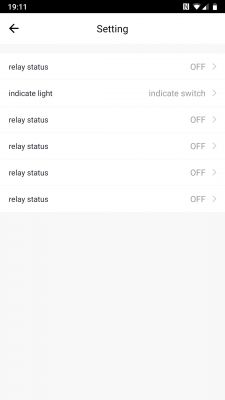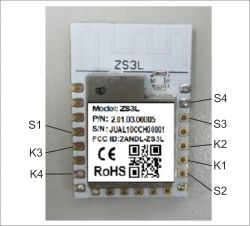Hi,
I bought a four channel receiver with Zigbee relays today, paired it with the Tuya app and that's it. Control from the app doesn't work - from the app I am unable to control the relays. Only when I control them with the buttons on the board does the app tell me they are on. Tuya app up to date, controller paired again, no results. On the other hand, the app controls other devices correctly, scenes, dependencies etc work.
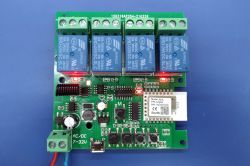

If anyone has any documentation from this marvel, I would ask them to share. What I am mainly interested in:
- a procedure for removing the remote controls (without resetting the device)
- some kind of software update, maybe an alternative software that will allow control from Tuya and similar applications
I bought a four channel receiver with Zigbee relays today, paired it with the Tuya app and that's it. Control from the app doesn't work - from the app I am unable to control the relays. Only when I control them with the buttons on the board does the app tell me they are on. Tuya app up to date, controller paired again, no results. On the other hand, the app controls other devices correctly, scenes, dependencies etc work.
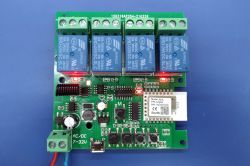

If anyone has any documentation from this marvel, I would ask them to share. What I am mainly interested in:
- a procedure for removing the remote controls (without resetting the device)
- some kind of software update, maybe an alternative software that will allow control from Tuya and similar applications