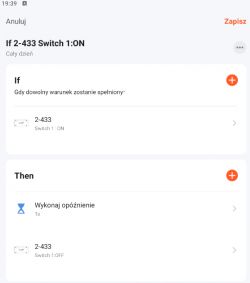Hi. I have this oh-so-controller on WIFI Link TUYA 4CH DC 5-32V 4 channels Wifi+RF voltage free I plan to use it for the garage door. Only a momentary contact is required for the garage door. My question is if I connect this under the Tuya smart app will I be able to split these 4 channels? I plan to connect this under smartthings to be able to control 3 gates. I don't think there will be a problem with this. And is it possible to set a momentary button in the settings? In the sense that after clicking on it in the app, the module closes the circuit for a second and that's it.