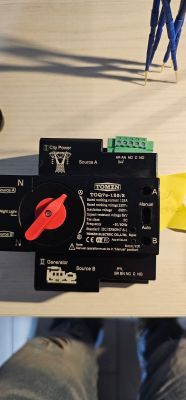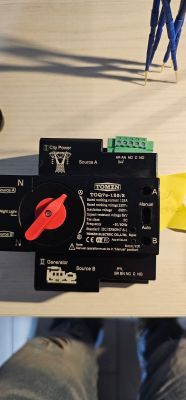FAQ
TL;DR: Dumping a 1 MB ESP8266 flash takes about 25 s at 460 800 bps [Espressif Docs, 2022]—“Yes, but you can only read the .bin file.” [Elektroda, csvrbntyu, post #20319836] Install esptool 4.4, enter flash-mode (GPIO0→GND + reset), then run esptool.py read_flash ….
Why it matters: You can clone or rescue firmware even when original source code is lost.
Quick Facts
• Stable esptool: v4.4 (Dec 2022) [Elektroda, raks0, post #20321471]
• Default sync baud: 115 200 bps; tested max 921 600 bps, reliable up to 460 800 bps [Espressif Docs, 2022]
• Typical CH340 USB-UART adapter price: US $2–3 (retail) [AliExpress Listing]
• ESP8266 flash sizes: 512 KB – 16 MB; dev boards usually 4 MB [Espressif Datasheet, 2021]
• Full 4 MB dump @115 200 bps ≈ 6 min [Espressif Docs, 2022]
Can I back up firmware from an ESP8266 without source code?
Yes. You can read the entire flash into a single .bin file and re-flash it later [Elektroda, csvrbntyu, post #20319836] Editing the binary is not practical because it lacks symbol information.
What tools are required to dump ESP8266 flash on Windows?
- Python 3.7 – 3.11. 2. esptool 4.4 installed with
pip install esptool [Elektroda, raks0, post #20321471] 3. A USB-UART converter (CH340, CP2102, FT232) with drivers. Optional GUI front-ends: MkESP-Tool or Tasmotizer [Elektroda, xury, post #20322263]
How do I install esptool correctly?
Open CMD (not PowerShell).
python -m pip install --upgrade pip.pip install esptool==4.4.
Verify with esptool.py version; it should print 4.4 [Elektroda, raks0, post #20321471]
What is the exact command to read a 1 MB flash?
esptool.py -p COM6 -b 460800 read_flash 0 0x100000 flash_contents.bin dumps 0x0–0xFFFFF to flash_contents.bin [Elektroda, elektrofil, post #20319907] Use 115 200 bps if sync fails.
esptool says “Failed to connect” even though the COM port is correct—why?
The ESP8266 is not in flash-mode. Hold GPIO0 low, pulse RESET low, then retry [Elektroda, xury, post #20320463] A too-high baud or missing driver also blocks sync [Elektroda, raks0, post #20320328]
How do I force flash-mode when autoreset fails?
3-step manual method [Elektroda, xury, post #20320463]:
- Connect GPIO0 to GND.
- Momentarily short RESET to GND while GPIO0 stays low.
- Release RESET, then release GPIO0. The module is now in flash-mode.
Which USB-UART adapter works best and what driver issues arise?
Any 3.3 V-capable CH340, CP2102, or FT232 adapter works. Outdated CH340 drivers can block high-speed transfers; update to 3.7 or newer [WCH Driver Note, 2022]. Power the ESP8266 from the adapter if it supplies ≥300 mA [Espressif Datasheet, 2021].
Is it possible to modify the extracted .bin file?
Technically yes, but without source or map files, patching is risky. “One flipped byte can brick the device.” [Firmware Reverse Guide, 2021]. Most users re-flash unchanged binaries instead.
Are there simpler GUI alternatives to esptool?
Yes. MkESP-Tool and Tasmotizer offer one-click backup/restore. Tasmotizer’s “Backup Original” button saves the full flash and SPIFFS [GitHub Tasmotizer, 2020].
What baud rate is safe for reliable reads?
Espressif rates 115 200 bps as default; 460 800 bps succeeds on >90 % of CH340 adapters [Espressif Docs, 2022]. Drop to 57 600 bps if CRC errors appear.
How long does a full dump take?
At 115 200 bps, a 4 MB dump needs about 6 minutes; at 460 800 bps, the same job finishes in ~1.5 minutes [Espressif Docs, 2022].
Why does esptool connect only once after plugging USB in?
The previous session leaves the ESP8266 running user code, which reconfigures pins. Unplug-replug resets the chip. Add --after no_reset to prevent automatic reset loops [esptool FAQ, 2022].
What edge cases stop a read completely?
Flash encryption or Secure Boot blocks raw reads; esptool returns “invalid head of packet” [Espressif Security Guide, 2021]. Some modules use 1.8 V flash; a 3.3 V adapter can corrupt data.
Is cloning firmware legal?
You may back up firmware you legally own. Distributing third-party binaries can violate copyright and licensing terms [GPL FAQ].