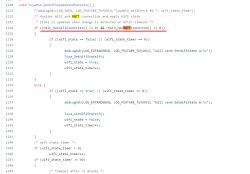Beeping, as in making a high pitched beeping noise.
With a blank autoexec, I can turn the device on and access everything through the web console
When I run :
startDriver TuyaMCU
about 3 seconds later it starts to beep and never stops.
I did test the device before I flashed it, I got the same beeping until I configured working Wifi credentials. It feels like the TuyaMCU knows it's not configured properly so warns me.
I've not actually managed to test the dimming yet as the noise is really loud and annoying

Logs from enabling TuyaMCU are :
Info:MAIN:Time 84, idle 188771/s, free 78440, MQTT 0(5), bWifi 1, secondsWithNoPing 1, socks 3/38
Info:MAIN:Started TuyaMCU.
Info:MAIN:Time 85, idle 191219/s, free 77616, MQTT 0(5), bWifi 1, secondsWithNoPing 1, socks 2/38
Info:TuyaMCU:TUYAMCU received: 55 AA 00 00 00 01 00 00
Info:TuyaMCU:TuyaMCU_ProcessIncoming[ver=0]: processing command 0 (Hearbeat) with 8 bytes
Info:MAIN:Time 86, idle 190973/s, free 77616, MQTT 0(5), bWifi 1, secondsWithNoPing 1, socks 2/38
Info:TuyaMCU:TUYAMCU received: 55 AA 00 01 00 15 6B 71 6D 30 6D 71 7A 62 35 7A 61 7A 65 77 73 62 32 2E 30 2E 32 73
Info:TuyaMCU:TuyaMCU_ProcessIncoming[ver=0]: processing command 1 (QueryProductInformation) with 28 bytes
Info:TuyaMCU:TuyaMCU_ParseQueryProductInformation: received kqm0mqzb5zazewsb2.0.2
Info:MAIN:Time 87, idle 188486/s, free 77400, MQTT 0(5), bWifi 1, secondsWithNoPing 1, socks 3/38
Info:TuyaMCU:TUYAMCU received: 55 AA 00 02 00 00 01
Info:TuyaMCU:TuyaMCU_ProcessIncoming[ver=0]: processing command 2 (MCUconf) with 7 bytes
Info:TuyaMCU:TuyaMCU_ProcessIncoming: TUYA_CMD_MCU_CONF, TODO!
Info:MAIN:Time 88, idle 183147/s, free 77616, MQTT 0(5), bWifi 1, secondsWithNoPing 1, socks 2/38
Info:TuyaMCU:TUYAMCU received: 55 AA 00 07 00 05 01 01 00 01 00 0E
Info:TuyaMCU:TuyaMCU_ProcessIncoming[ver=0]: processing command 7 (State) with 12 bytes
Info:TuyaMCU:TuyaMCU_ParseStateMessage: processing dpId 1, dataType 1-DP_TYPE_BOOL and 1 data bytes
Info:TuyaMCU:TuyaMCU_ParseStateMessage: raw data 1 byte:
Info:TuyaMCU:TUYAMCU received: 55 AA 00 07 00 08 06 02 00 04 00 00 00 00 1A
Info:TuyaMCU:TuyaMCU_ProcessIncoming[ver=0]: processing command 7 (State) with 15 bytes
Info:TuyaMCU:TuyaMCU_ParseStateMessage: processing dpId 6, dataType 2-DP_TYPE_VALUE and 4 data bytes
Info:TuyaMCU:TuyaMCU_ParseStateMessage: raw data 4 int: 0
Info:TuyaMCU:TUYAMCU received: 55 AA 00 07 00 08 0C 02 00 04 00 00 00 00 20
Info:TuyaMCU:TuyaMCU_ProcessIncoming[ver=0]: processing command 7 (State) with 15 bytes
Info:TuyaMCU:TuyaMCU_ParseStateMessage: processing dpId 12, dataType 2-DP_TYPE_VALUE and 4 data bytes
Info:TuyaMCU:TuyaMCU_ParseStateMessage: raw data 4 int: 0
Info:TuyaMCU:TUYAMCU received: 55 AA 00 07 00 05 07 01 00 01 00 14
Info:TuyaMCU:TuyaMCU_ProcessIncoming[ver=0]: processing command 7 (State) with 12 bytes
Info:TuyaMCU:TuyaMCU_ParseStateMessage: processing dpId 7, dataType 1-DP_TYPE_BOOL and 1 data bytes
Info:TuyaMCU:TuyaMCU_ParseStateMessage: raw data 1 byte:
Info:TuyaMCU:TUYAMCU received: 55 AA 00 07 00 08 02 02 00 04 00 00 03 9F B8
Info:TuyaMCU:TuyaMCU_ProcessIncoming[ver=0]: processing command 7 (State) with 15 bytes
Info:TuyaMCU:TuyaMCU_ParseStateMessage: processing dpId 2, dataType 2-DP_TYPE_VALUE and 4 data bytes
Info:TuyaMCU:TuyaMCU_ParseStateMessage: raw data 4 int: 927
Info:TuyaMCU:TUYAMCU received: 55 AA 00 07 00 08 08 02 00 04 00 00 02 F3 11
Info:TuyaMCU:TuyaMCU_ProcessIncoming[ver=0]: processing command 7 (State) with 15 bytes
Info:TuyaMCU:TuyaMCU_ParseStateMessage: processing dpId 8, dataType 2-DP_TYPE_VALUE and 4 data bytes
Info:TuyaMCU:TuyaMCU_ParseStateMessage: raw data 4 int: 755
Info:MAIN:Time 89, idle 183417/s, free 77616, MQTT 0(5), bWifi 1, secondsWithNoPing 1, socks 2/38
Info:TuyaMCU:TUYAMCU received: 55 AA 00 00 00 01 01 01
Info:TuyaMCU:TuyaMCU_ProcessIncoming[ver=0]: processing command 0 (Hearbeat) with 8 bytes
Info:MAIN:Time 90, idle 152379/s, free 77616, MQTT 0(5), bWifi 1, secondsWithNoPing 2, socks 2/38
Info:GEN:dhcp=0 ip=192.168.2.79 gate=192.168.2.1 mask=255.255.255.0 mac=d8:1f:12:e7:ad:72
Info:GEN:sta: 1, softap: 0, b/g/n
Info:GEN:sta:rssi=-63,ssid=ha,bssid=86:2a:a8:97:1a:fc ,channel=11,cipher_type:CCMP
Info:TuyaMCU:TUYAMCU received: 55 AA 00 03 00 00 02
Info:TuyaMCU:TuyaMCU_ProcessIncoming[ver=0]: processing command 3 (WiFiState) with 7 bytes
Info:MAIN:Time 91, idle 186577/s, free 77400, MQTT 0(5), bWifi 1, secondsWithNoPing 1, socks 3/38
Info:MAIN:Time 92, idle 185540/s, free 77616, MQTT 0(5), bWifi 1, secondsWithNoPing 1, socks 2/38
Info:MQTT:mqtt_host empty, not starting mqtt
Info:MAIN:Time 93, idle 193373/s, free 77616, MQTT 0(6), bWifi 1, secondsWithNoPing 1, socks 2/38
Info:TuyaMCU:TUYAMCU received: 55 AA 00 00 00 01 01 01
Info:TuyaMCU:TuyaMCU_ProcessIncoming[ver=0]: processing command 0 (Hearbeat) with 8 bytes