Podmiana z Tuya na OpenBeken i Tasmota w MOES 2CH WiFi WM-105B-M WIFI prawdopodobnie mniejszy brat WM-105B
W środku CB2S (Tuya fwv. 3.1.17) i TuyaMCU HT66F3195 (MCU fw v 2.3.0)








Do flashowania oczywiście wylutowałem CB2S z TuyaMCU:
dump tuya:
tuya dpId:
flash + analiza TuyaMCUAnalyzer:
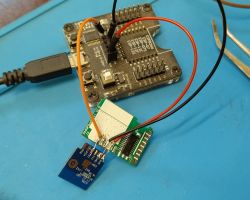
testy:


Screen:



autoexec.bat
Tasmota po przeszczepie na ESP-02 też działa, jak podrobie to postaram się wrzucić.
Do zrobienia pozostaje:
1. zmiana przełączania typu źródła światła , tak jak enum OnOffMemory czy LowMedHi
2. zmiana przełączania typu przycisku zewnętrznego, tak jak enum OnOffMemory czy LowMedHi
3. ustawienie brightness_min i brightness_max albo w jeden pasek (slider) z ruchomym początkiem i końcem, lub w dwa osobne slidery, jak to było poruszane gdzieś przez @p.kaczmarek2 , nie wiem jak to ogarnąć więc zrobiłem na typie Textfield.
4. może ewentualnie countdown time też obsługiwać za pomocą slidera.
Za błędy i niedociągnięcia z góry przepraszam
W środku CB2S (Tuya fwv. 3.1.17) i TuyaMCU HT66F3195 (MCU fw v 2.3.0)








Do flashowania oczywiście wylutowałem CB2S z TuyaMCU:
dump tuya:
"dxom14": [
{
"mode": "rw",
"property": {
"type": "bool"
},
"id": 1,
"type": "obj"
},
{
"mode": "rw",
"property": {
"min": 10,
"max": 1000,
"scale": 0,
"step": 1,
"type": "value"
},
"id": 2,
"type": "obj"
},
{
"mode": "rw",
"property": {
"min": 10,
"max": 1000,
"scale": 0,
"step": 1,
"type": "value"
},
"id": 3,
"type": "obj"
},
{
"mode": "rw",
"property": {
"range": [
"led",
"incandescent",
"halogen"
],
"type": "enum"
},
"id": 4,
"type": "obj"
},
{
"mode": "rw",
"property": {
"min": 10,
"max": 1000,
"scale": 0,
"step": 1,
"type": "value"
},
"id": 5,
"type": "obj"
},
{
"mode": "rw",
"property": {
"min": 0,
"max": 86400,
"scale": 0,
"step": 1,
"type": "value"
},
"id": 6,
"type": "obj"
},
{
"mode": "rw",
"property": {
"type": "bool"
},
"id": 7,
"type": "obj"
},
{
"mode": "rw",
"property": {
"min": 10,
"max": 1000,
"scale": 0,
"step": 1,
"type": "value"
},
"id": 8,
"type": "obj"
},
{
"mode": "rw",
"property": {
"min": 10,
"max": 1000,
"scale": 0,
"step": 1,
"type": "value"
},
"id": 9,
"type": "obj"
},
{
"mode": "rw",
"property": {
"range": [
"led",
"incandescent",
"halogen"
],
"type": "enum"
},
"id": 10,
"type": "obj"
},
{
"mode": "rw",
"property": {
"min": 10,
"max": 1000,
"scale": 0,
"step": 1,
"type": "value"
},
"id": 11,
"type": "obj"
},
{
"mode": "rw",
"property": {
"min": 0,
"max": 86400,
"scale": 0,
"step": 1,
"type": "value"
},
"id": 12,
"type": "obj"
},
{
"mode": "rw",
"property": {
"range": [
"off",
"on",
"memory"
],
"type": "enum"
},
"id": 14,
"type": "obj"
},
{
"mode": "rw",
"property": {
"min": 5,
"max": 15,
"scale": 0,
"step": 1,
"type": "value"
},
"id": 31,
"type": "obj"
},
{
"mode": "rw",
"property": {
"range": [
"flip",
"sync",
"button"
],
"type": "enum"
},
"id": 47,
"type": "obj"
}
tuya dpId:
dpId 1 on/off
dpId 2 dimmer: [ 10 - 1000 ]
dpId 3 Minimum brightness1 >= 10
dpId 4 Type of light source1
dpId 5 Maximum brightness1 <= 1000
dpId 6 Countdown1: [s]
dpId 7 on/off
dpId 8 dimmer : [ 10 - 1000 ]
dpId 9 Minimum brightness2 >= 10
dpId 10 Type of light source2
dpId 11 Maximum brightness2 <=1000
dpId 12 Countdown2: [s]
dpId 14 Power-on Status Setting : [ 0 - Power-on OFF, 1 - Power-on ON , 2- Power-on Memory ]
dpId 31 Dimming Gradient Time : [ 5-15s ]
dpId 47 Switch Type: [ Button, Sync, Flip ] [ 0- sync ??? wtf, 1-toggle ,2-button ]flash + analiza TuyaMCUAnalyzer:
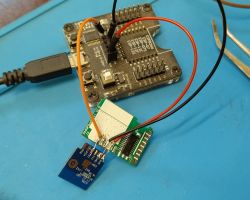
testy:


Screen:



{
"vendor": "Moes",
"bDetailed": "0",
"name": "Two Channel Smart Dimmer Module",
"model": "MS-105B-M",
"chip": "BK7231N",
"board": "CB2S",
"pins": {},
"tags": [
"TuyaMCU",
"HT66F3195",
"baud 9600"
],
"image": "https://obrazki.elektroda.pl/3748350200_1747309356.png",
"wiki": "https://www.elektroda.com/rtvforum/topic4122045.html"
}autoexec.bat
startDriver TuyaMCU
tuyaMcu_setBaudRate 9600
tuyaMcu_defWiFiState 4
startDriver NTP
ntp_timeZoneOfs 2
ntp_setServer 153.19.250.123
tuyaMcu_setDimmerRange 200 1000
setChannelType 1 toggle
setChannelLabel 1 "Dimmer 1"
setChannelType 2 toggle
setChannelLabel 2 "Dimmer 2"
setChannelType 3 dimmer
setChannelLabel 3 "1 Brightness"
setChannelType 4 dimmer
setChannelLabel 4 "2 Brightness"
setChannelType 5 Textfield
setChannelLabel 5 "1 timer in seconds. Set 0 to cancel,"
setChannelType 6 Textfield
setChannelLabel 6 "2 timer in seconds. Set 0 to cancel,"
setChannelType 11 OffOnRemember
setChannelLabel 11 "Power-On State"
setChannelType 8 Textfield
setChannelLabel 8 " Dimming Gradient Time : [ 5-15s ]"
setChannelType 9 Textfield
setChannelLabel 9 " Type of light Dimmer1 [ 0 - Led, 1 - Incandescent(żarówka), 2 - Halogen ]"
setChannelType 10 Textfield
setChannelLabel 10 " Type of light Dimmer2 [ 0 - Led, 1 - Incandescent(żarówka), 2 - Halogen ]"
// min max
//ch1
setChannelType 17 Textfield
setChannelLabel 17 " CH1 Dimmer_min [ >= 10 ]"
setChannelType 18 Textfield
setChannelLabel 18 " CH2 Dimmer_max [ <= 1000 ]"
//ch2
setChannelType 19 Textfield
setChannelLabel 19 " CH2 Dimmer_min [ >= 10 ]"
setChannelType 20 Textfield
setChannelLabel 20 " CH2 Dimmer_max [ <= 1000 ]"
startDriver httpButtons
//Switch Type dpId=47
alias switchtype1 uartsendhex 55AA000600052F040001003E
setButtonEnabled 1 1
setButtonLabel 1 "Switch button type to sync ?? wtf"
setButtonCommand 1 "switchtype1"
setButtonColor 1 "#DC0077"
alias switchtype2 uartsendhex 55AA000600052F040001013F
setButtonEnabled 2 1
setButtonLabel 2 "Switch button type to toggle"
setButtonCommand 2 "switchtype2"
setButtonColor 2 "#DC0077"
alias switchtype3 uartsendhex 55AA000600052F0400010240
setButtonEnabled 3 1
setButtonLabel 3 "Switch button type to Button"
setButtonCommand 3 "switchtype3"
setButtonColor 3 "#DC0077"
// dpId element number
linkTuyaMCUOutputToChannel 1 bool 1
linkTuyaMCUOutputToChannel 7 bool 2
//dimmer
linkTuyaMCUOutputToChannel 2 val 3
linkTuyaMCUOutputToChannel 8 val 4
// timery
linkTuyaMCUOutputToChannel 6 val 5
linkTuyaMCUOutputToChannel 12 val 6
// type of light
linkTuyaMCUOutputToChannel 4 val 9
linkTuyaMCUOutputToChannel 10 val 10
// power on state
linkTuyaMCUOutputToChannel 14 enum 11
// min max ch1
linkTuyaMCUOutputToChannel 3 val 17
linkTuyaMCUOutputToChannel 5 val 18
// min max ch2
linkTuyaMCUOutputToChannel 9 val 19
linkTuyaMCUOutputToChannel 11 val 20
Tasmota po przeszczepie na ESP-02 też działa, jak podrobie to postaram się wrzucić.
Do zrobienia pozostaje:
1. zmiana przełączania typu źródła światła , tak jak enum OnOffMemory czy LowMedHi
2. zmiana przełączania typu przycisku zewnętrznego, tak jak enum OnOffMemory czy LowMedHi
3. ustawienie brightness_min i brightness_max albo w jeden pasek (slider) z ruchomym początkiem i końcem, lub w dwa osobne slidery, jak to było poruszane gdzieś przez @p.kaczmarek2 , nie wiem jak to ogarnąć więc zrobiłem na typie Textfield.
4. może ewentualnie countdown time też obsługiwać za pomocą slidera.
Za błędy i niedociągnięcia z góry przepraszam






