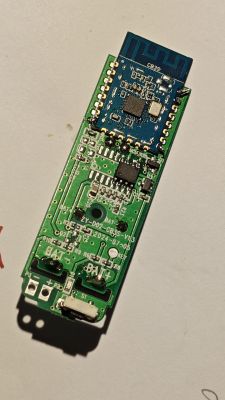Hello people
I have this device ZY-D02-CB3S-V1.3, BK7231N, firmware 1.18.190.... and it's driving me nuts...
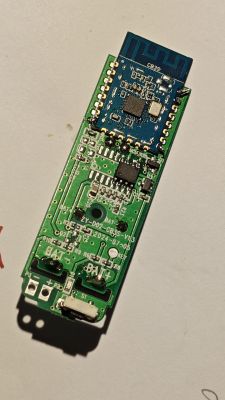
If I read the logs, I can see the BK7231N getting the right values from TuyaMCU, but publishing them to the mqtt broker is a lottery.
My startup command: backlog startDriver tuyaMCU; startDriver tmSensor; linkTuyaMCUOutputToChannel 1 val 1; setChannelType 1 ReadOnly; setChannelLabel 1 WindowState; setChannelType 3 ReadOnlyLowMidHigh; setChannelLabel 3 BatteryLevel; linkTuyaMCUOutputToChannel 3 val 3;
Filesystem had no files. I've created one autoexec.bat, but left it blank.
Flags. I've tried different combinations of 2, 10, 19..and others..no success.
What it does? Usually at first boot or after reset, it sends all self state information to the mqtt broker and 0 for channels 1 and 3. After the first boot, doesn't publish self state or channel values. Also the values on the home page remains the same. Tried to set 99 as default to channel 1 and it stays like this.
Initially I thought it doesn't have enough time to publish all the info, but it looks that it reads the real values only when processing tuya information. The values read from tuya doesn't get passed further.
Hints from Gemini: SetOtaPeriod 0, TapoTime 0 or PublishPeriod 0 to avoid publishing status info. TuyaSendAllDPC to force TuyaMCU to publish the info once it's booting. PublishChannelState 1 that forces publishing the values even if they are different or not. None of them works because the firmware is not compiled with this instructions.
Is there any way to make this device work? I can see that there is a mix of hardware and software for reaching the goal. I prefer the software one. If BK7231N reads data from TuyaMCU, then it should publish that data to the broker. What am I setting wrong?