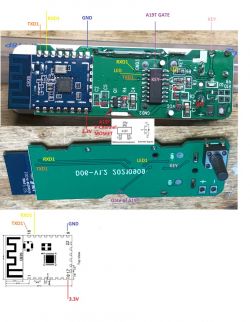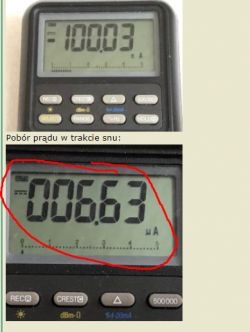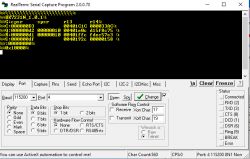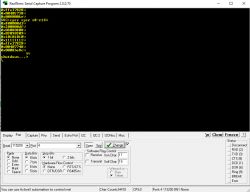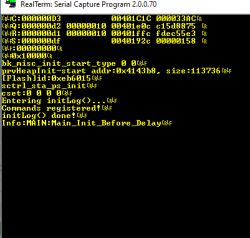Hello!
I bought some door/window sensors on Aliexpress a few days ago. When they arrived, I was able to verify that they contain the CB3S chip. So I have flashed it with OpenBK, latest version. They seem to work fine. But two of them that are the ones I'm working with. A few hours after flashing it, they stop working.
I have tried to reflash, but now it seems that the chip does not work. I changed the batteries and it has power. I will continue to investigate what happened to him.
The PCB is named as PB-69w VER 1.4.
It has a magnet with which it detects the closed door
A rear alarm button in case it is disassembled
a reset button
And a status led.
So far I have managed to make the Led act as an inverted wifi led (P9) to know if it is connected to the wifi.
I know when the door opens and closes (P7)
But the rear alarm button, I don't know how to make it work.
Another issue is that the batteries (2xAA) last about 5 or 6 hours.
In the options I already have the options marked (I think there are 3. 2, 10 and 19).
I hope someone has already reached out to them too and we can help each other!


I bought some door/window sensors on Aliexpress a few days ago. When they arrived, I was able to verify that they contain the CB3S chip. So I have flashed it with OpenBK, latest version. They seem to work fine. But two of them that are the ones I'm working with. A few hours after flashing it, they stop working.
I have tried to reflash, but now it seems that the chip does not work. I changed the batteries and it has power. I will continue to investigate what happened to him.
The PCB is named as PB-69w VER 1.4.
It has a magnet with which it detects the closed door
A rear alarm button in case it is disassembled
a reset button
And a status led.
So far I have managed to make the Led act as an inverted wifi led (P9) to know if it is connected to the wifi.
I know when the door opens and closes (P7)
But the rear alarm button, I don't know how to make it work.
Another issue is that the batteries (2xAA) last about 5 or 6 hours.
In the options I already have the options marked (I think there are 3. 2, 10 and 19).
I hope someone has already reached out to them too and we can help each other!