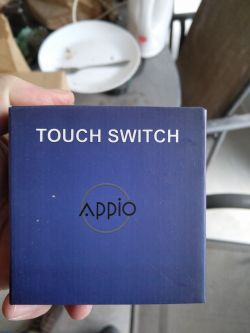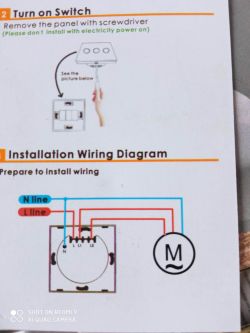Hi, I have a problem with roller shutters. I bought a flat from a developer and the roller shutter switch was a standard up-down switch and I had to hold it all the way down to open or close each window. A little bit tricky, so I ordered wifi switches. I paired it with my phone, it works, but it doesn't close or open the roller shutters. In the old switch, there were 3 cables connected to the old switch: phase, neutral, and black L2 or L3. I don't know, there are a couple of other cables in the box, grounding etc. The new wifi switch does not open or close the roll-down shutters even with the buttons, it does not react at all. On this switch, I have there marked N, L-phase, L2, and L3, and shit, or there is some cable missing from the box from the roll-down shutter motor, or I do not know. Strange that there are only 3 cables and the old switch had only these 3 cables connected.