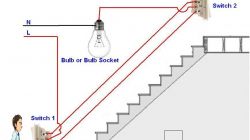Hi All,
The OpenBeken firmware is an awesome project. I have been able to use it to "cut the cloud" and enable local control of many devices.
I am having trouble with a Treatlife 3-way switch. The main switch in the 3-way setup works fine when using the button or via HA. However, when using the remote "dumb switch" the LED on the main switch or the switch depiction in HA do not track the actual status of the lights. When using the button on the main switch, the LED is on when the lights are off. The LED turns off when the button is pressed and the lights turn on. Using the "dumb switch", the lights turn on and off but the LED on the main switch does not change. I found a post on this forum where another user was having the same issue. Per the reply to that post I added a dInput_n to PIN 26 and set it to MQTT channel 4. HA shows a new sensor for this pin and the sensor tracks the state of the lights when they are actuated from either switch. What I can't figure out is how to make the LED on the main switch track this sensor. Below is the configuration of the main switch.
{
"vendor": "Tuya",
"bDetailed": "0",
"name": "Full Device Name Here",
"model": "enter short model name here",
"chip": "BK7231T",
"board": "TODO",
"keywords": [
"TODO",
"TODO",
"TODO"
],
"pins": {
"6": "Btn;1",
"8": "LED;1",
"24": "Rel;1",
"26": "dInput_n;4"
},
"image": "https://obrazki.elektroda.pl/YOUR_IMAGE.jpg",
"wiki": "https://www.elektroda.com/rtvforum/topic_YOUR_TOPIC.html"
}
The OpenBeken firmware is an awesome project. I have been able to use it to "cut the cloud" and enable local control of many devices.
I am having trouble with a Treatlife 3-way switch. The main switch in the 3-way setup works fine when using the button or via HA. However, when using the remote "dumb switch" the LED on the main switch or the switch depiction in HA do not track the actual status of the lights. When using the button on the main switch, the LED is on when the lights are off. The LED turns off when the button is pressed and the lights turn on. Using the "dumb switch", the lights turn on and off but the LED on the main switch does not change. I found a post on this forum where another user was having the same issue. Per the reply to that post I added a dInput_n to PIN 26 and set it to MQTT channel 4. HA shows a new sensor for this pin and the sensor tracks the state of the lights when they are actuated from either switch. What I can't figure out is how to make the LED on the main switch track this sensor. Below is the configuration of the main switch.
{
"vendor": "Tuya",
"bDetailed": "0",
"name": "Full Device Name Here",
"model": "enter short model name here",
"chip": "BK7231T",
"board": "TODO",
"keywords": [
"TODO",
"TODO",
"TODO"
],
"pins": {
"6": "Btn;1",
"8": "LED;1",
"24": "Rel;1",
"26": "dInput_n;4"
},
"image": "https://obrazki.elektroda.pl/YOUR_IMAGE.jpg",
"wiki": "https://www.elektroda.com/rtvforum/topic_YOUR_TOPIC.html"
}