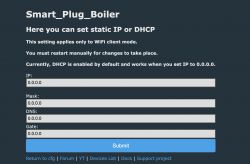I flashed 16A smart switch according to the guide here:
https://www.elektroda.com/rtvforum/topic3912748.html
The switch is working fine but I need to use the command "addClockEvent".
Therefore, I added this to my autoexec.bat.
startDriver ntp
ntp_setServer 0.kr.pool.ntp.org
ntp_timeZoneOfs 9:00
However, I do not think the relay has the correct time because the relay cannot connect to NTP servers.
Log repeatedly shows the next line
Info:NTP:NTP_CheckForReceive: Error while receiving server's msg
I tried different NTP servers but I got the same result.
UI shows "NTP: Syncing with 0.kr.pool.ntp.org...." like below.

I tired the command "addClockEvent" and the relay would not turn on or off at the specified time.
I think this is because the relay cannot sync with the NTP servers. Therefore, I have to figure out the time stored in the relay.
Tasmota has the command "time" and the current time will be shown on the console when the command is issued.
Is there any command or way to see the time or manually set the time?
I went through the date command list but I could not find any.
Any help is appreciated.
https://www.elektroda.com/rtvforum/topic3912748.html
The switch is working fine but I need to use the command "addClockEvent".
Therefore, I added this to my autoexec.bat.
startDriver ntp
ntp_setServer 0.kr.pool.ntp.org
ntp_timeZoneOfs 9:00
However, I do not think the relay has the correct time because the relay cannot connect to NTP servers.
Log repeatedly shows the next line
Info:NTP:NTP_CheckForReceive: Error while receiving server's msg
I tried different NTP servers but I got the same result.
UI shows "NTP: Syncing with 0.kr.pool.ntp.org...." like below.

I tired the command "addClockEvent" and the relay would not turn on or off at the specified time.
I think this is because the relay cannot sync with the NTP servers. Therefore, I have to figure out the time stored in the relay.
Tasmota has the command "time" and the current time will be shown on the console when the command is issued.
Is there any command or way to see the time or manually set the time?
I went through the date command list but I could not find any.
Any help is appreciated.