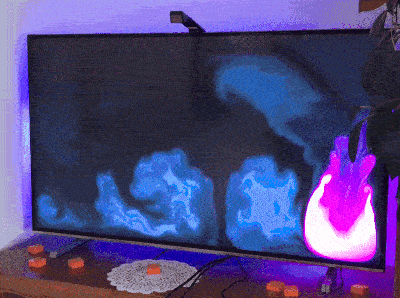Hello
The device is:
https://www.elektroda.com/rtvforum/topic3912748.html
I am trying to remove ClockEvents by issuing the commands "clearClockEvents" and "removeClockEvent".
However, it is not working.
I issued the command "listClockEvents" to see the list of ClockEvents.
The log returned:
Info:CMD:Ev -442560324 - 3:0:45, days 233, cmd
Info:CMD:Ev 0 - 0:0:0, days 0, cmd H
Info:CMD:Total 2 events
Info:CMD:[WebApp Cmd 'listClockEvents' Result] OK
I never created those ClockEvents and I do not know why the log shows such ClockEvents.
In order to remove those, I tried the command "clearClockEvents", and then "listClockEvents" to see if they were removed.
The log returned:
Info:CMD:Removed 2 events
Info:CMD:[WebApp Cmd 'clearClockEvents' Result] OK
Info:CMD:Ev -442560324 - 3:0:45, days 233, cmd
Info:CMD:Ev 0 - 0:0:0, days 0, cmd H
Info:CMD:Total 2 events
Info:CMD:[WebApp Cmd 'listClockEvents' Result] OK
They were still not removed. I tried to remove each ClockEvent by issuing the commands "removeClockEvent -442560324" and "removeClockEvent 0", but they just would not be removed.
Do I need a hard reset? If I do, how do I hard reset the device? I could not find the menu for resetting configuration....
The device is:
https://www.elektroda.com/rtvforum/topic3912748.html
I am trying to remove ClockEvents by issuing the commands "clearClockEvents" and "removeClockEvent".
However, it is not working.
I issued the command "listClockEvents" to see the list of ClockEvents.
The log returned:
Info:CMD:Ev -442560324 - 3:0:45, days 233, cmd
Info:CMD:Ev 0 - 0:0:0, days 0, cmd H
Info:CMD:Total 2 events
Info:CMD:[WebApp Cmd 'listClockEvents' Result] OK
I never created those ClockEvents and I do not know why the log shows such ClockEvents.
In order to remove those, I tried the command "clearClockEvents", and then "listClockEvents" to see if they were removed.
The log returned:
Info:CMD:Removed 2 events
Info:CMD:[WebApp Cmd 'clearClockEvents' Result] OK
Info:CMD:Ev -442560324 - 3:0:45, days 233, cmd
Info:CMD:Ev 0 - 0:0:0, days 0, cmd H
Info:CMD:Total 2 events
Info:CMD:[WebApp Cmd 'listClockEvents' Result] OK
They were still not removed. I tried to remove each ClockEvent by issuing the commands "removeClockEvent -442560324" and "removeClockEvent 0", but they just would not be removed.
Do I need a hard reset? If I do, how do I hard reset the device? I could not find the menu for resetting configuration....