

Czy wolisz polską wersję strony elektroda?
Nie, dziękuję Przekieruj mnie tam


Quote:
How to control brightness of LED via command or script?
p.kaczmarek2 wrote:It is possible to change the pin role on the fly. You could also catch a WiFi event, although I am not sure if WiFi events are already added.
p.kaczmarek2 wrote:
Still, your idea seems very useable, maybe I will just add a special pin role? Something like.... i don't know how to call it. WiFiAndPowerLED ?
Zain00 wrote:
jkwim wrote:I flashed WHDZ03 Smart Plug with Energy Monitoring BK7231N using cloudcutter.
[+] Matched pattern for BK7231N version SDK 2.3.3 LAN 3.4/CAD 1.0.5, payload type ssid
[!] The binary supplied appears to be patched and no longer vulnerable to the tuya-cloudcutter exploit.beniamino38 wrote:These particular plugs are very solidly glued together -- I can't see a way to open them for flashing without destroying them. So I would recommend others avoid this device.




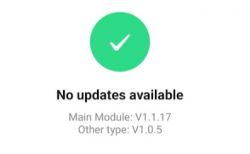
- BL0937 SEL on P24
- Button (channel 1) on P11
- BL0937 VI on P6
- WiFi LED on P8
- BL0937 ELE on P7
- Relay (channel 1) on P26

divadiow wrote:otherwise the LED just flashes blue regardless of relay state
jkwim wrote:I flashed WHDZ03 Smart Plug with Energy Monitoring BK7231N using cloudcutter.
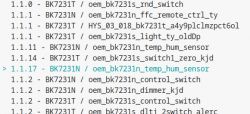
Advian1 wrote:
What was your firmware version?
Mine is 1.1.17
jkwim wrote:
This firmware is patched so cloudcutter cannot be used
https://github.com/tuya-cloudcutter/tuya-cloudcutter/wiki/Known-Patched-Firmware
So opening is the only way out.
divadiow wrote:I've just opened a WHDZ03 using a G-clamp to crack the glue apart without destroying anything. G-clamps are my new favourite thing to open plugs, no more scalpels and mangled plastic
divadiow wrote:divadiow wrote:I've just opened a WHDZ03 using a G-clamp to crack the glue apart without destroying anything. G-clamps are my new favourite thing to open plugs, no more scalpels and mangled plastic
G or F clamps. slow and steady at different angles. Like this https://www.youtube.com/watch?v=AK7Aibrhzbs
divadiow wrote:I only used one. You'll be fine. Just gotta get clamp the right points
divadiow wrote:I only used one. You'll be fine. Just gotta get clamp the right points



