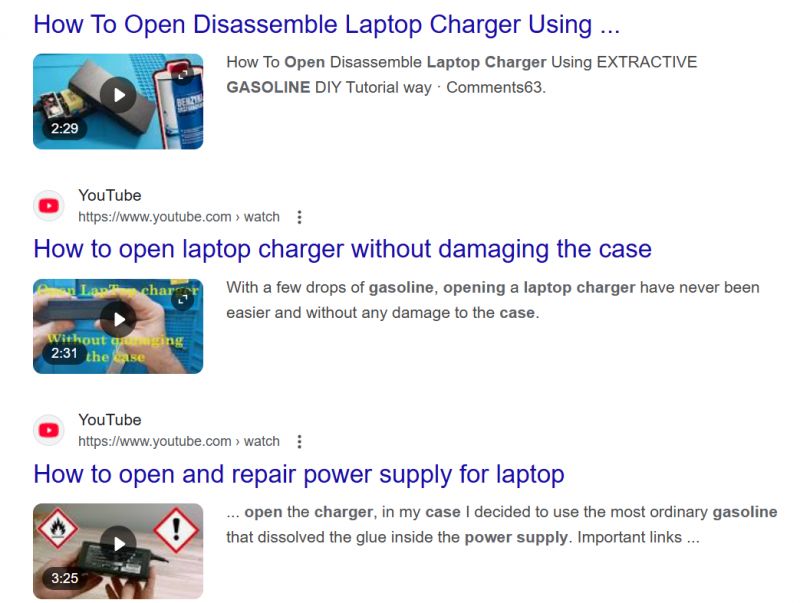Sorry I don't have teardown pictures. This was all reversed out using the pinout for the older ESP8266 unit here: https://templates.blakadder.com/bn-link_BNC-60_U133TJ.html

P6 (PWM0) = RELn Red LED in button
P11 (TXD1) = RELn Blue LED in button
P26 (PWM5) = REL Power Relay
P10 (RXD1) = Btn Power Button
P7 (PWM1) = BL0937CF
P8 (PWM2) = BL0937CF1
P24 (PWM4) = BL0937SEL
See below for JSON
{
"vendor": "Tuya",
"bDetailed": "0",
"name": "Full Device Name Here",
"model": "BNC-60_U133TJ",
"chip": "BK7231T",
"board": "TODO",
"flags": "33555456",
"keywords": [
"TODO",
"TODO",
"TODO"
],
"pins": {
"6": "Rel_n;1",
"7": "BL0937CF;4",
"8": "BL0937CF1;0",
"10": "Btn;2",
"11": "Rel_n;3",
"24": "BL0937SEL;0",
"26": "Rel;2"
},
"command": "",
"image": "https://obrazki.elektroda.pl/YOUR_IMAGE.jpg",
"wiki": "https://www.elektroda.com/rtvforum/topic4041788.html"
}
EDIT: Added JSON Code
Don't forget to power cycle after setting the BL0937 pins as the module does not reboot after doing so.